
Do you want to add a featured image from your YouTube video? Our code snippet adds a metabox to your posts where you can add a youtube video ID to display a thumbnail.
Instructions:
To display a YouTube thumbnail as your featured image, add this code snippet to your theme’s functions.php file or in a site-specific plugin:
Feel free to change this line: youtube_thumb(‘480′,’360′,’0’)
The values in the function are as follows width, height, screenshot. The 0 is the image preview by default 0 should be the first frame but 1,2,3 etc may also work for the video with preview images throughout the clip.
add_action("admin_init", "youtube_init");
add_action('save_post', 'save_youtube_link');
function youtube_init(){
add_meta_box("youtube", "Youtube thumbnail code", "youtube_link", "post", "normal", "high");
}
function youtube_link(){
global $post;
$custom = get_post_custom($post->ID);
$link = $custom["link"][0];
?>
<div class="link_header">
<input name="link" class="form-input-tip" value="<?php echo $link; ?>" /><br />
</div>
<div class="yt-thumb"><img src="http://img.youtube.com/vi/<? echo $custom['link'][0]; ?>/0.jpg" width="30" height="30" /></div>
<p>Please place id for the youtube file here! This sample URL ID is hilighted in <span class="yt-id">red</span>. After v= and before & symbol if one exists. <br /> http://www.youtube.com/watch?v=<span class="yt-id">oHg5SJYRHA0</span>&feature=player_embedded</p><div class="yt-clear"></div>
<?php
}
function save_youtube_link(){
global $post;
if (defined('DOING_AUTOSAVE') && DOING_AUTOSAVE) {return $post->ID;}
update_post_meta($post->ID, "link", $_POST["link"]);
}
function youtube_thumb($w,$h,$t){
$custom = get_post_custom($post->ID);
return '<img src="http://img.youtube.com/vi/'.$custom['link'][0].'/'.$t.'.jpg" width="'.$w.'" height="'.$h.'" />';
}
add_action('admin_head', 'youtube_css');
function youtube_css() {
echo'
<style type="text/css">
.link_header{margin:0px 5px 0px 0px;}
.link_header input{
font-size:13px;
color:#666;
border:solid 1px #ccc;
-moz-border-radius:3px;
padding:2px;
margin:0px 10px 0px 0px;
width:100%;
}
.yt-clear{clear:both;}
.yt-id{color:#ff0000;font-weight:bold;}
.yt-thumb{
float:left;
margin:6px 6px 0px 0px;
border:solid 1px #ccc;
}
</style>
';
}
<?
echo youtube_thumb('480','360','0');
?>
Note: If this is your first time adding code snippets in WordPress, then please refer to our guide on how to properly copy / paste code snippets in WordPress, so you don’t accidentally break your site.
If you liked this code snippet, please consider checking out our other articles on the site like: 62 best free WordPress blog themes or 7 best WordPress contact form plugins.
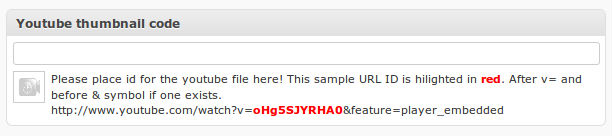

So I get the box to enter the YouTube URL and all, but it’s not generating a featured image. Also, I’m using a different snippet plugin and it doesn’t really like the extra in the middle of the snippet.
Finally, where is the last 3 lines of code supposed to go?