Looking for a contact form plugin for your WordPress site? Gravity Forms is often ranked among the top WordPress contact form plugins. In this Gravity Forms review, we will look at its features and performance to find out if it truly deserves to be called the best contact form plugin for WordPress.

Why Do You Need a WordPress Contact Form Plugin?
Whether you run a small blog or a corporate website, every site needs a contact form. A contact form works as a bridge between you and your audience.
Most modern websites need more than just a contact form. They need other forms, too like request a quote form, surveys, bookings, content submission, and so on.
Gravity Forms is one of the most popular form builder plugins for WordPress. Using it, you can create any kind of web form that you can think of, from a simple contact form to a long complicated form — Gravity Form makes the process painlessly simple.
About Gravity Forms
Without a doubt, Gravity Forms is the most feature-rich WordPress contact form plugin in the market. From responsive forms to spam filters and advanced calculations to payment gateways, Gravity Forms comes with everything you’ll need to build an online form with ease.
If you have a budget for purchasing a premium WordPress form plugin, then Gravity Forms is the BEST bet. Of course, it’s a bit expensive but if you’re tired of looking for a complete form plugin, then look no further than Gravity Forms.
Gravity Forms Review: The Form Plugin for Your Ever-Growing Needs
Gravity Forms is best suited for users who need to build complex forms on a WordPress site with ease. The ever-growing list of features set Gravity Forms way apart from its competition. Let’s take a look at some amazing features offered by Gravity Forms.
- Tons of form fields: It comes with a wide variety of form fields that help you build any type of WordPress form with ease.
- Responsive form: Your WordPress form will look great on all devices, including desktop, mobile, and tablet.
- Conditional logic: Show or hide fields based on the user’s selection.
- Email notifications: Email notifications keep you in the know whenever a form is submitted.
- Spam filter: Combat spam form submissions using Google reCaptcha, Really Simple Captcha, and Akismet options.
- File uploads: Allow your users to upload files via your online form.
- Save and continue: Save a partially completed form and return to it later to complete the form.
- Calculations: Gravity Forms also allows you to perform advanced calculations on the basis of submitted field values.
- Front end forms: Want to allow users to submit a blog post for your review without providing them WordPress admin access? You can do it by using front-end forms on your site.
- Limit and schedule forms: Limit the number of entries a form can receive and schedule your forms.
- Integrations: With Gravity Forms, integration is a breeze. Connect your web form with any online applications you want to work with.
A Drag and Drop Form Builder in WordPress
Gravity Forms comes with an intuitive drag and drop form builder. Simply select a field you want to add and then drag and drop it in your form.
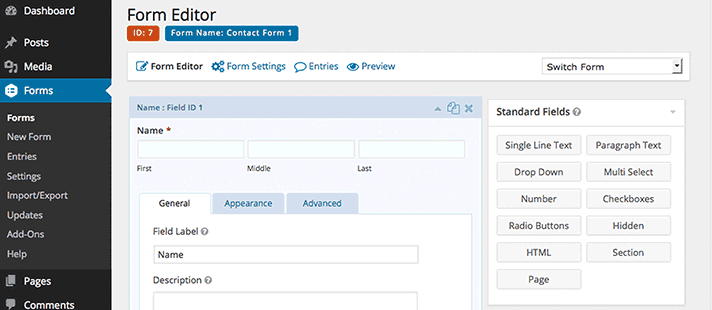
Dropping a form field extends it so that you can change things if you need. It comes with pre-defined ready to use fields for most commonly used forms, including name, email, website, feedback, and so on.
Apart from the standard fields, Gravity Forms comes with advanced fields. This is where you can create custom form fields by choosing different input types and assigning them names, labels, values, verification checks, etc.
You can easily rearrange form fields by simply dragging them up and down in the form. For more complex forms, you can even break a form into different sections and pages.
Powerful Controls Packed in Form Settings
Each form in Gravity Forms can have its own custom settings. This allows users to set up form titles and descriptions.
Gravity Forms comes with powerful controls under form settings. This enables you to control different aspects of your form. Apart from the usual settings, there are a number of options that you can enable for your form.
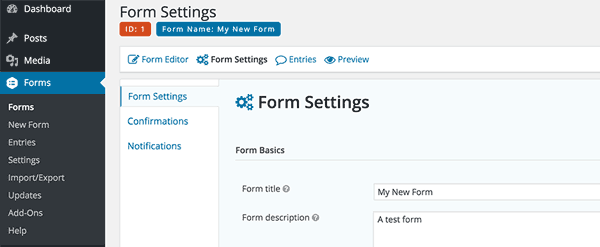
You can control form layout and add a CSS class so that you can style it on your own. You can enable anti-spam features like honeypot, or enable transition animations to make your form look more interactive.
Under the confirmation tab of form settings, you can control what happens when a user submits a form. You can redirect users to show them a custom message, send them to a confirmation page, or redirect them to any other link you want.
You can also enable sending the form field data as query strings to your confirmation page. This allows you to use the query strings in other functions to display dynamic information on the confirmation page.
Each form set has a notifications tab. By default, users with administrator levels receive notifications for each form submission. You can add custom notifications and send notifications to any other email addresses.
Advanced Fields and Conditional Logic
Gravity Forms comes with the standard form fields like the basic input types. You can define labels and values for these fields as you add them to your site.
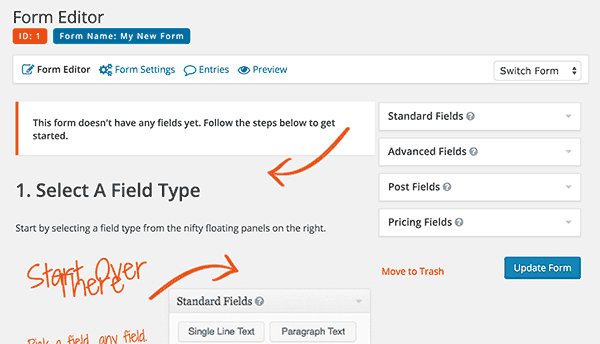
However, these fields don’t allow you to do much with your form. Gravity Form comes with another section for Advanced Fields. These are ready to use fields that you can just drop in the form editor.
For example, the email field has a checkbox that allows you to send a confirmation email to the user to verify their email address. Gravity Forms will automatically validate that the data entered into the field matches the basic syntax for that field.
Post fields allow you to enter fields related to a WordPress post into your form. Using post fields, you can create forms to accept user-submitted content on your WordPress site.
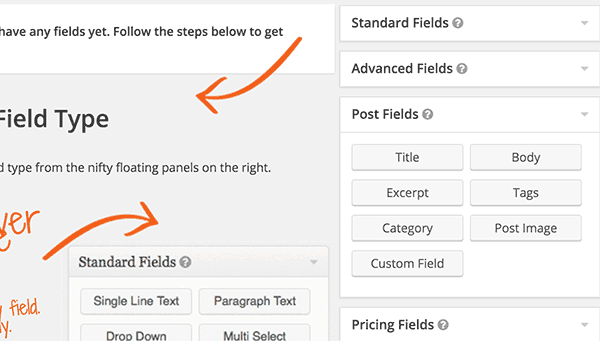
Lastly, there are pricing fields that allow you to add fields like product name, pricing, quantity, etc.
The most powerful feature of Gravity Forms is the ability to add conditional checks to your forms. With Conditional Logic, you can configure your form to show or hide fields, sections, pages, or even the submit button based on user selections or input.
Integrate and Extend Gravity Forms With Addons
WordPress has many plugins that act as frameworks built on WordPress. Gravity Forms can be easily integrated with the most popular WordPress plugins and even many non-WordPress apps.
There are addons available to integrate Gravity Forms with the most popular email service providers like MailChimp, Aweber, GetResponse, and many others.
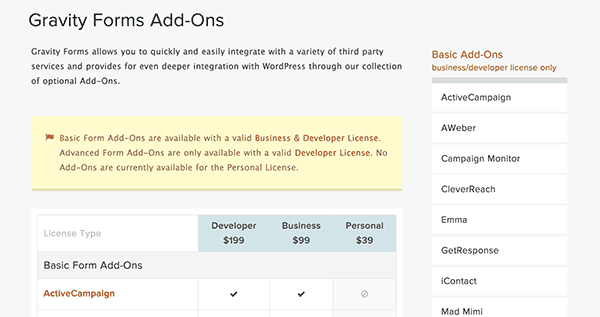
You can also extend Gravity Forms to add many additional features with addon plugins. There are addons to create quizzes, surveys, polls using Gravity Forms.
Gravity Forms can also be integrated with many popular CRMs like Agile, Zoho, and Capsule CRM solutions.
Gravity Forms works out of the box with WooCommerce. It also has addons to integrate your forms with payment gateways like PayPal, Stripe, Authorize.net, etc.
Gravity Forms vs WPForms: Best Contact Form Plugin Showdown
Both Gravity Forms and WPForms help you easily build a contact form on your site. But when you dig deeper, you’ll find a few key differences between them.
Let’s take a look at how these plugins differ and which plugin is the best choice for your unique needs.
1. Ease of Use
Both Gravity Forms and WPForms come packaged with a lot of amazing time-saving features to build a contact form.
However, just like any other feature-rich plugin, there is a bit of a learning curve to use Gravity Forms. Not to mention, the more features that are available out of the box, the steeper the learning curve will be. Gravity Forms is no different.
To create a form, the first thing you’ll need to do is specify your form’s name. And then, you’ll be directed to the form builder, where you’ll have to manually add the form fields every time.
Its interface is not as sleek as WPForms. To preview the form, you’ll need to click on the Preview button in the builder.
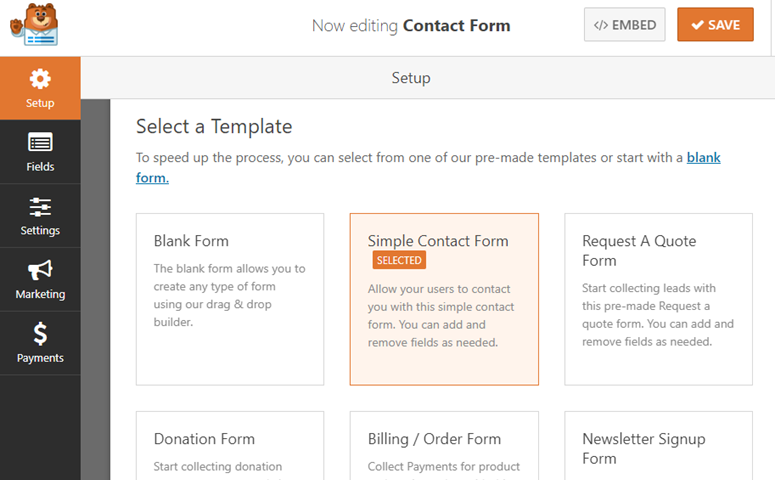
WPForms, on the other hand, made the entire form-building process much easier. The plugin comes bundled with several pre-built templates, so you can build a form without always having to start from scratch.
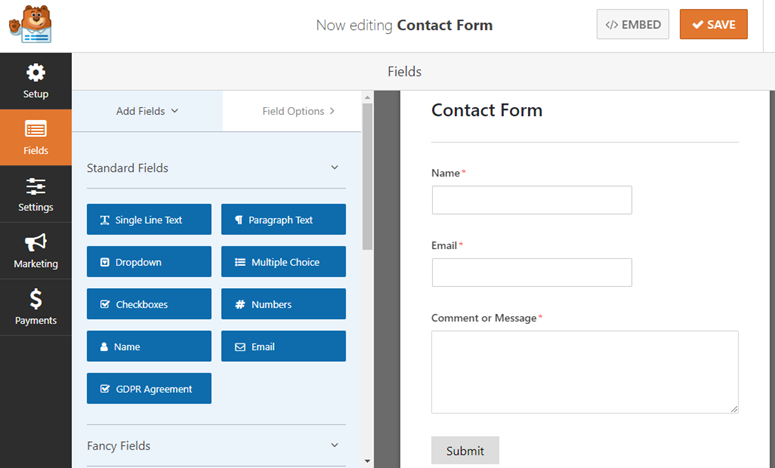
All form fields are neatly organized, so you can quickly select the right field in the builder. You can also INSTANTLY preview the form as you customize the fields in the builder.
Winner: WPForms
2. Price
The cost of Gravity Forms starts at $59. They don’t offer a free version. However, you can go to their demo site to test drive the plugin before you purchase it.
Conversely, WPForms offers a free version that can be downloaded from the WordPress plugin repository. The cost of the premium version of the plugin starts at $49.
Winner: WPForms
3. Features
When it comes to features, Gravity Forms clearly stays ahead of the curve.
Now that doesn’t mean that WPForms is short of any essential features. But it lacks some advanced features offered by Gravity Forms such as Calculations.
Having said that, there are also some areas where WPForms stacks up, like Polls and Surveys. In fact, The WPForms plugin gives you the best interactive survey reports with real-time insights. You can also find smart survey fields, like Likert scale, star ratings, etc.
Winner: Gravity Forms
Check out our complete WPForms review.
Pricing and Support Options for Gravity Forms
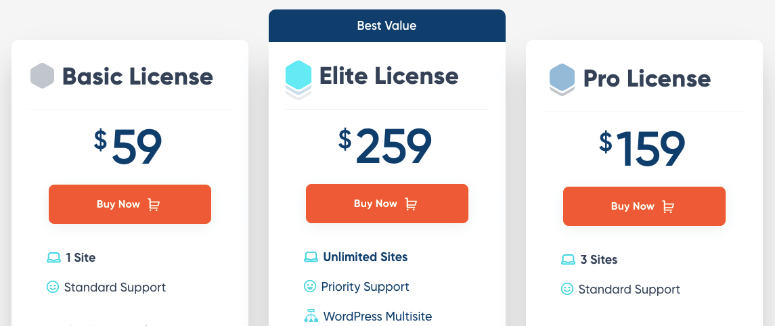
Pricing of the Gravity Forms plugin starts at $59 per year for a single site license with basic addons. The Pro license is priced at $159 for 3 sites and basic + pro addons. The Elite license is available for $259 per year with all addons and unlimited site support.
Each license entitles you to one year of ticket-based support. The Elite license gives you priority support. Questions are usually answered very promptly with an impressive turnaround time for ticket resolution.
The documentation is extensive and helps you walk through every aspect of building a form.
Our Verdict on Gravity Forms as The Best Contact Form Plugin for WordPress
Gravity Forms is best suited for advanced users who need a complete WordPress form plugin. If you have a budget for purchasing a premium plugin, then you should definitely check out Gravity Forms.
In terms of features, the basic plugin has an impressive set of options. You can also find addon plugins for Gravity Forms not just on the plugin website but also on WordPress.org repository.
Being one of the most popular and widely used plugins, most WordPress themes come with built-in support for Gravity Form styles. It works with most other WordPress plugins flawlessly.
We think it is the best contact form plugin for WordPress and we give it 4.6 out of 5 stars.




 4.6 / 5.0
4.6 / 5.0



 5.0 / 5.0
5.0 / 5.0



 5.0 / 5.0
5.0 / 5.0



 5.0 / 5.0
5.0 / 5.0



 4.0 / 5.0
4.0 / 5.0



 4.0 / 5.0
4.0 / 5.0

Gravity forms is a special method of torture, if you want to integrate anything with their systems. Their documentation is short, often outdated and really limited. Any issues with their documentation is usually responded with “please pay our GF certified developers”. Their code is badly written, even worsely optimized and horrendeous in terms of scaling and improving. May god have mercy on your soul if you are required to implement anything with their system.
Hey Petar, we are sorry for your inconvenience. Though I recommend you check out our guide on the best WordPress form plugins.
We tested WPForms, Formidable Forms, and many other contact form plugins. And with experience, I can say that WPForms is by far the best WordPress form solution. It has detailed documentation, incredible customer support, and easy set up to add any kind of form to your website.
This is a good overview of why Gravity Forms is the best WordPress form plugin. However, there are a couple of things missing: 1. The new drag and drop visual builder and 2. The certified developers build premium add-ons, such as GravityKit!
Hey Casey, thanks for your comment.
Now that you go through this review, I’d also recommend you check out our WPForms review and share your feedback about the WPForms plugin.
Looking forward to your response. 🙂
You have to be a Geek and understand coding to use Gravity Forms. Even after paying the annual fee, support is slow, even to fill-up a support request requires quite a bit of knowledge to get the support-form accept a request (for instance, one has to fill-up a “system report,” which is irrelevant or does not exist if you have no forms installed.) So no help there to install!!!
Why don’t you check out our article on the best WordPress forms plugins? It has many other recommendations and I suggest you should check out WPForms. It’s the most beginner-friendly WordPress contact form plugin on the market with top-notch support and an incredible knowledge-base.
Gravity forms is a waste of time. It does practically nothing out of the box. Unless you are versed in PHP, don’t bother. You won’t find ANY meaningful support for all the code you need to know. It’s not a plugin, it’s a program. I am being forced to work with it at work, but will never recommend it to anyone. Contact form 7 had more features.
Gravity Forms is just a regular average quality plugin that should be available for free. It doesn’t worth any cent from your pocket. Here are a number of lacking features we faced when implementing the form on our website – no convenient way to set the currency/number format (fixed with javascript + functions.php), no separate step in the progress bar for review page (fixed with functions.php, you have to edit HTML with your hands), review page can’t be enabled in admin panel (hook in php). We just started to work with it!
I have Gravity Forms on my website. It was installed by a web designer (because I am not a Geek). If you are not a programmer, forget about using Gravity Forms. They stop working from time to time (for instance, they send you an email, then occasionally it bounces back for unknown reasons), and you get no help from Gravity Forms. They tell you that to get support you have to buy a license (I am not a Geek, so I had not realized that the programmer owns the license. So I could buy a license, then how do I reprogram the form? I am not a Geek, so I have to ask the programmer (who charges by the hour). Catch 22 ! So I will probably end-up buying a license and reinstall the forms, of course losing business in the process because the Forms will be inoperable during the switch over. My recommendation: if a web designer installs Gravity Forms on your website, require that YOU have the license, do not become his/her hostage.
Hi guys , please do not waste your money in gravity forms, the customer service and the auto renew method that they used is just for your money , never resolved anything the support is terrible, just warning you that this forms are not easy to setup and in general is a wasting money and time
Gravity Forms is heartless! I had a 3 license subscription I purchased in Oct. Then in November of the same year they put out a Black Friday ad that said you could get additional licenses for a 1 time deal. Sweet! Sounds great right? Looked like such a good price, I’ll just go ahead and buy the unlimited licence option, sweet upgrade. Only Gravity Forms (even though I was logged in when purchasing) didn’t upgrade my account, they gave me a whole new license, this one unlimited. Okay I thought no biggie, I’ll just get a refund for the first 3 license package I just bought and then keep the sweet unlimited upgraded license and change out the keys. Sounds good right? Only those guys – like 3 different people at the GF company – all refused to refund me a dime. So instead I got three licences and unlimited licenses for a bucket load of money – enjoy that extra cash Gravity Forms. Keep treating people like dirt and it will eventually get around! So now I have this awesome math unlimited + 3. Happy thanksgiving you turkeys. Thanks for nothing.
I have tried these and Nija forms and they are all just money hungry plugins with don’t give a crap about you once you purchase the product. Your paying for a working product not something that constantly needs time wasted with waiting on support and then they tell you Oh if you purchase this it will fix that, It’s on to do list, and if insist on them fixing something they just ignore you or close your account.
None of these are worth the amount of money they ask per licence at all.
The other thing,, These plans basically tell you that if own a single site your no worthy of using the same add-on’s as the plans for multiple sites,, this is just crap as a single site owner I am expected to spend humongous amounts for crappy extensions I don’t need or want and to get the one add-on I do actually need I have to purchase the top developers licence which can be used an any amount of sites.
Why can’t these WordPress plugin licences working that pay a basic licence for the amount of sites you need but let you choose the add-ons you actually need and provide a discount for each added/extra add-on you purchase, then at least I am not paying for crap I don’t need.
WP plugin’s are just getting worst and their makers don’t give a crap about you once you pay, WP it’s self is no better with he amount of outdated plugins in the system which you constantly have to search through to find one that is current. Just disable those not updated after 6 months and be done with it,, but I guess if they done that then it would remove 75% of the thousands of plugins WordPress boosts that they have available.
I been using WP now for over 5yrs and it’s just getting worse and worse and their plugin developers are getting more and more where they asking for ridiculous amounts and not providing a working product that they can actually fix.
Running a website is becoming more and more expensive now that developers have all gone the SAAS route. But I don’t see it being sustainable. The most important thing to any website is visitors and none of these overpriced and bloated plugins help with that. After you add $1000 worth of licenses for themes, plugins and addons, things which by themselves are useless without traffic, most people who run websites won’t be able to keep up. What these blockheads selling overpriced and bloated software don’t know is that as they squeeze website owners out, their market size will shrink and eventually disappear. Many of these developers won’t be in business for long.
No it is not worth it, recaptcha is invisible but working (so after enabling recaptcha, the form cannot be submitted anymore, since the thing stays invisible)
I don;t have the email account anymore through which i paid the license for the form, so that means there is no support. Never Rocketgenius again 🙁
I think you might want to contact the customer support team. They can likely help you out.
If you’re looking for an alternative, then can consider WPForms. Here’s our WPForms review.
so, after the license is canceled, can I still install plugin on new sites and use it or its dead?
Good question, Blaz!
Based on the license type, you can install plugin on new sites even after the license is canceled.
However, you won’t be having access to new updates and support.