One of the reasons WP Engine is one of the best web hosting services is its user-friendly interface and streamlined processes. These make it ideal for both beginners and experienced users.
First of all, WP Engine simplifies the process of creating a new WordPress site.
With just a few clicks in the User Portal or Dashboard, you can set up your site and hosting environments effortlessly. Plus, this hosting provider also offers step-by-step instructions to guide you through selecting site usage, choosing templates, and configuring site details with ease.
Now, WP Engine makes sure navigating through your User Portal is straightforward, thanks to its intuitive layout and clear labeling of all features and functions.
This helps you quickly find the tools and features you need without getting lost in complex menus or confusing interfaces. Plus, you have the option to group sites to help you organize your workflow better and improve user experience.
Setting up your WordPress site with WP Engine is also easy and user-friendly.
After logging in, select “Add Site” and choose your site type and setup method, which includes a blank site, migration, and so on. Then, add the name of your site and environment type.
WP Engine will create your site and provide a temporary domain for access. Here, you can choose a theme, install plugins, and add content using the familiar WordPress editor. This ensures you do not experience a learning curve.
Launching your site once you are happy with it is just as simple.
All you have to do is purchase a domain name, update WordPress URL settings, and point your DNS to the WP Engine servers.
They even offer extras like free SSL certificates and performance optimization tools to get you started with site security and customization.
Once you create a site, WP Engine offers one-click Staging.
This allows you to test changes before making them live with minimal effort. As a result, you can streamline your site development process and reduce the risk of errors, broken WordPress websites, or downtime.
To add to this, the dashboard provides easy access to all site management tools, ensuring you can quickly handle tasks like adding content, installing themes and plugins, and managing backups.
Another feature that makes WP Engine easy to use is its many integration capabilities.
It seamlessly connects with plenty of apps, tools, and services, allowing you to improve your website’s functionality without hassle.
From SSL certificate installation to plugin management, WP Engine connections simplify security measures and ensure your WordPress site remains protected against threats at all times.
Its quick connections also include domain management, making it easy for users to connect their custom domains and take their sites live without a developer’s assistance.
Customization
With so many managed hosting options available, you need to offer a personalized journey for your visitors. This is why WP Engine provides customization options that prioritize performance, uptime, and ease of use.
One way WP Engine capitalizes on this is through User Cache Segmentation.
It is challenging to show different content to different visitors on your WordPress website. To do this you will need to sacrifice caching, a key factor for fast-loading websites.
To help you with this, WP Engine’s User Cache Segmentation creates multiple versions of a page in the cache. This is based on visitor segments like marketers, developers, or any other segment you create.
Think of it like having different-colored folders in your file cabinet—specific content goes in the specific folder for quick retrieval.
This way, you can deliver targeted content without compromising performance. As a result, you can also carry out A/B testing to determine the best-performing content for the page and SEO.
You can also customize site monitoring with WP Engine.
You can customize the issue alerts so that you are notified either through Slack or email, making it more convenient for you.
On top of that, the site monitoring system allows you to personalize the alerts so that you are only notified for specific issues.
You can customize the alerts to include those from third-party tools and plugins or new code. This allows you as a website owner, to quickly address and resolve these problems before they escalate.
This proactive approach not only enhances user experience but also minimizes potential downtimes that could impact small businesses.
Now, WP Engine allows you to customize your site to reflect your unique brand.
First up, it offers a library of stunning, pre-built themes that are Gutenberg-ready. This means you can easily tweak layouts, add content, and personalize the design to match your vision without coding experience.
But what if you have a unique idea that you cannot execute with default Gutenberg blocks?
Instead, WP Engine lets you build custom Gutenberg blocks. You can group and edit the default blocks, snapping them together to create a new block for a specific function.
There is also the possibility that a new code, plugin, or custom Gutenberg blocks may cause problems on your site.
For this, WP Engine offers Local.
WP Engine Local is a free tool that lets you build and test your WordPress site offline on your computer. This allows you to experiment freely without the risk of breaking something on your live WordPress site.
WP Engine Local takes minutes to get started because of a user-friendly interface that makes building and managing your local site easy. Plus, it comes with plenty of developer tools like WP-CLI and access to logs, letting you customize and fine-tune your site better before it is live.
Once the changes are ready to go live, adding them to your live site only takes a few clicks, without complicated uploads and transfers.


 4.0 / 5.0
4.0 / 5.0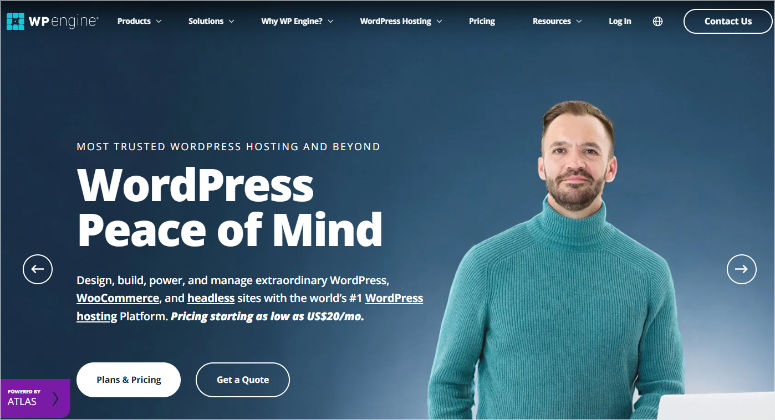
 4.7 / 5.0
4.7 / 5.0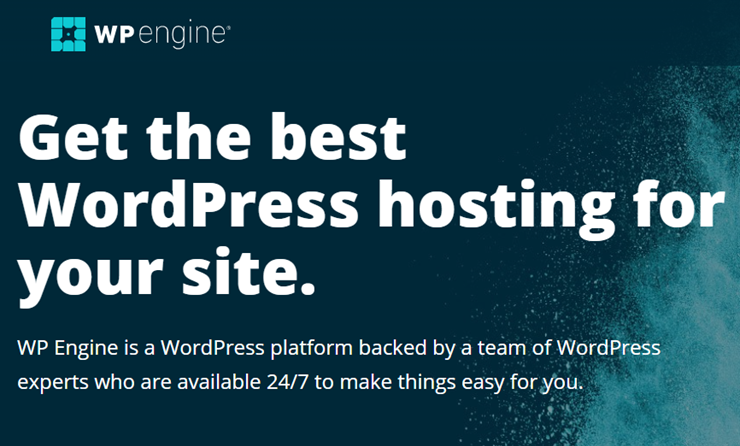
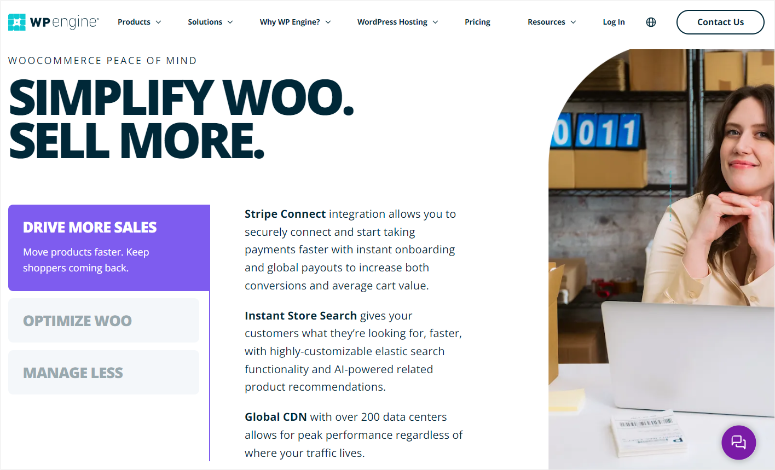
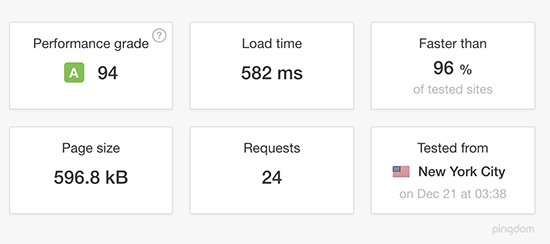
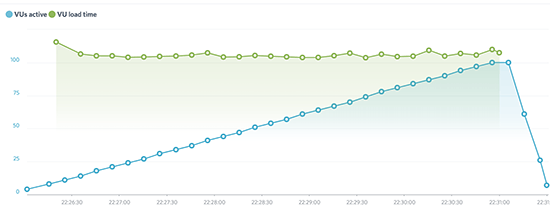
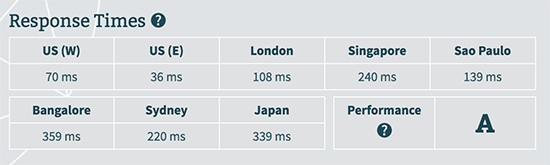


Nothing but positive things for WP Engine. Honestly, it is refreshing to see a service that does deliver on what it promises. There is a reason that we list this service atop our rankings right now! The experiences here have been nothing but positive and there is no beating the lightning speeds that you get here.
I have no doubt that WP Engine is one of the best WordPress hosts in market. Personally I think the recent updates – of not charging on bot visits and increasing support team size, are very positive.
I’ve seen this comment about SEO in a few other places, but no direct example of what it is. What are the issues with SEO so that I can be better informed on how to fix them?
My experience is similar to Greg’s. I think WPE is great for people who don’t really “get” WP, but WPE actually refuses to support the file system customization I usually do. You *must* use wp-content to use their system, if you change your content directory, they won’t support it. I wonder how people using skeleton work with them?
And yeah, they like to blame the “rookie developer”. I don’t think 9 years of almost exclusively WP custom plugin and theme development makes me a “rookie”, but hey, what do I know…I want to change my directory structure. I must be insane.
Thank you for this review. I have always been curious, but never used it on any of my clients site’s because I wasn’t sure. I do believe some people have liked it, but it depends on what they’re needs are. Based on your comment I will pass.
Neil… somewhat surprised to see your comment here :), i see your site is hosted by wpengine. i switched my site see how it goes. so far customer svc has been a mix.
We have run many clients on Wordpress Engine and have had mixed reviews with our last experience ranging in the “awful” category. DO NOT go to them if you run a high profile client. Use Linode or similar. They use Rackspace for their hosting (which sucks) so any large scale sites will need to go to a better host since they don’t actually manage their own servers. Here are some issues we’ve run into:
1) Can’t get a db over 700MB or posts records > 50k rows
2) Cron jobs – forget about it
3) Any server to server needed to use ssh2 instead of ssh or command line tools
Just know what you’re getting into.
Big fan of WPEngine, we have 100s of client sites running on our WPE environment.
Pros – high uptime, high performance (sites can handle 100s of visitors at once without nose diving performance), patches are taken care of, CDN is awesome, snapshot and staging site saves our developers 100s of hours of time, site migration plugin makes moving sites easy, support is responsive and 24/7 (a few years ago it wasn’t some there are conflicting things around the web on this)
Cons – some quirks around SEO which are easily fixable, some plugins not allowed but that’s the price pay for security vs convenience, some quirks around caching if you’re using session cookies on the front end, eg if you’re using woocommerce
WPE is over-rated. They have a lot of issues that people not in the know are unaware of. The canonical name wpengine.c causes double indexing on google and DESTROYS SEO. If you try to point the name back to your domain you run into issues with looping. They also force a no index in robots.txt without alerting anyone of doing so. This disallow gets copied over to the live site causing your site to not be indexed by google. Again DESTROYING your SEO. They added this disallow to solve the problem of double indexing, which does not work anyway because google still indexes it (the correct way is to use htaccess). So in the end the site winds up not being indexed and gets points against it from google.
If you approach them with any issue, they blame it on the developer. This is so they can sell you developer services, getting your current developer fired. Imagine your coding a website for someone and someone comes in when you are not looking and puts a disallow on the site. You know the default is to only disallow the admin panel and you never created a robots.txt file, nor do you even have access to the robots.txt file from the sftp. As far as you are concerned it does not exist. You then get a call from your client screaming saying that they spoke with WPE who says it is a common mistake by a rookie developer. As far as I am concerned the only person responsible for the disallow is the person who puts it there. You cant force code and not take responsibility. What other code has been forced that the developer will get blamed for?
We have slower speeds with WPE in comparison to a cheaper route with a collo or digitalocean. Also if you run ads on your site, they have no solution for you. You still need to find a host for your ads, in which case you might as well host wp there as well. Its that or allow yourself to be a part of the game where WPE steals clients with shady business practices that hurt not just the developers but also their own customers.
The site I worked on had great SEO until switching to WPE. The site speeds slow to a crawl at certain points of the day. Not surprising since you are sharing the server with many other sites and they are tightly managing your percentage of that server. Any large spike that happens and you cant serve those requests. They just cant get to it fast enough. They were honest about this from the beginning so kudos to them for not hiding this.
Overall, I do not have all the answers to why we experienced such a large SEO hit. We came from a very fast server and a noticeable slowdown can be seen on analytics once we switched to WPE. This along with the canonical name issue and forced disallow done behind the developers back has definitely not been good for us.
All this said, for someone starting out with less than 80k views a month, WPE may work just fine. If you have high traffic and want to have control over your sites SEO, rather than being grouped into decisions made for hundreds of thousands of sites which may not be right for you, look elsewhere.
WP Engine is ok. They have different ways of doing things and are a bit limiting. e.g. will not allow certain plugins. The support is responsive and they will work to resolve your problems. I found them nice for the most part.
They make things seem easier than they are at times, to sell people on their service. e.g. the idea of instant transfer to them as if DNS delay does not exist. They have some poor recommendations at times. e.g. CName instead of A-Records. This sort of thing benefits them but is not best practice as you cant assign an apex domain to a CName. I found this sort of thing would happen often… they really sell people on the idea that their way is easier and better than everyone else, but going so far as ignoring best practices. This is noticable in their caching as well, which is how they get such great numbers in regards to speed, however it is not best practice to cache so aggressively.
Overall, they are decent. I did not find support any better than other places and was often just thrown a link to a website page when I was searching for answers that intended to dig a bit deeper. The speeds are a bit of an illusion. All said, the pricing is a bit high when you get down to reality.
Neil Sir is still on WP Engine
I am thinking of using them for a client who uses woocommerce for his ecommerce site. What ecom program are you using and could you please provided a link to your sites. I want to see how fast they are?
Thank you,
Keith
What are you using now, Neil?
Wpengine has its own benefits as well as cons. I used it and it worked pretty well for me.
Following are some cons that I experienced with WPengine
I am pretty experience in WordPress, and have tons of experience on Hosting companies… wpengine is just not right hosting company for experience users.
– slow ftp upload speed (i am using 11mbps internet upload speed ISP, so i know)
– site migration (nightmare and confusing)
– not 24/7 customer support
– limited control and options in dashboard.
– display their ads on people ‘s website without permission…
I have used quite a few big name hosting companies through the years but they were all the hosting companies that sell their service by price and with the 99.9% uptime promise which is usually pure BS. After years of issues with downtime over an hour at a time slow speed spells and tech support totally denying there was a problem, I switched my main WordPress site which is a life insurance website to WP Engine. The change was like going from driving a Pinto to a Mercedes Benz. I now have consistent super speed, great security which is a major factor for a WordPress site and a team of people that handle all of the updates and actually maintain the website. They even keep track of everyones plugins to make sure none of the plugins are prone to problems that consume heavy resources or become security risks. The only thing I can say is you get what you pay for. I wish I new about these people years ago. It could have saved me a ton of aggravation. When you think of the thousands of dollars you can invest into website design, it only makes good sense to use good hosting. A hosting company can either make or break a nice website.
WPEngine requires users to use a strong password. You can’t even set up a user with a “medium” strength password. Just saying 🙂
WP Engine seriously has the best support out there. They are always professional and get back to you quickly. I host a couple of ecommerce sites with them and it is well worth the money for the peace of mind. Having the staging site is so helpful and easy to use instead of having to set up and maintain a separate dev site myself. The daily restore points and being able to make manual restore points has helped me out tremendously when I’ve accidentally broken things lol It really does feel like having an army of WordPress experts at your side. I highly recommend them!
WP Engine is awesome.
I have a number of sites hosted with them.
Super fast, easy backup/restore, staging area to play with changes, and fantastic support.
Hosting is definitely an area where you tend to get what you pay for.
If you have a site that you really care about or that you’re trying to actually make money with, then WP Engine is a no-brainer and absolutely worth it.
I would be careful about saying that WPEngine makes a site practically hacker proof. Because the user has to do their part, too. And if they don’t, like using an easy password into admin, well, the site can be hacked. And WPEngine can not prevent that. Other than that, I love WPEngine.
I switched to WPEngine, they are professional, when I call they answer the phone (even on their cell), and I feel they listen to their customers. The only thing they promise is to work hard, and I think they’ve kept their word.
WP engine and its support staff have been the best in the industry and I can say this as a user of Pagely, web synthesis and Zippy kid so I do know what good support is and I will tell anybody that wants to know is that WPEngine has the best support.
I highly recommend WP Engine’s managed WordPress hosting services. Uptime has been excellent, and the guys at support have always gone out of their way to help me whenever I had any questions or trouble with the site.
I spent the first 6 months of this year researching WP Engine, Page.ly, and ZippyKid as potential hosting providers for build my service platform at WP Valet. After 6 months, I ultimately went with WP Engine
I’ve worked with various hosting providers over the years and WPEngine has provided, by miles, the best support ever. They helped us improve the management and quality of our site massively, particularly through the suggestions surrounding management of staging environments, spam signups/rogue traffic reduction and general maintenance. Furthermore, our site is running smoother than ever, despite continuing to grow in size.
– Tim