
Do you want to create a Wiki website in WordPress?
Wiki sites are online resources that multiple users can access and edit. Most wiki sites like Wikipedia, for example, can be publicly accessed.
But you can create wiki sites that can be accessed only by the members of your organization or a certain community. These websites make it easy to manage in-house information and share knowledge with each other.
In this article, we’ve created a list of some of the most popular WordPress wiki themes that can help you create a wiki site without any coding.
However, it’s important to note that you’ll also need a wiki plugin alongside the WordPress wiki theme to create a fully functional wiki or knowledge base website. The theme will only give your site a professional appearance.
It’s the plugin that’ll work on the functionality. With that said, let’s dive into our list!
Best WordPress Wiki Themes
Below are the best WordPress wiki themes that are super responsive and look amazing across all screen sizes.
1. Divi
Divi is a powerful WordPress theme that lets you build a stunning wiki site in minutes. With its drag and drop builder, it’s easy to build your site visually by adding, deleting, and moving elements around on the front end of your website.
Features:
- Inline text editing
- 40+ website elements
- 800+ predesigned sites
- Hover state style
- And more
check out the latest Divi review here.
2. Astra
Astra is an seo-friendly WordPress theme that looks good in all niches. This theme is compatible with various page-builders and is designed with neat code. You can use it on your wiki theme and tweak your settings a bit to make it appear exactly the way you want.
Features:
- Layout settings
- Header options
- Unparalleled speed
- Pre-built demo sites
- And a lot more
Check out the latest Astra theme review here.
3. OceanWP
OceanWP is a super flexible and seo-friendly WordPress theme that can help you style your wiki site without any professional help. This theme offers top-notch support which makes it a great choice for beginners too.
Features:
- eCommerce ready
- Page builder friendly
- Brilliant loading speed
- RTL ready
- And more
Check out the latest OceanWP review here.
4. SeedProd
SeedProd is a powerful WordPress theme builder that makes it easy to create any type of website. It comes with multiple ready-to-use themes that you can import in 1-click.
These themes will give your entire website a professional look in an instant, but where SeedProd really shines is the endless customization options. With the drag and drop builder, you can place text, images, and other elements exactly where you want them.
Features:
- 9+ readymade website themes
- 150 page templates and 80+ readymade page blocks
- Pre-built smart sections like FAQ
- Custom login pages
- WooCommerce ready
- Optimized for speed
- And much more
Check out the latest SeedProd review here.
Get the SeedProd theme builder now!
5. ThriveThemes
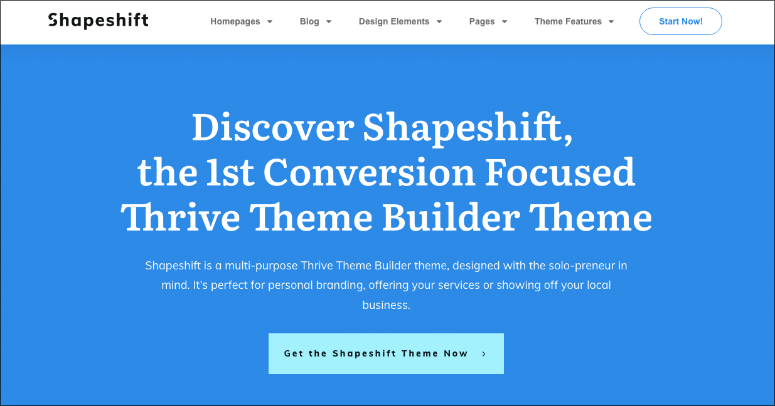
Thrive Themes is a multi purpose theme for WordPress that you can use to create a wiki-type website. When you sign up for Thrive, you get access to themes and the website builder. Thrive comes jam packed with tools to help you set up your site and grow it fast!
Features:
- Mobile responsive
- Fully customizable
- 350+ landing page templates
- Readymade blocks and sections
6. Hestia Pro
Hestia Pro is a multi-purpose WordPress theme that can give your wiki site a stunning look. Hestia is coded with super clean code ensuring that it can offer blazing fast performance at all times.
Features:
- Easy customization
- Page builder friendly
- WooCommerce ready
- RTL ready
- And a lot more
7. MyWiki Pro
MyWiki Pro is another beautiful wiki theme that comes with minimal design. This distraction-free theme helps people concentrate on the content rather than the design.
Features:
- Simple homepage
- SEO ready
- Quick search
- Multiple layout variation
- And a lot more
8. InfoCenter
InfoCenter is another stunning WordPress wiki theme that can be used to create a knowledge base solution for your company. This theme is compatible across browsers and can be used in the latest versions of WordPress.
Features:
- Related Posts/Questions section
- Video support
- Widget ready
- Translation ready
- And much more
9. Knowledge Base
Knowledge Base is a super responsive, and flexible WordPress theme that will look perfect on your wiki site. This theme is great for anyone who wants to create a self-service knowledge base that’s open 24/7.
Features:
- Live article search
- Public or private article voting
- Article file attachment
- Article catgegory and search widgets
- And a lot more
Get the Knowledge Base theme now!
10. MyWiki
MyWiki is a free WordPress wiki theme that can be a great option for your knowledge base website. This theme offers a simple and elegant design. Plus, it’s impressively fast.
Features:
- Ajax powered search
- RTL ready
- Well documented
- And more
11. Flatbase
Flatbase is a wonderful WordPress wiki theme that’s designed with neat code to offer amazing performance for your website. Handling this theme is super easy, and you can get started with your website simply by importing the beautiful demo content that it offers.
Features:
- Multiple article layout
- Translation ready
- bbPress integrated
- Live search option
- And more
12. KnowAll
KnowAll is a user-friendly and flexible WordPress wiki theme that’s loaded with brilliant features. With this theme, you can create a professional-looking knowledge base website even without any coding knowledge.
Features:
- Easy to customize
- Actionable analytics
- Article and category ordering
- Money back guarantee
- And much more
13. MyKnowledgeBase
MyKnowledgeBase is a free and mobile-friendly WordPress theme that comes loaded with great features. With this theme, designing your wiki site is extremely easy. This theme receives frequent updates, so there’s no possibility of any vulnerabilities to your site.
Features:
- Custom posts
- 2 different custom page templates
- Multiple widget area
- And much more
Get the MyKnowledgeBase theme now!
14. Iknow
Iknow is another brilliant WordPress wiki theme that you can try out. If you want to offer a minimalist look to your website, this elegant theme can be the perfect choice.
Features:
- Custom icons for categories and tags
- Voteup and Votedown
- Breadcrumbs
- And more
15. Stack
Stack is an excellent WordPress theme from Themify that can be a great option for your wiki site. This theme is for those who want a stylish and vibrant look for their website.
Features:
- Infinite scroll
- Post formats
- eCommerce ready
- And a lot more
16. Potenza
Potenza can be a great option for you if you’re looking for a one-page WordPress theme for your wiki or knowledge base website. It offers great design options and is easy to customize. You can use it to create a visually stunning theme even without hiring a professional developer.
Features:
- Custom widgets
- SEO optimized
- Flexible layout options
- And more
These are some of the best WordPress wiki themes that you can use on your website. When you’re done creating your website, you’ll also need some good plugins to extend your site’s features.
To help you pick the best plugins, we have a list of the top WordPress plugins for you that’s a must for every website.

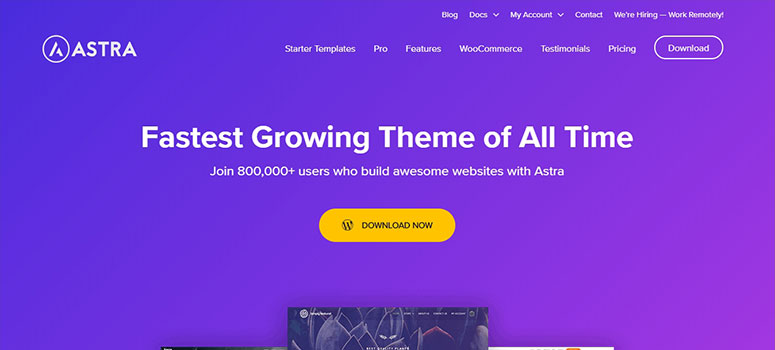
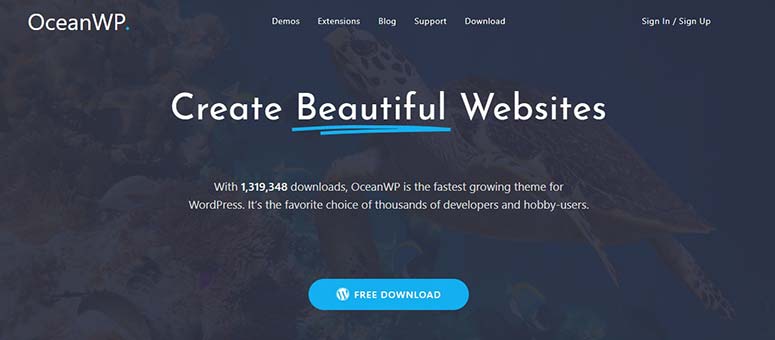

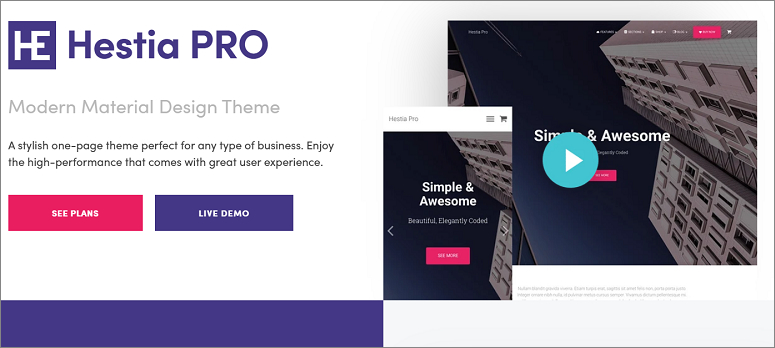
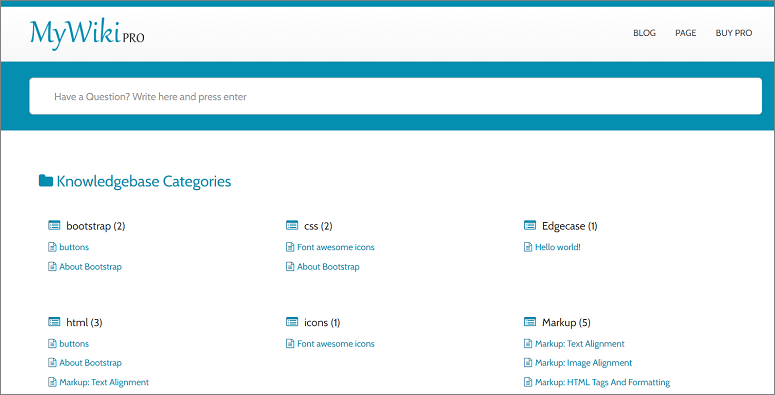
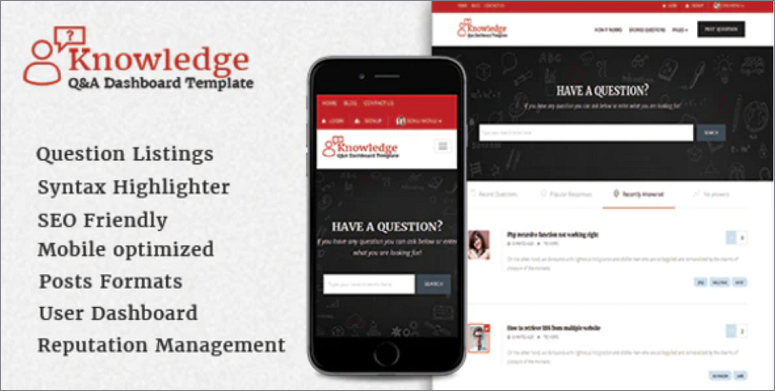

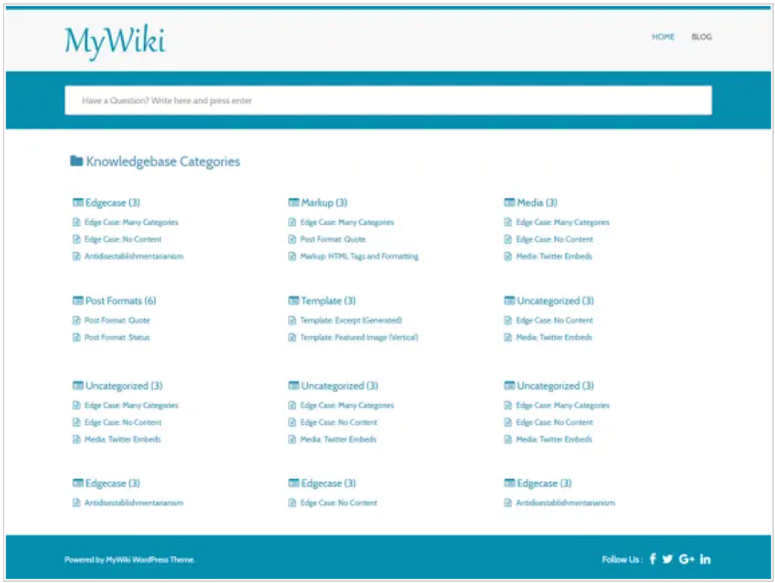
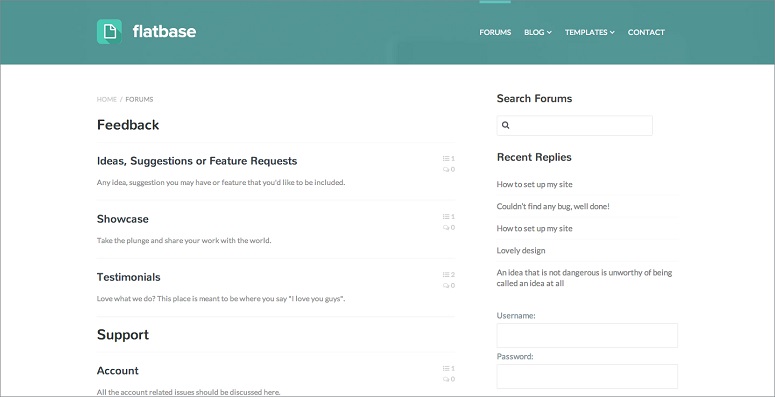
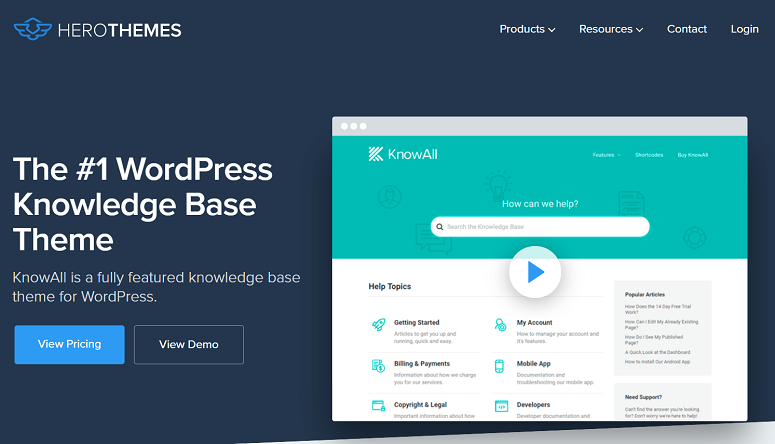
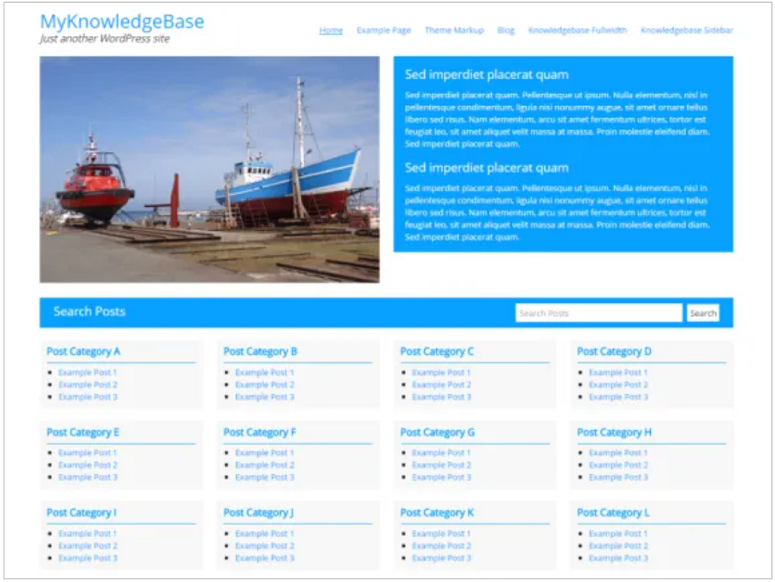
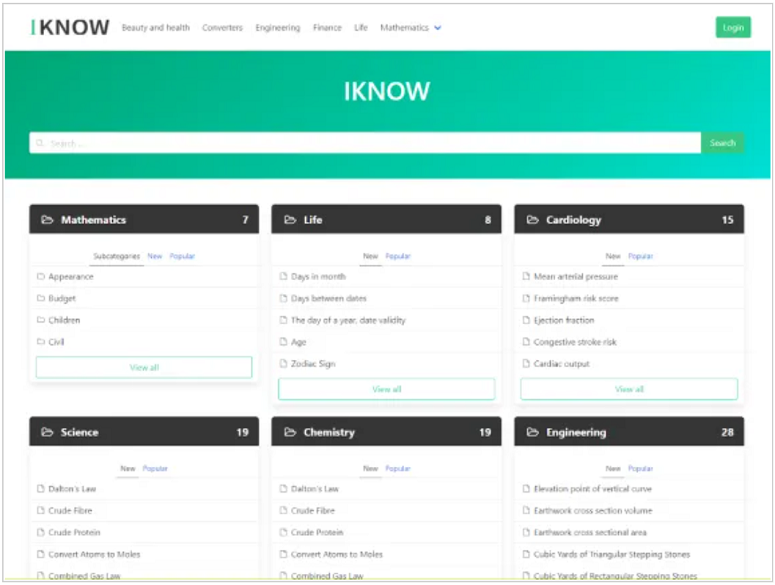
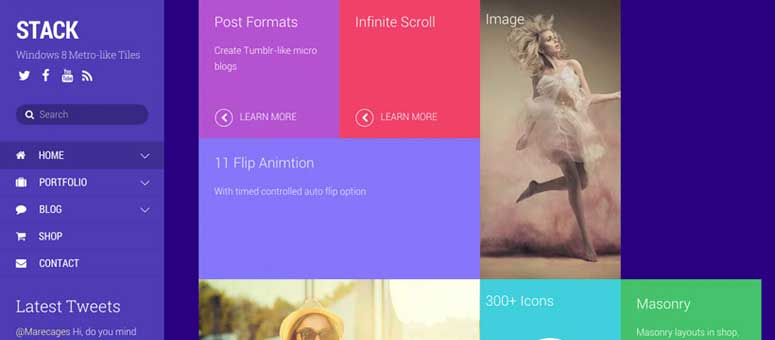


Comments Leave a Reply