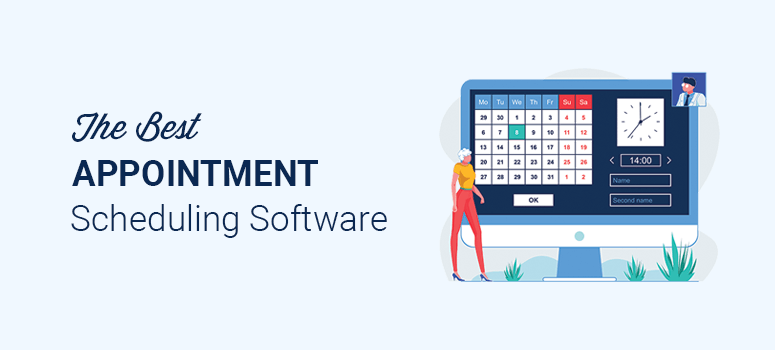
Are you looking for the best appointment scheduling software?
Starting a business can be exciting and fun. However, you’ll need several resources to operate and grow in your specific industry. This includes appointment scheduling software to manage your business meetings.
Let’s be honest: not every small business has the budget to hire administrative assistants. But a full-fledged appointment scheduling system can work in the background while you focus on more important tasks for your company’s growth.
So, in this article, we’ll share some of the best appointment scheduling software for small businesses.
Best Appointment Scheduling Software for Small Businesses
Below, you’ll find the top appointment scheduling software for small business websites. Each tool has unique features and options to set up appointment scheduling on your site.
1. Sugar Calendar
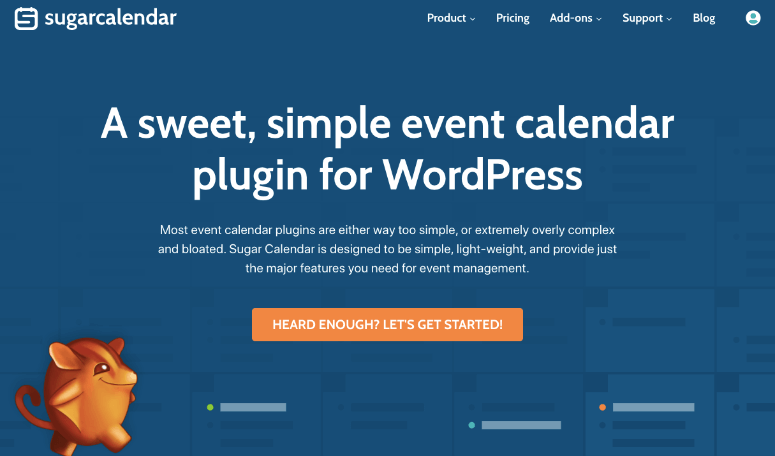
Sugar Calendar is the best appointment scheduling and calendar plugin for WordPress. With Sugar Calendar, you can easily create event schedules, collect payments for appointments, and more.
It has a simple admin interface and it’s fully customizable to your needs. You can set up repeating/recurring events, add time zones, use custom date formatting, and assign event categories.
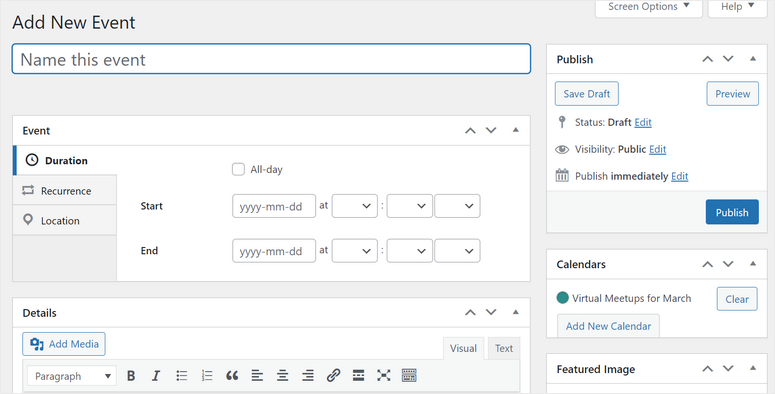
It also syncs with Google Calendar and iCal to help improve your workflow.
Displaying calendars on the front-end of your site is effortless, thanks to the multiple event calendar widgets. Plus, Sugar Calendar integrates with popular form builders like WPForms and Ninja Forms to create powerful event and appointment forms.
You can also manage multiple calendars with ease.
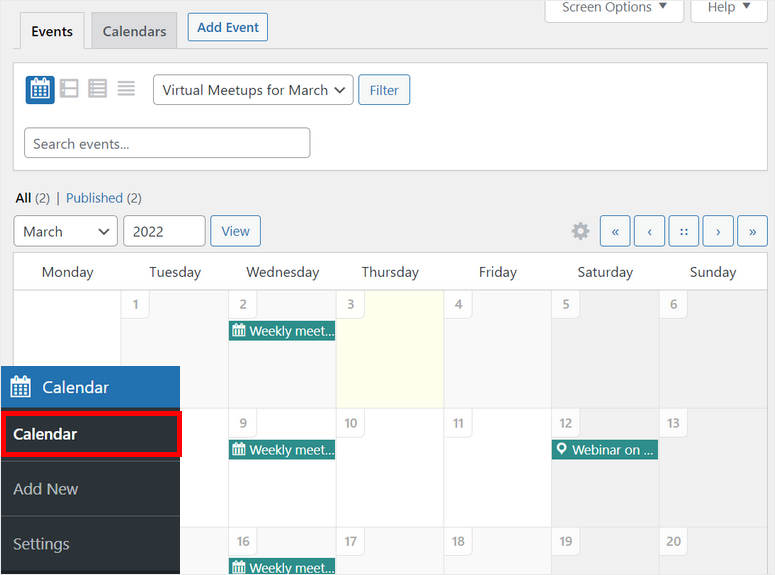
You can also check our guide on how to manage events and schedules using Sugar Calendar.
2. WPForms

WPForms is the most beginner-friendly WordPress contact form plugin with a drag and drop form builder. It lets you create an appointment scheduling form with custom fields without writing any code.
It also integrates with Zapier to connect thousands of apps. This takes your appointment booking form to the next level and provides users with multiple options to schedule an appointment on your site.
You can also let the user register on behalf of a group. This is great for workshops and group meetups.
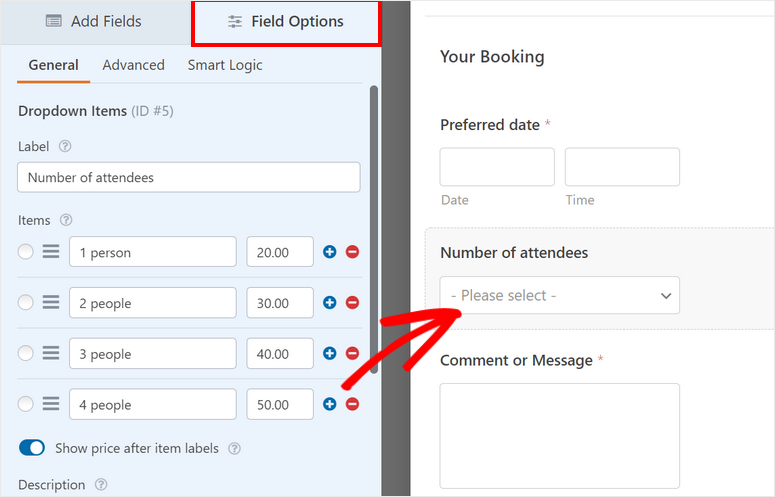
This plugin integrates with payment gateways so users can make the payment right away. It also has the option to send automated email responses confirming the user’s appointment. You can also set up a form notification to be sent to your own email address so you’ll be alerted when someone books an appointment.
WPForms has a conversational forms addon with an interactive layout to ensure that users fill out the complete form. It also offers hundreds of form templates and complete spam protection by adding custom CAPTCHA to your forms.
3. OptinMonster
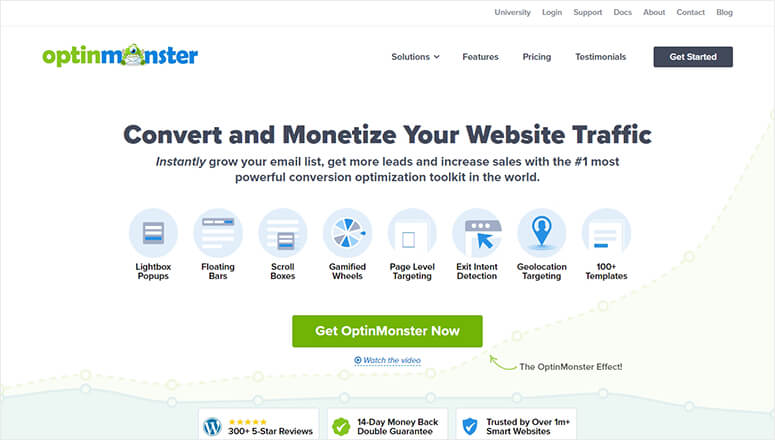
OptinMonster is the best lead generation and conversion optimization plugin. It comes with lightbox popup forms to display to users and let them book an appointment on your website easily.
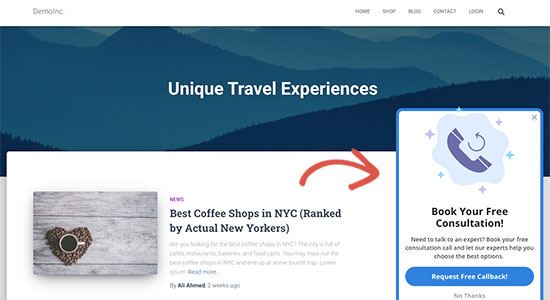
It also offers hundreds of built-in templates for optin popups, slide-ins, scroll boxes, floating bars and more. These templates are customizable using a frontend drag and drop builder.
If you’re running a services business, OptinMonster monitors the user behavior on your site and display popups at the right time to get maximum appointments.
It has a powerful A/B split testing feature to display different booking forms to users and find out the best appointment scheduling form that converts. This helps increase your customer base and grow your revenue.
4. WP Simple Pay
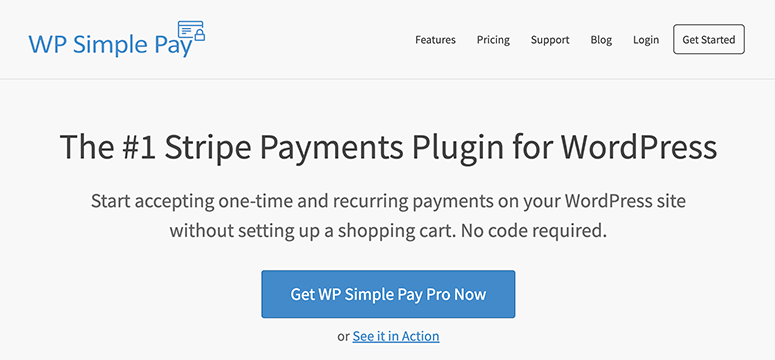
WP Simple Pay is the best WordPress Stripe Payment plugin that lets you create registration forms for your business.
This is a simple solution for those who want to host webinars, workshops, and other events. It lets users pick a time slot and make the payment with ease.
First, you can create a registration form right inside your dashboard. There are plenty of templates to choose from. Then you can add custom fields like name, email, Twitter handle, checkout button, and more.
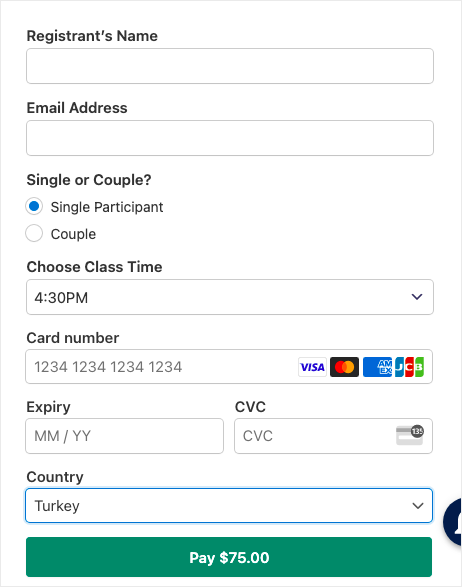
Then you can add a one-time payment amount or allow the user to choose how much they want to pay. WP Simple Pay also makes it so easy to embed the form on your WordPress site.
For a step-by-step process, follow this guide: How to Create an Event Registration Form.
5. Simply Schedule Appointments
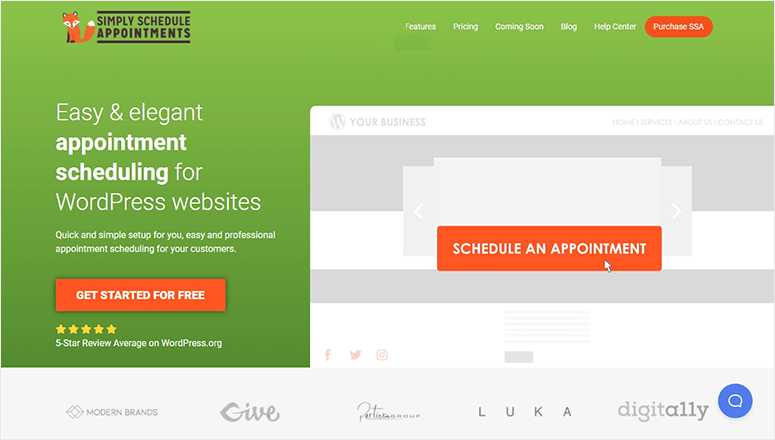
Simply Schedule Appointments is an elegant WordPress appointment scheduling software for small businesses. It comes with a quick and simple setup so even absolute beginners can make online appointments.
Simply Schedule Appointment reduces the effort of continuous emails and phone calls with customers and lets users schedule a contact-less appointment on your website. Other top features include a simple admin dashboard, multiple languages, and more.
This software integrates with dozens of apps like Google Calendar, Stripe, Paypal, and others to improve your appointment booking workflows. It’s easier to customize the style of your appointment form and make it attractive for users.
Get Simply Schedule Appointments today!
6. WooCommerce Booking and Appointment

WooCommerce Bookings and Appointments is the ultimate appointment scheduling software to fully manage your time and resources. It works great for eCommerce websites and provides a booking solution to discuss big deals with customers.
This software shows a calendar to users to select a date and time. There are multiple templates, including a single-day scheduler, multi-day scheduler, and flexible scheduler. Users can select the date and calculate the cost of services online.
You can set up availability for specific dates, weekdays, weekends, and so on. It lets you block out a specific time, date, or even a full month. For all booking confirmations, it sends notifications and reminders.
Get WooCommerce Bookings and Appointments today!
7. BirchPress Scheduler
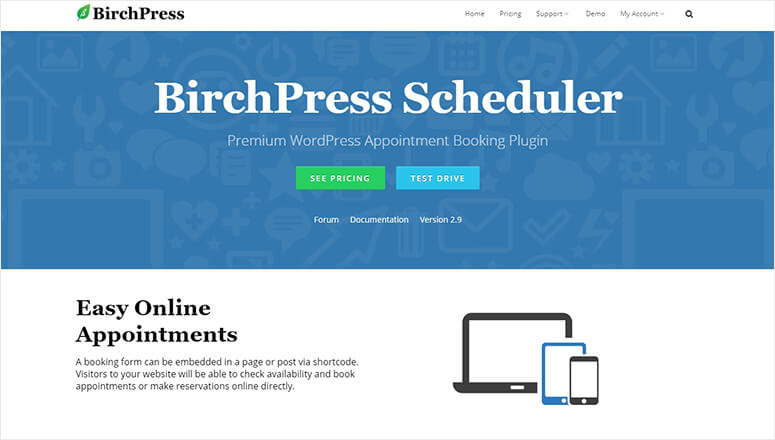
BirchPress Scheduler is a premium WordPress appointment booking and scheduling software. It lets you embed a booking form on your posts or pages using a shortcode. This helps users check availability and schedule an appointment with you easily.
BirchPress Scheduler works with Google Calendar out of the box. And you can import or export your appointments and availability in the software automatically. On successful scheduling, it sends email notifications to users and then continuously sends friendly reminders about the appointment.
The appointment booking form is customizable using a built-in editor. That means you build the unique forms you need for your business.
Get BirchPress Scheduler today!
8. Start Booking
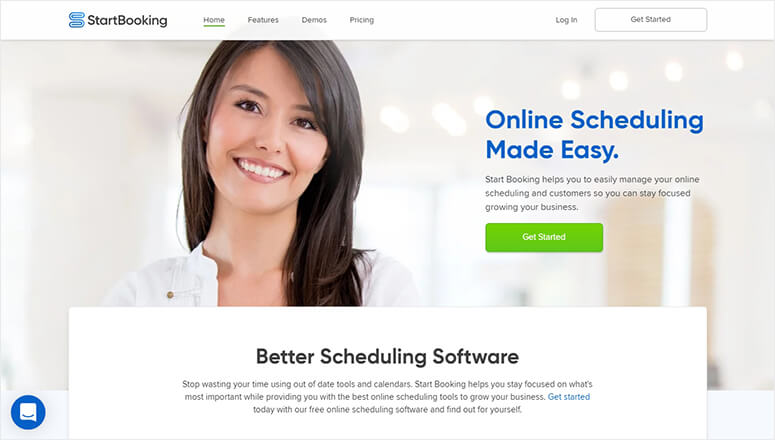
Start Booking is a top-quality online appointment scheduling software for small businesses. If you’re running a services business, this tool is perfectly designed for you with smart booking technology.
It provides online scheduling tools to set up on your site and let customers schedule an appointment. Start Booking uses modern software to help scale your business fast.
It has custom integrations and powerful APIs to make the software work with your favorite apps. You can accept online payments and provide customer support 24/7.
9. Setmore
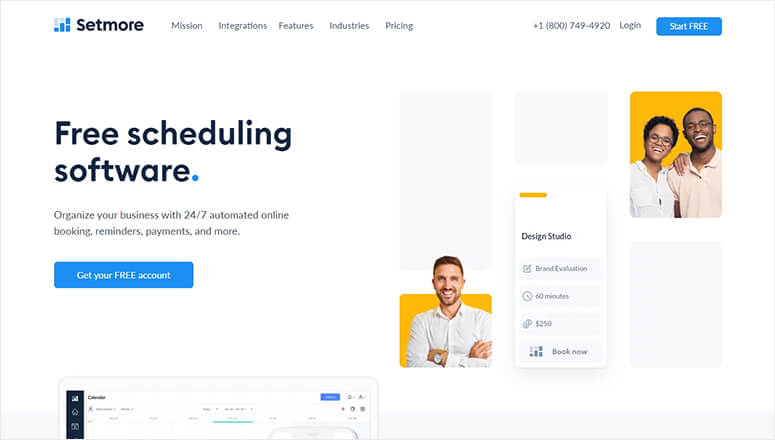
Setmore is a free appointment scheduling software for professional businesses and eCommerce stores. It comes with 24/7 automated online bookings, email reminders, online payments, and so on.
It offers centralization for your bookings and manages all appointments within the same calendar to help run your business. Setmore is fully integrated with Zoom and other free video meeting services to add links to your appointments whenever you or your customers schedule a call.
Set up a virtual office from anywhere in the world and customize your meetings by adding a logo, colors, and other options. Along with your website, Setmore is compatible with social channels like Facebook and Instagram to let customers book appointments from their social profiles.
10. SimplyBook.me
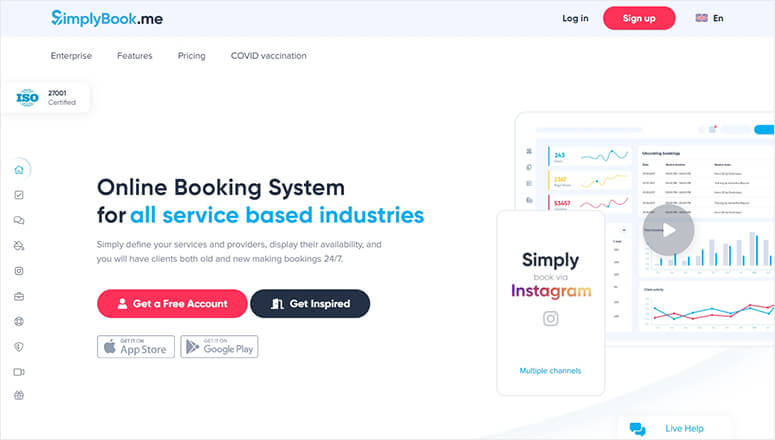
SimplyBook.me is an online appointment scheduling software and booking system for small businesses. It lets you display your availability on the software, and customers can book a time without sending an email or making a call.
You also get a dashboard to accept or reject meetings. It has a mobile version so that you can manage your appointments from anywhere. On successful scheduling, it sends notifications to your team members and customers via SMS/email.
If you’re a service provider and charging for meetings, SimplyBook.me accepts online payments and deposits from customers securely. You can also offer coupons and gift cards to your customers to let them book an appointment at their ease.
11. 10to8
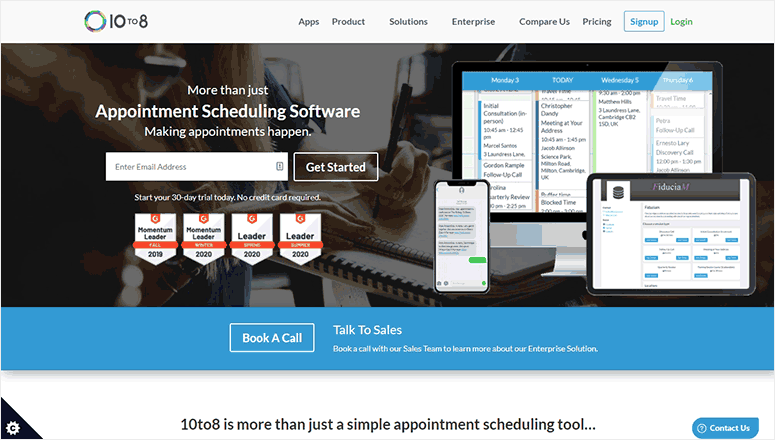
10to8 is one of the best appointment scheduling software for small businesses. It allows you and your customers to schedule meetings virtually using Zoom video conferencing and Microsoft Teams software.
It has thousands of app integrations, including Salesforce, Slack, Sage, PayPal, Constant Contact, and so on. It’s also compatible with several calendar apps. This makes your appointment scheduling powerful and easy to access.
10to8 has a custom widget to add a booking system anywhere on your website. It also offers a simple book now button and an appointment booking button for your Facebook business page to let customers schedule appointments easily.
We hope this article has helped you find the best appointment scheduling software for small businesses.
You may also want to check out our guide on how to make an appointment booking system with WordPress.
This will help set up an online appointment booking system to connect with your customers virtually.

Comments Leave a Reply