Did you know you can display a static page as your front page, instead of the usual blog? In this guide I’ll go over a little known way to do this within WordPress. No plugins or hacks needed (although they might help). You’ll learn the following:
- How to use one of your regular WordPress pages as your front page.
- How to keep a blog on a another page of your site.
It’s pretty simple, let’s read on…
Set an existing static page as your front page
This is actually very easy to do. Simply navigate to your reading settings page in your WordPress admin panel (/wp-admin/options-reading.php) and select the radio box which says A static page (select below). Then select a new front page from the dropdown box from the choice of pages available.
Go ahead and save the changes. Now, look at your new WordPress site’s homepage. I selected a page titled “Resources” but your pages will differ depending on which pages you have already created on your WordPress site.
Having a blog on another page
Now you have a new front page, but what about your blog? Don’t worry, you can still have a blog on another page. Let’s go back to the reading settings page, and select a new page for the Posts Page.
I selected Downloads just as an example. You can even make a new page called “Blog” and use that. It doesn’t matter if it has any existing content as it will just be used for the new blog posts page.
Conclusion
Hopefully with this method you can start using your WordPress sites in a more “CMS” way – instead of strictly a blog. Some creative things can be done with this technique, just use your imagination.
Feel free to comment and share if you liked it, and don’t forget to subscribe to the feed for the latest theme releases and tutorials.
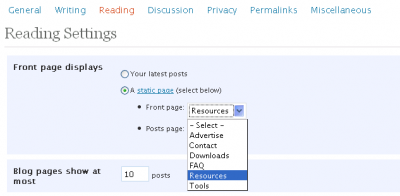
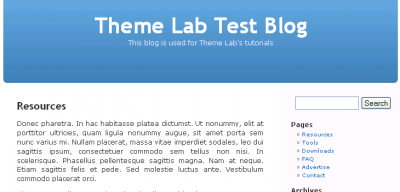
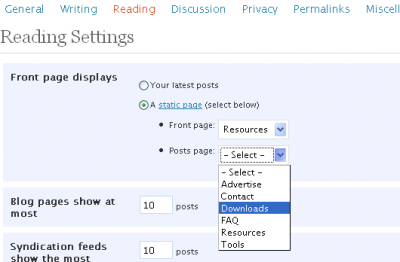


Hi, I have a problem to set up the blog part. First – I made a custom template as the static front page (slug=honepage) and it works. Second – I made a new page (slug=blog) and published it but this page doesn’t work. When i navigate to the “blog” it’s empty. Where are all my blog posts?
I have change my permalink structur into year-month-postname (/%year%/%month%/%postname%/). WP is located in the root and i use vers. 3.0.
In every tut i have read it seems so easy to set a static front page with a working blog, and working with wp hasn’t be problematic before. What do i have to do to make my blog to appear correct AND still have a static fron page?
Tnx in advance =)
Kindly Lillan
I wanted to have posts (blogging) on more than ONE page!
Can anyone tell me how to do this with symisun theme?
thnaks
E Hays
Jacki I know what your asking because I just spent this week looking for a work around and I believe I have found it. The Home button is hard wired in the code and has to be deleted. I would make a static page called home and it would show up twice or call it say about and the I would have 2 buttons that would go to the same place…
well the answer is in the header.php and the code that you would be looking for is <a href=”/” >Home
Once you delete this one it will be gone..
hope that helps
I have the same problem. I read your suggestion re the menu display but I don’t understand it. All I want to do is have some content on the front page that is a static welcome. I don’t want the title showing up in the menu, just set so that when people click “home” or when they first arrive at the site they go to the static home page with my welcome content. Where do I set a “custom title”? Which “list” do I exclude it from? How do I exclude it? What am I excluding?
If you can answer these questions and solve my problem I’ll love you forever!
great post. But how would you change the name of the page?
@Peter Blake: Please read my comment above yours. It’s in the admin panel for WordPress 2.5.x
Re : “You don’t need a blog on your front page”
Does this work with WordPress version 2.5.1 ? I can’t find anything about ‘reading settings’in this newer version.
@Susanna: These screenshots were taken in 2.5 …I can assure you this feature is there. Go to example.com/wp-admin/options-reading.php with example.com being your WordPress URL.
But it doesn’t do this in wp 2.5 !
I cannot find this option in the new wordpress
@Shubo: You could just call the page “Home” and order the pages so it’s first. Or you could exclude that page from the list, and include it manually with your own custom title.
How can I make more than one blog page?
I have several pages by topic I want to use as different blog pages.
I would like to know how to do this myself. I am betting it’s not possible though
This method should work on WordPress.com blogs as well.
I’ve created a page called “Home” and ordered it (1) but now it show 2 homepages.
Is there a way to make the menu display “Home” instead of the page title? I know you can click on the header, but most people expect to see “Home” as the first item on the menu.
Thanks for the great posting.
Thanks for this, I didn’t know how to go about making a ‘blogs’ page (I called mine “Posts”) before.
I enjoy your posts, I pick up a good deal of information and advice from you (like backing up)
Great stuff, keep up the good work 🙂