MH Magazine Lite is among the most popular free WordPress themes. It’s a basic news magazine-style theme ideal for editorial sites, featuring a widgetized homepage and several custom widgets. See everything this theme can do in our MH Magazine Lite review.
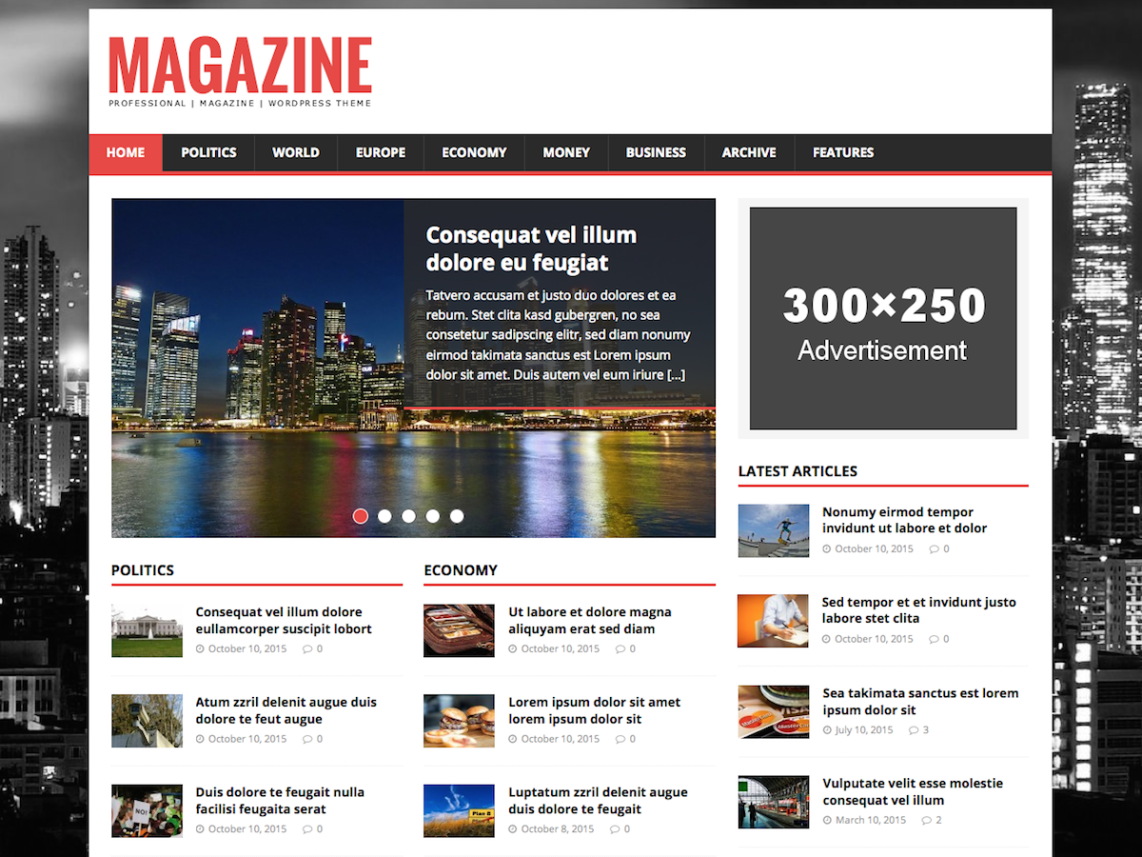
About MH Magazine Lite
MH Magazine Lite is a very popular and highly-rated free WordPress theme with over 20,000 active installs. MH Magazine Lite is designed for news sites, digital magazines, blogs, and editorial websites.
The theme is developed by MH Themes, a WordPress theme development company founded in 2012 and based in Germany. MH Magazine is their most popular theme.
Features of MH Magazine Lite
MH Magazine Lite is a free theme with some customization options and a nice widgetized homepage, plus several custom widgets included. Here are its key features.
Blog Layout Options
If you navigate to Appearance » Customize » Theme Options » Layout, you can choose whether you want the sidebar on the left or right side. You can also enable or disable the author box, and enable or disable the “next/previous” post links at the bottom of each post.
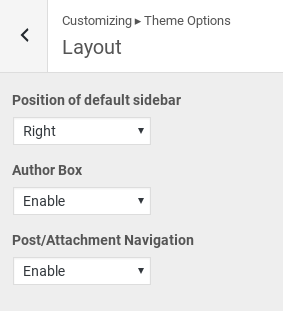
Design Options
Under Appearance » Customize » Theme Options » Colors, you can select the header text color, and the background color. The background color will display only if no background image is selected.
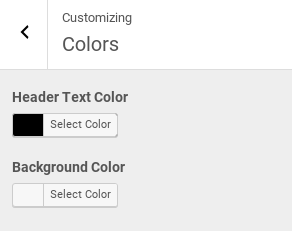
Other colors, such as the button and link colors, can’t be changed from the Customize menu without the premium version of the theme. See more about the premium theme options below.
You can also select a header image and background image.
13 Widget Areas
MH Magazine Lite includes 13 different widget areas you can use to customize your site’s content.
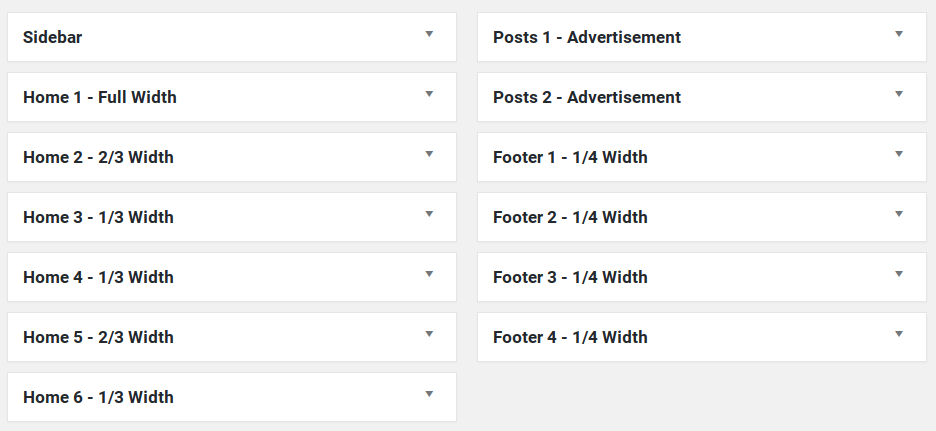
They include:
- 1 sidebar: displays on every page to the left or right of the content (customizable in the Theme Options menu)
- 6 homepage widget areas: more on these below
- 2 ad widget areas: these display below and above the content on single posts
- 4 footer widget areas: displayed in 4 columns in the footer
The homepage widgets are displayed using the “Homepage” page template, in the following layout:
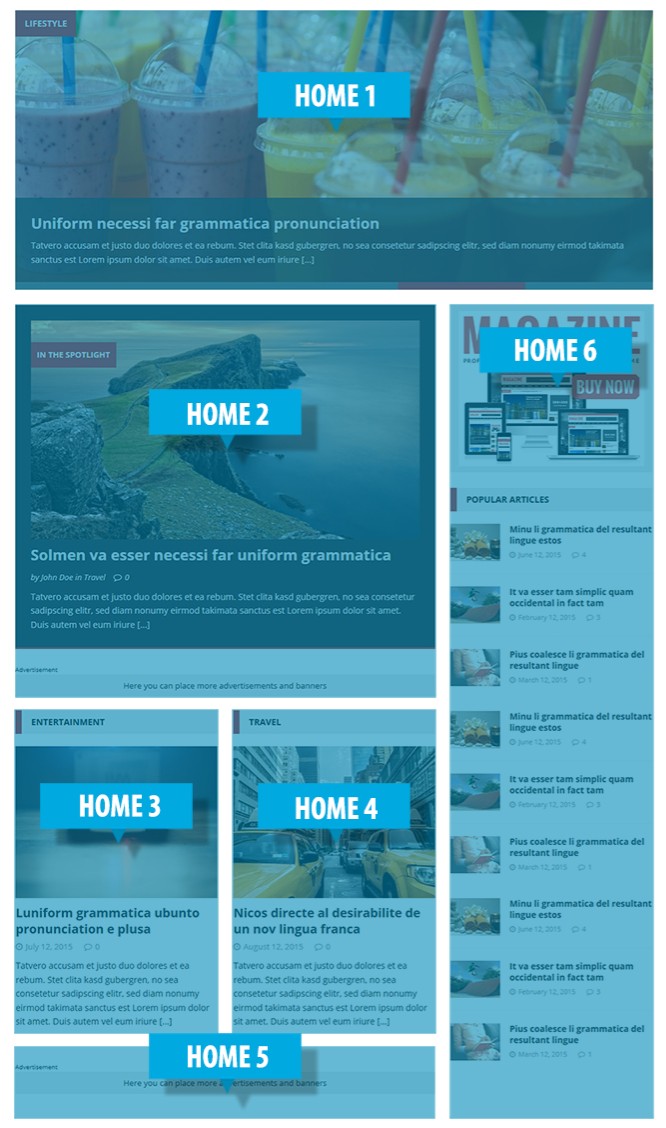
To use this as your homepage, create a new page and select the Homepage template under Page Attributes.
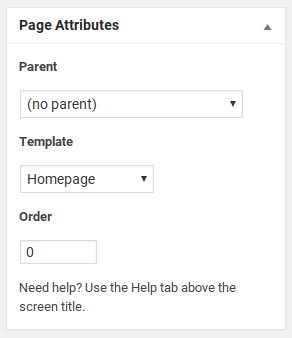
Then go to Settings » Reading and select that page as your static front page.
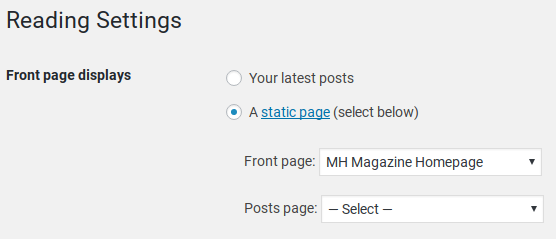
6 Custom Widgets
MH Magazine Lite includes several custom widgets that are ideal for your homepage widget areas:
- Custom Posts Widget: displays posts by category or tag
- MH Posts Focus widget: displays 5 posts with focus on large post in the middle (if placed in full-width widget area)
- MH Posts Large widget: displays posts with large thumbnail images
- MH Posts Stacked widget: displays 5 stacked posts with thumbnail, title and meta data
- Slider widget for use on homepage template
- MH Tabbed widget showing your latest posts, tags and comments
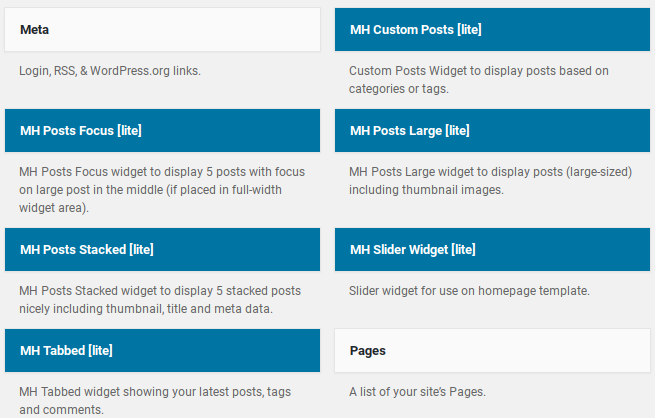
Here are the Slider widget options:
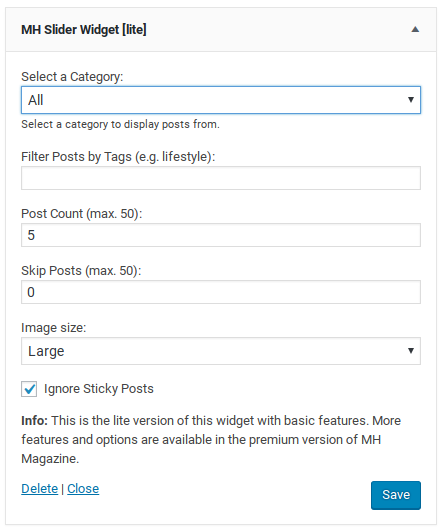
Get More Features With MH Magazine Pro
There is a premium version of the MH Magazine Pro that unlocks more features.
Some of the features included in the premium theme are:
- Options to modify color scheme
- Typography options
- Several additional widget areas
- Additional custom widgets
- Extended layout options
- Additional custom menu slots
- Advanced advertising options
- Social buttons
- Related posts feature
- News ticker
Documentation and Support
There is no separate documentation for the free version, but there is good documentation available for MH Magazine Pro. It will walk you through all the steps to setting up your site and using the features of the theme, will all premium features marked as such.
For users of MH Magazine Lite, you can post in the WordPress.org support forums if you need help. The developer doesn’t guarantee support for users of the free theme, but they are active and helpful in the forums.
Users of MH Magazine Pro get access to support during business hours from Mon-Fri, 8am to 8pm CET/CEST. Customers can contact the support desk via email through their user account, and questions are usually answered within a few minutes, or up to 24 hours at the most.
Alternatives to MH Magazine
MH Magazine is a good WordPress theme with a responsive design, however, there are plenty of magazine themes out there. In fact, we recently did a round up of the Best Magazine Themes for WordPress. You can check it out to find other options.
Our top 2 picks are:
1. SeedProd
SeedProd is the best website theme builder for WordPress.
Using its prebuilt theme kits, you can easily design a custom theme for your magazine, personal blog, or any other type of website.
It’s the perfect solution for people that want complete freedom over how their site looks and functions.
SeedProd comes with readymade page blocks like contact forms, countdown timers, image carousels, animated headlines, background videos, social profiles, and much more.
You can easily create custom themes, pages, and layouts for your WordPress site. There are tons of page templates that make it so simple to do this in a matter of minutes.
SeedProd is also a responsive WordPress theme and it’s optimized for speed, so you can ensure your site loads quickly and looks great on all devices.
2. Thrive Themes
Thrive Themes is one of the most popular themes for WordPress.
You’ll want to get more readers to click on posts and read more on your site. Thrive is perfect for that. It is geared towards website owners who want to create a conversion focused website.
You can choose a premade theme and customize it to make a unique design for your site. The themes are responsive and mobile friendly with 100s of design elements included.
It comes with an intuitive drag and drog theme builder that makes it easy for anyone to build a stunning website. You’ll also get access to conversion-optimization tools to create sign up forms, quizzes, online courses, and more.
Our Score
MH Magazine Lite is a nice, professional-looking theme with a good amount of customization options. The widgetized homepage and custom widgets are a useful feature that set this theme apart from other free themes. You can also check out the Pro version for more options.
We give MH Magazine Lite 4 out of 5 stars. Here is the breakdown of our review scores:




 4.0 / 5.0
4.0 / 5.0



 4.0 / 5.0
4.0 / 5.0



 5.0 / 5.0
5.0 / 5.0



 5.0 / 5.0
5.0 / 5.0



 5.0 / 5.0
5.0 / 5.0



 4.0 / 5.0
4.0 / 5.0
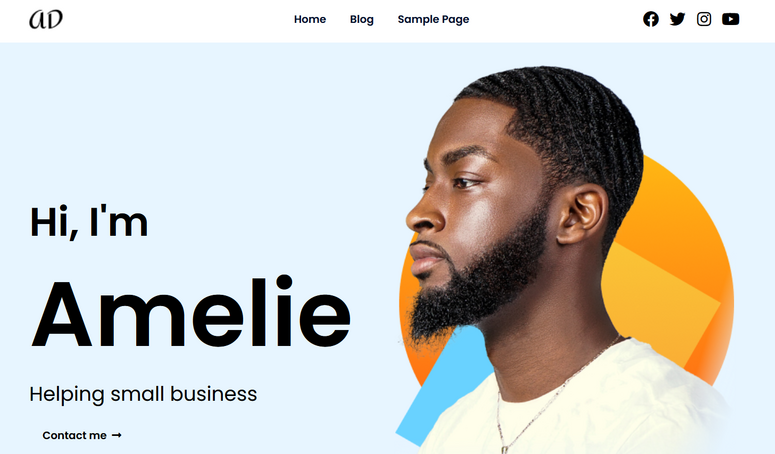
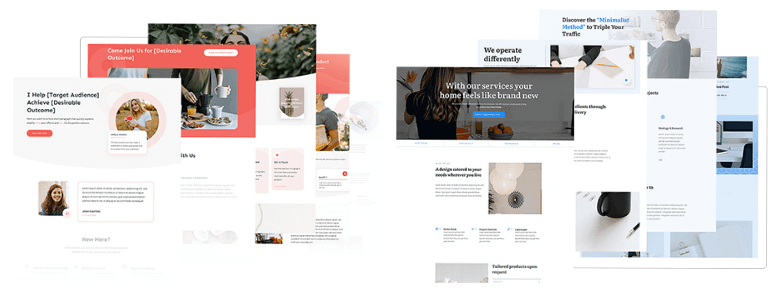

how to add authors page in MH Magazine Lite any idea?
I really liked the MH Magazine Theme that I have had since 2014. The only problem that I have had with it was updating it.
When the update screwed up both times before, I got them to update it properly and troubleshoot it so it is working properly. Worked Great!
Now they no longer Support their Magazine and sent me this.
—
We regret to say we do not offer installation or customization services. If your host allows you to create a staging site by making a copy of the main site, then I would suggest doing that and testing the updated theme there first.
—
This is not what I would expect from a real Software Company.
Looking for another Magazine Theme.
GOOD LUCK TO YOU ALL…