
Do you want to add beautiful custom menus to your site?
By default, WordPress allows you to add navigation menus to your site. However, if you want to build beautiful custom menus that aren’t provided by your theme, you might want to install a responsive menu plugin.
In this article, we’ll show you some of the best responsive menu plugins for WordPress.
Why Add a Menu Plugin to Your WordPress Site
A WordPress responsive menu plugin makes site navigation easy. It also gives you the ability to display customized menus that aren’t supported by your theme by default.
When done right, responsive menus can increase user engagement and reduce the bounce rate significantly.
1. WP Mega Menu
WP Mega Menu is one of the best WordPress plugins that helps you add beautiful menus to your website. Once you add your menu with WP Mega Menu, you can easily add categories, sub-categories, and posts. That also means your users can easily discover your best work.
The plugin offers one-click installation, so you can quickly import the demo content and settings. And if there’s a doubt, you can always resort to its wonderful documentations and video tutorials that guide you through every aspect of using the plugin.
It has a number of layouts and loading effects to choose from. You also have unlimited background color options and if you want, you can use an image for your background too. To make your site look more appealing, you have the option to display your featured image as thumbnails. With tons of other amazing features, this plugin can give a unique and stylish touch to your website.
2. WP Mega Menu from Themeum
WP Mega Menu from Themeum is a popular, stylish and super responsive mega menu builder that is a perfect solution for creating interactive navigation bars. The drag and drop builder of this plugin makes creating your menus fun, easy and flexible at the same time.
You can add columns and row-based menus and it will save all your changes automatically. The customization options are huge, so you can give your site the best look it deserves. The pre-built and ready-to-use widgets support photos, titles, and texts. You can also have image or text based logo.
3. Accordion Menu
Accordion Menu is another wonderful plugin that lets you create beautiful menus for your site. Besides WordPress, Accordion Menu also supports Magento and Joomla sites as well. This plugin lets you have full control over the design and settings of your menus.
This plugin also offers 5 skins and several amazing animation styles for your menus.
The plugin is available for download for free. However, due to low demand, the developers are no longer maintaining the plugin. Accordion Menu is now available for free under the GPL license, any developer is free to develop it further.
4. Superfly Responsive Menu
Superfly is another fantastic menu plugin that creates standalone navigations or menus. The live editor that the plugin offers makes designing your menus so much easier. It also lets you add a fullscreen menu so you can quickly catch your visitor’s attention.
With Superfly, you can add any menu you want. It offers a lot of different options, including slide-in, static, compact icon navbar, skewed panel, or a fullscreen mode. It also has amazing customization possibilities, a smooth scroll, a great icon library, beautiful animation and a lot more.
5. UberMenu
UberMenu is another premium menu plugin available in the CodeCanyon market. It offers some of the coolest customization options that can give your menus a stunning look. You can also add images, maps, icons, forms and a lot more to these menus.
UberMenu is optimized for mobile devices and is compatible across browsers too. You can also add tabbed submenus where the tabs can be aligned in different positions. With the customizer’s live preview, you can change the color, fonts, etc. to give your menus the best look it deserves.
6. Responsive Menu
Responsive Menu is a free WordPress menu plugin that helps you add a beautiful menu to your website. Like all other plugins mentioned in this list, Responsive Menu also offers amazing customization options, such as changing colors, fonts, adding background images, etc.
You can also add a search bar, upload sub-arrows and logos. It also offers a one-click import/export option to use the same customized menu on different sites.
7. Max Mega Menu
Max Menu is yet another WordPress menu plugin that lets you convert your existing menus into mega menus. Once that is done, the plugin lets you add any WordPress widget to your menu, restyle your menu using the theme editor and change the menu behavior using the built-in settings. The menus created with Max Menu are responsive and supports native touch events.
With its customization options, you can add filters, actions, icons, and sub-menu transitions. If you want you can even hide sub-menus from mobile devices for better user experience.
8. Mega Menu Plugin for WordPress
This is a wonderful menu plugin by AccessPress. Formerly known as the WP Mega Menu, this plugin lets you add stunning mega menus to your website. It offers several layouts, like vertical, horizontal, widgetized, and so on. You can make full use of its drag-and-drop builder to create some of the most striking menus for your site. You can also style it with matching templates.
You also have the option to use any WordPress theme with this plugin. It displays awesome compatibility with all advanced themes and modern plugins. It also supports animations, fades or slide transition, 300+ FontAwesome, 160+ Genericon, and 100+ Dashicons.
9. WP Mobile Menu
Just like the name suggests, WP Mobile Menu is a mobile responsive WordPress menu plugin that lets you create beautiful menus for your website without having to write a single code. To keep your users engaged, you can create a naked header, 3 depth menu level, overlay masks when the menu is open and do a lot more. It also lets you add background images and upload text or image-based logos.
All of these can be done with the free version of the plugin. It also has a premium version that comes with a lot more options than just the ones mentioned above. For example, you can add a header live search, footer menus, display mobile menus on specific pages, etc.
10. QuadMenu
QuadMenu is yet another responsive menu plugin that’s worth checking out. The plugin comes with a drag-and-drop builder using which you can add new elements, create columns, add widgets or any other type of element available in the native WordPress menu meta boxes.
You’ll also get fantastic customization options that let you make your menus stand out. However, the theme customizer is available only if you purchase the premium version of the plugin.
11. Responsive.Menu
In just a few steps Responsive Menu can help you design mobile responsive navigation for your website. The mega menu is perhaps one of the greatest features of this plugin. With this feature, you can control your website’s mobile and the desktop version of the navigation menu.
This plugin is also fully compatible with the WPML plugin, which makes it easier to translate your website into multiple languages. Responsive Menu brings about amazing integration with FontAwesome which makes it easier for you to import vector icons and logos on your website.
That’s it. These are some of the most amazing responsive menu plugins that let you add stunning responsive menus to your site.
If you liked this article, you might also want to check out best contact form plugins for WordPress. You’ll also want to see our list of the 14 Best Website Builders for Beginners & Small Businesses.
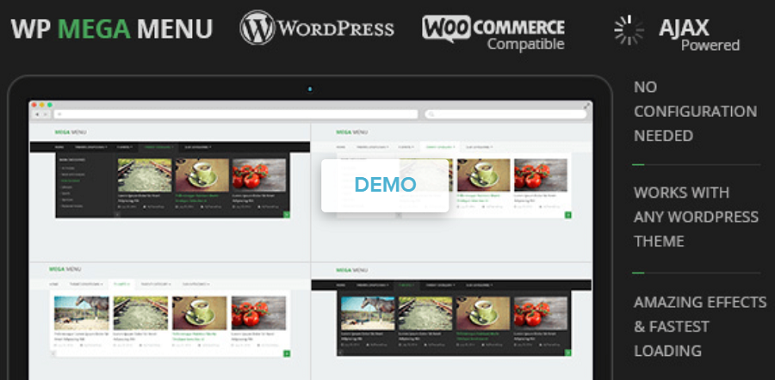
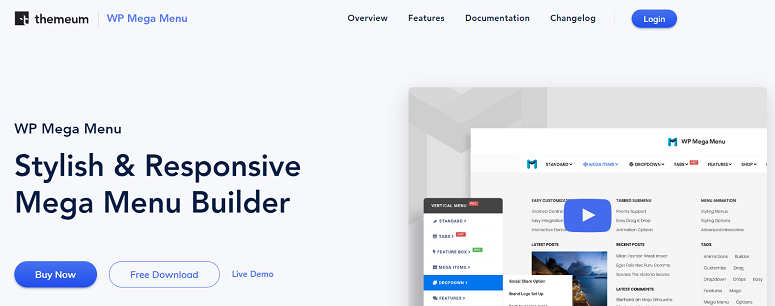
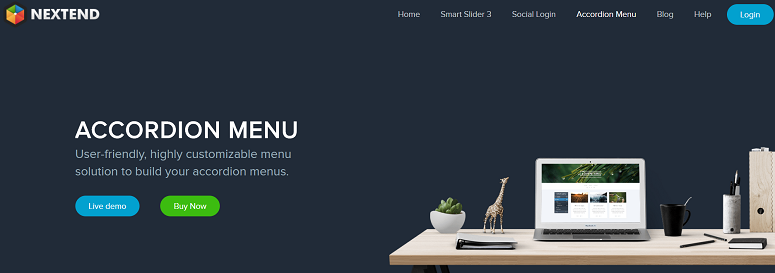
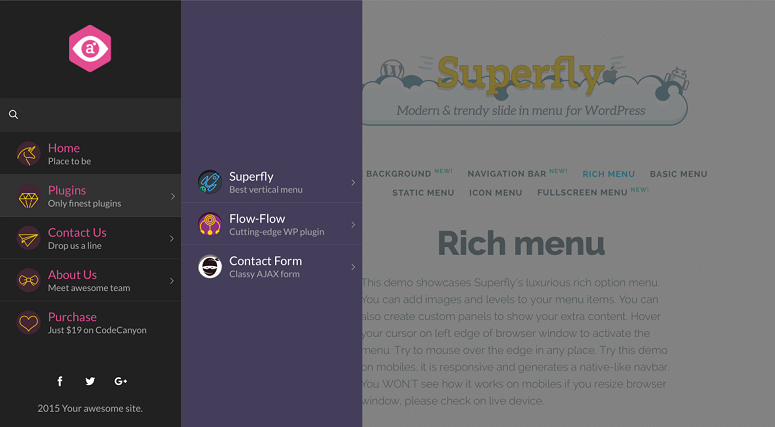

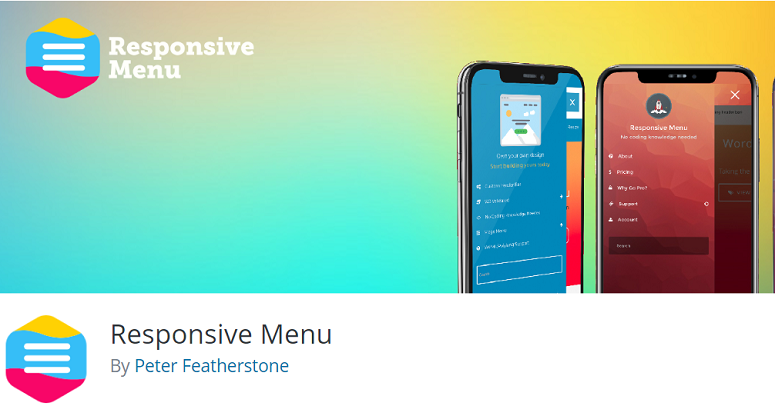
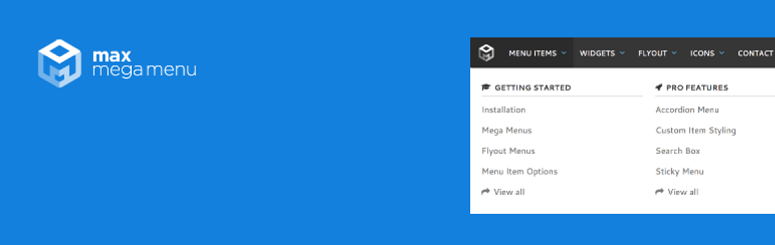
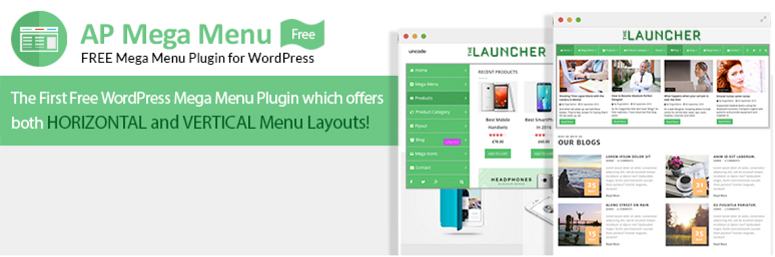


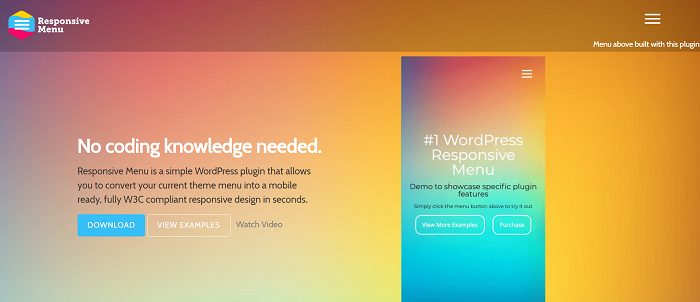

Comments Leave a Reply