Looking for the best plugins to track WordPress post views count?
Tracking and displaying post views can increase the popularity of your WordPress blog. It also acts as social proof to new visitors and increases engagement on your WordPress posts.
There’s a manual way to track WordPress post views count without a plugin. However, it can be difficult to edit the code for beginners.
So why choose a harder way when you can use a WordPress post views count plugin to get the job done?
In this article, we’ll share some of the best plugins to track WordPress post views count.
What Are WordPress Post Views?
Post views are the total number of times a post has appeared on the visitors’ screen. You can track and count the post views manually or using a WordPress plugin.
But you may wonder, why should I track post views? There are a few key reasons to track WordPress post views count and to display it on your blog:
- With post views count, you will know about the popular posts on your WordPress blog. This way, you can optimize them to rank better in search engines and increase your traffic. More traffic equals more business!
- Lesser post views mean an article is not performing well, so you can improve the title and content to attract new visitors.
- Displaying the post views count on your blog presents it as popular and exciting to read. It triggers new users to visit your article and your post views count increases organically.
Now, let’s take a look at some of the best plugins to track WordPress post views count and display them on your articles.
Best Plugins to Track WordPress Post Views Count
Below, you will find both paid and free plugins to track WordPress post views count. Each plugin offers some unique features to look into before selecting the best plugin for your WordPress blog.
1. MonsterInsights
MonsterInsights is the best Google Analytics plugin for WordPress. It seamlessly connects your website with Google Analytics and displays the complete data in your WordPress dashboard.
Not only can you track the WordPress post views, but MonsterInsights also offers custom reports for visitors’ gender, country, device, age, and so on. This plugin tells you which posts are popular on your blog to optimize them further and get more traffic.
It works with all popular WordPress themes without trouble. The best part is that you don’t need to edit any code to track the post views count.
Get started with MonsterInsights today!
2. ExactMetrics
ExactMetrics is a powerful and popular plugin to connect Google Analytics with WordPress. It’s beginner-friendly and built specifically for startups, small blogs, and personal websites.
You can use this plugin to track post views and get complete analytics data in your WordPress admin dashboard. ExactMetrics also track post views from mobile visitors.
It shows real-time traffic data in WordPress, so you can quickly make changes in your post content and engage a larger audience. It’s free to download but works no less than a premium plugin to track your post visitors.
Get started with ExactMetrics today!
3. Post Views Counter
Post Views Counter is a free WordPress plugin to track post views count and display it on your blog. It’s highly flexible and uses the latest technology to detect the page and post views.
With this plugin, you can also set up post views manually for each post. You will also get a personal post views stats widget in the WordPress dashboard to monitor blog posts’ performance.
It lets you exclude post views from logged-in users, bots, and your team members. If you have multiple moderators, you can also restrict displaying the post views by user role in the WordPress admin area.
Get started with Post Views Counter today!
4. Page View Count
Page View Count is a free WordPress plugin to track post visitors count. You can display the post views count on the top or bottom of your blog page.
It also tracks the page views count and WooCommerce custom post types count in WordPress. The plugin lets you customize the position, color, and size of the post views counter.
It offers a shortcode and a widget to display post views counter. Page View Count plugin uses point and click tool, which means you don’t need to edit any code at all.
Get started with Page View Count today!
5. Advanced Page Visit Counter
Advanced Page Visit Counter is a popular all-in-one free WordPress plugin to track views count for your posts and pages. It tracks and displays post views for up to a full year automatically.
The best part about this plugin is that it comes with multiple comparison widgets. With these widgets, you can track post views from the current week and previous week, and this day and yesterday, so you get the exact idea of the performance of your posts.
You can also track the traffic source, including referral websites, operating systems, and more. With their paid plugin, you also get a real-time traffic counter in your WordPress admin dashboard.
Get started with Advanced Page Visit Counter today!
6. WP-PostViews
WP-PostViews is a developer-friendly plugin to track WordPress post views count. It automatically tracks post views and lets you add a custom code in your template files to display the views counter.
You can also use the shortcode in your individual posts or pages to display the views count anywhere between the content. The plugin configuration is simple and easy within your WordPress dashboard.
Get started with WP-PostViews today!
Bonus Plugin: TrustPulse
TrustPulse is not exactly a post views counter but it deserves a mention for being the best app to showcase your pageviews.
It automatically counts pageviews and highlights this activity to other visitors in non-intrusive popups on your site.

You can make these popups clickable with links to your blog posts. Plus, there are smart targeting features to showcase this activity on specific pages.
TrustPulse integrates with all popular blogging platforms too like WordPress, Tumblr, and Blogger so you can track and showcase pageviews across your blogs.
Get started with TrustPulse today!
And that’s it!
We hope this article has helped you find the best plugins to track WordPress post views count.
You may also want to check out our guide on best WordPress related post plugins to display similar posts below each article and increase your WordPress post views count.


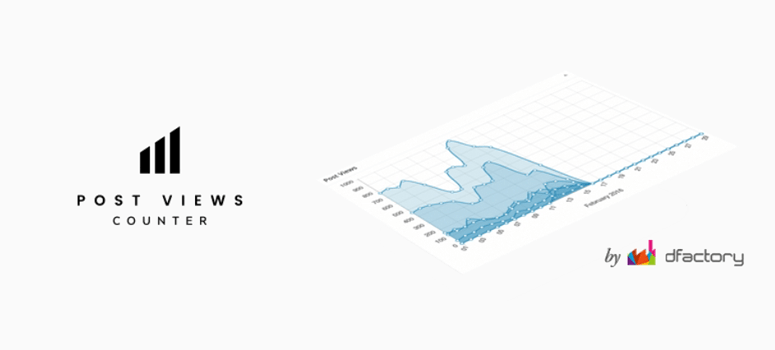


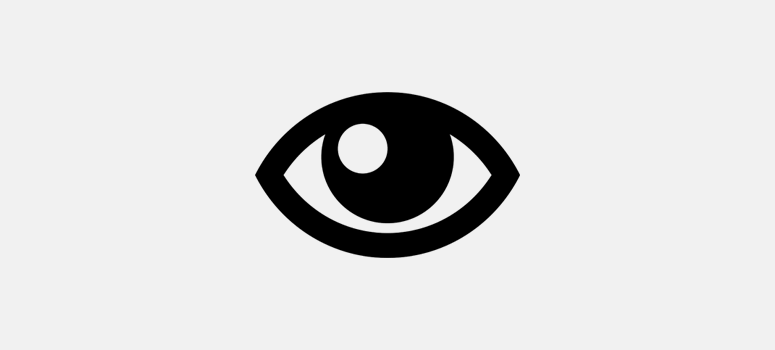
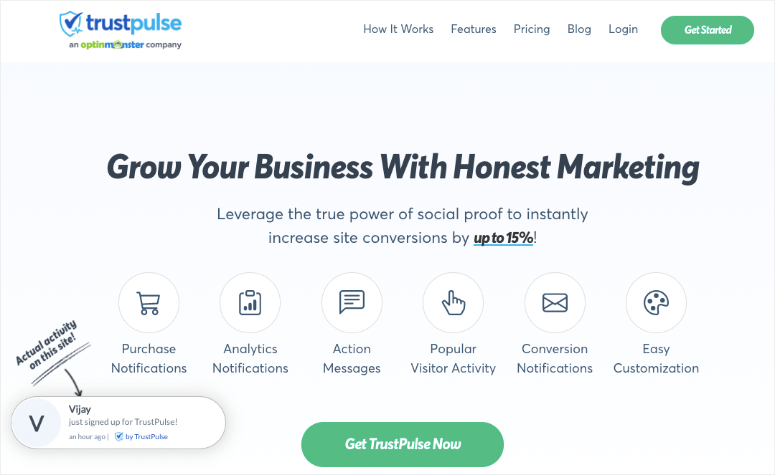

Awesome! But I’ve got a question, can this post views plugin slow down a website?
This post was amazing!!
But, I wanted to ask.
Please, which push notification plugin are you using I really love it and I will like to use it on my website.
Hey, glad to know you liked our post. We are using PushEngage for web push notifications.