Looking for a free lightweight WordPress theme and wondering if Astra WordPress theme could be the best bet?
Astra is one of the fastest-growing multipurpose WordPress themes in the WordPress repository. It lets you create beautiful websites within minutes thanks to its large library of pre-built sites. Whether you want to build a portfolio, a WooCommerce storefront, or a business website, Astra can be your go-to option.
Here we’ll discuss the Astra theme in detail, so you can figure out if it is the best option for your website.
Astra Theme: An Overview
Astra is a free WordPress theme that’s designed with beginners in mind. Its user-friendly interface makes it easy to give your site the best look without coding a single line.
Astra is developed by Brainstorm Force, a company that has been in the WordPress market for over 10 years now. The best thing about Astra is that it’s lightweight and built for fast page rendering. It needs less than 50 KB space and loads in just 0.5 seconds with the default WordPress data.
It also works seamlessly with various page builders like Elementor and Beaver Builder and several other popular plugins which makes it an ideal choice for both beginners and web developers alike.
Let’s have a look at what other features Astra offers.
Astra Theme Review: Features
With its list of powerful features, it’s no surprise that Astra has been actively used by 2+ million users already. Here’s a quick summary of what it offers.
1. Library of Pre-built Websites
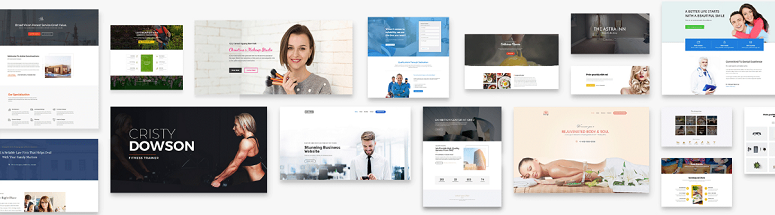
Astra offers a huge library of pre-built websites. This not only helps you save time but also gives you a head start on building and customizing a website.
In the templates library, you’ll find 2 different templates option: free templates and premium templates. Free templates can be used alongside any of the free popular page builder plugins, such as Beaver Builder, Elementor, etc. If you’re not interested in installing a page builder, you can still import readymade websites that work with Gutenberg editor, the built-in WordPress editor.
Premium templates are tagged as Agency, which is only accessible with the Essential Bundle or Growth Bundle licenses of Astra theme. In order to import a demo template library, you’re required to use a free plugin, known as Starter Templates.
2. Seamless Integration With Popular plugins

Since Astra is built as a lightweight theme, it’s not shipped with several bloated and unwanted features. Instead, you can use any WordPress plugins on your site to do whatever you want. The best part is that Astra is compatible with almost every popular WordPress plugin.
Let’s take a look at a few of the popular plugins that are compatible with Astra:
- WooCommerce: Easily build an online store
- Page builders: Astra supports Beaver Builder, Elementor, and more
- And many more: Other popular plugins include, but not limited to LearnDash, Toolset, Yoast, and more
3. Fast, Lightweight, SEO Friendly
Astra is feather light and needs less than 50 kb of resources, which makes it one of the fastest WordPress themes in existence. The theme also comes with the necessary Schema.org markup you need to help to search engines return more informative results from your website.
4. Translation & RTL Ready
If your site serves non-native English speakers, Astra can be your best choice because it’s easy to localize the website with Astra. You can also translate it to RTL languages like Arabic.
Astra: Ease of Use
Astra is a beginner-friendly theme that lets you customize your site without any coding. Once you install the theme on your website, you can go to Appearance » Astra Options on the left side of your screen.
Here you’ll see several options. The first one offers you quick links to the customizer. You can easily click on them and work on the logo, font, header, and footer of your site.
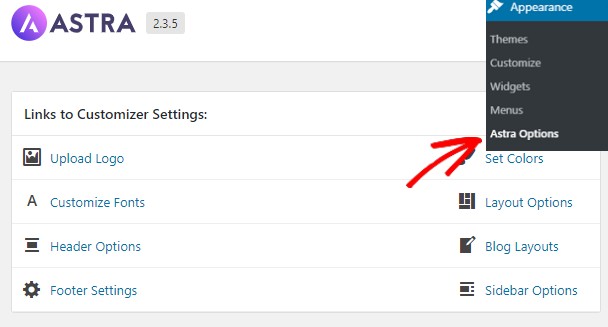
Suppose you want to customize your footer. You can simply click on the Footer Setting Options under the Links to Customizer Settings. This will take you to the customizer where you can start working on your footer.
Just click on the pencil icon in the footer and you’ll see various options on the left side of your screen.
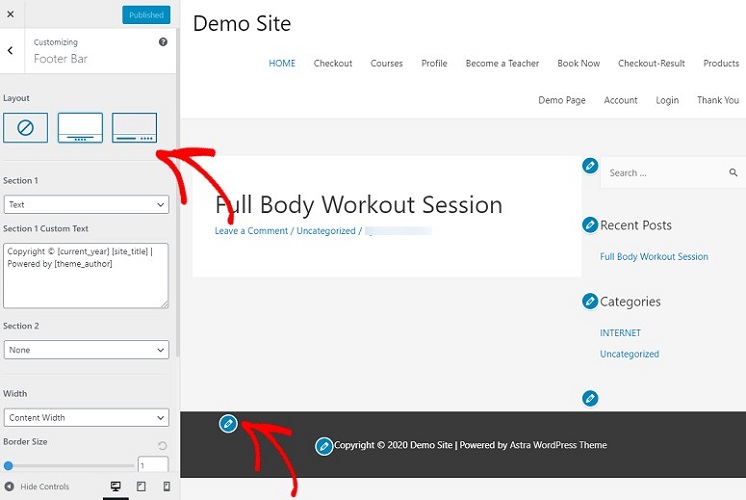
You can now select a layout and add your own content using the options on your left. You also have the option to customize the width of your footer, add a border, image and color to it. If you want to add a widget, text or footer menu to your footer just select it using the dropdown arrow under Section 2.
To make your footer stand out you can add a different color to your text and your links. Here’s a quick look at the changed footer using Astra.
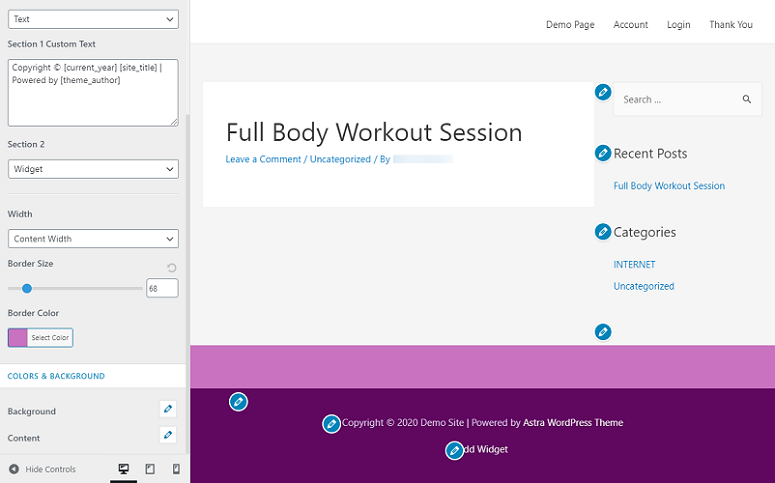
This is just an example. You can use your imagination and give it whatever look you want. You can follow the same process for every part of your website and bring out the best look it deserves.
The next option displays the options available with the Pro version of the theme. To use these options, you’ll have to upgrade your theme to the premium version. Until then these options can’t be accessed.
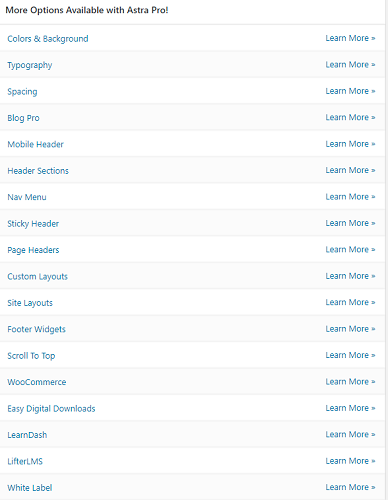
Scrolling further down the screen you’ll see the free plugins that the theme recommends. If you want to use them, just click on the Activate button next to the plugin you want and you’re good to go.
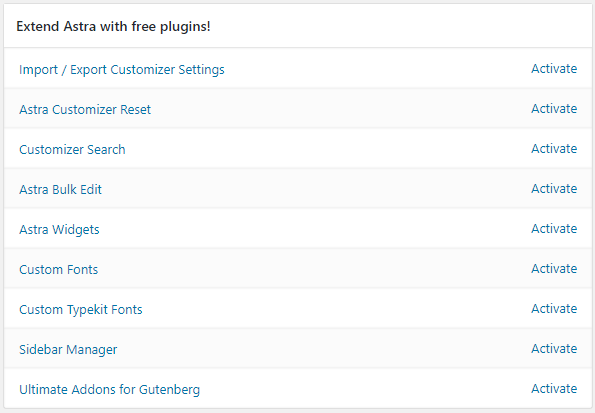
Astra: Documentation & Support
Ideally, Astra is easy to use. But even if you have a problem using it, you can always check out its documentation to find a solution. They have a set of commonly asked questions that answers almost every possible question you might have.
You can also join their Facebook group and check out its user discussion forum to see if your problem has an answer. If you still can’t find an answer you can reach out to their support team by raising a ticket.
Astra Theme Pricing
The Astra theme can be downloaded for free. But if you want to extend its features, you can upgrade your plan to the Pro version which costs you just $59.
The good news is that if you don’t like their Pro version, you can have your money back within the next 14 days.
Best Astra Alternatives
1. SeedProd
SeedProd is the best drag and drop theme builder with premade theme kits that you can import and customize.
With SeedProd, you get access to tons of high-converting page modules like giveaways, countdown timers, optin forms, and testimonials.
You also get WooCommerce blocks such as products grid, add to cart, checkout, and more. You can use these to sell your products directly from your website.
SeedProd offers a responsive support team that will answer your queries as soon as possible. It also has a comprehensive knowledge base full of tutorials, documentation, and more. It also
Get started with SeedProd today!
Thrive Themes is one of the most popular theme builders for WordPress.
Thrive is actually a whole suite of tools. You’ll get premade themes and page templates along with a visual builder to customize your web design.
Next, you also get conversion optimization tools to create sign up forms, evergreen marketing campaigns, online courses, quizzes, and more.
Get started with Thrive Themes today!
That’s our list of the best alternatives to the Astra theme. Next, we give you our final verdict on Astra.
What We Think About Astra Theme – Our Verdict
Astra is a great option for anyone who’s looking for a beginner-friendly theme to make their site visually stunning. It has no learning curve at all.
You can either use one of its demo sites with their free starter site plugin and tweak it a bit before you finally launch it or create a brand new design from scratch.
Either way, you’re going to have a great time designing your site with Astra, especially with its amazing speed and performance.
Meanwhile, if you want to empower your website with more features, here’s a list of some of the must-have plugins.




 4.8 / 5.0
4.8 / 5.0



 4.0 / 5.0
4.0 / 5.0



 5.0 / 5.0
5.0 / 5.0



 5.0 / 5.0
5.0 / 5.0



 4.0 / 5.0
4.0 / 5.0



 5.0 / 5.0
5.0 / 5.0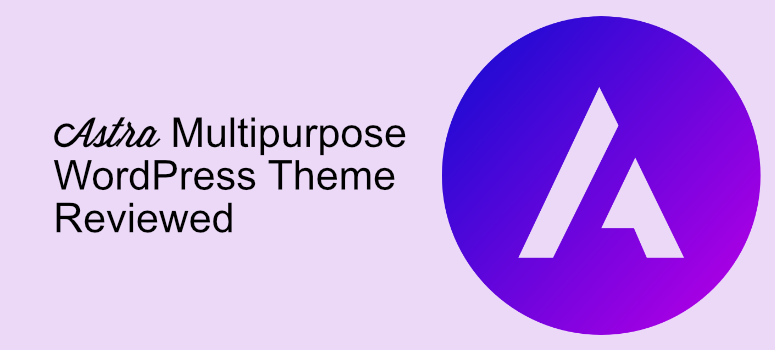
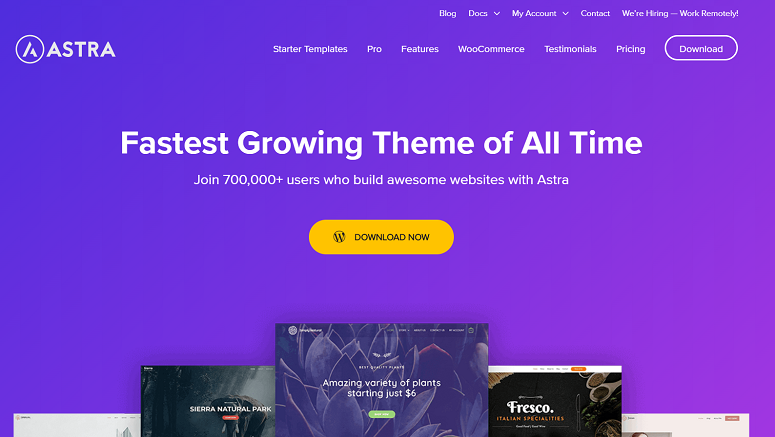
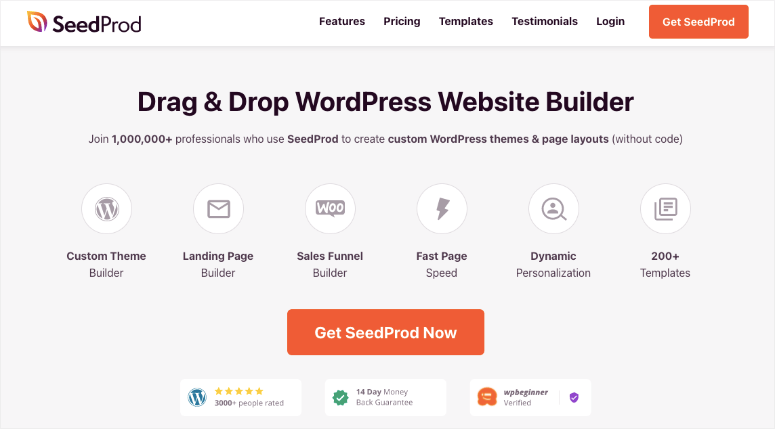
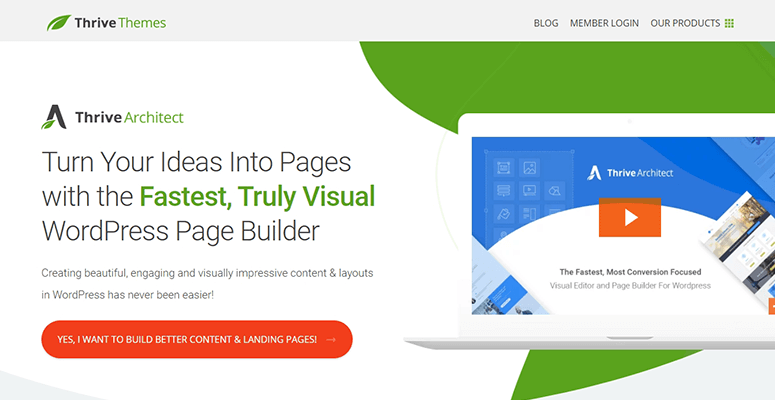

Can it be used for video-sharing websites?
yes
Is using the free starter templates of the Astra theme safe?
Hey Nazish, yes the Astra Theme’s built-in templates are safe to use.