Souhaitez-vous ajouter de magnifiques sliders avec des images, des vidéos, des messages, des médias sociaux et d’autres contenus ?
Vous voulez configurer chaque détail des animations et de l’apparence du slider ? Dans ce cas, vous avez besoin d’un plugin comme Slider Revolution.
Découvrez comment vous pouvez contrôler tous les aspects de vos sliders dans notre test de Slider Revolution.
À propos de Slider Revolution
Slider Revolution a été lancé en 2012, développé par ThemePunch, une équipe qualifiée de passionnés du web. Depuis lors, il a été constamment amélioré et alimente actuellement plus de 7 millions de sites Web à travers le monde.
De nos jours, Slider Revolution est livré avec plus de 250 modèles de sliders, 25+ addons gratuits, ainsi qu’un puissant éditeur visuel pour vous aider à créer de belles présentations sur votre site WordPress.
Actuellement, Slider Revolution est l’un des plugins de slider les plus populaires sur la place de marché CodeCanyon et a reçu 85% d’évaluations 5 étoiles.
Pourquoi Slider Revolution ?
Si les sliders d’images basiques ne suffisent pas et que vous avez besoin d’une solution plus avancée, jetez un coup d’œil au plugin Slider Revolution.
Slider Revolution est l’un des plugins de slider les plus populaires pour WordPress, et est utilisé sur plus d’un million de sites.
Avec Slider Revolution, vous pouvez créer :
- des sliders et carrousels d’images
- des sliders d’articles vedettes
- des flux de médias sociaux
- des galeries de médias
- blocs de héros et pages d’accueil
- …et plus encore
Il comprend un puissant éditeur visuel avec une quantité énorme de fonctionnalités et de paramètres afin que vous puissiez contrôler chaque détail de vos sliders.
Comment configurer votre premier slider
Après avoir installé et activé le plugin, vous accéderez à l’écran de menu Slider Revolution ” Slider Revolution.
Pour commencer à créer votre premier slider, cliquez sur le lien New Slider.
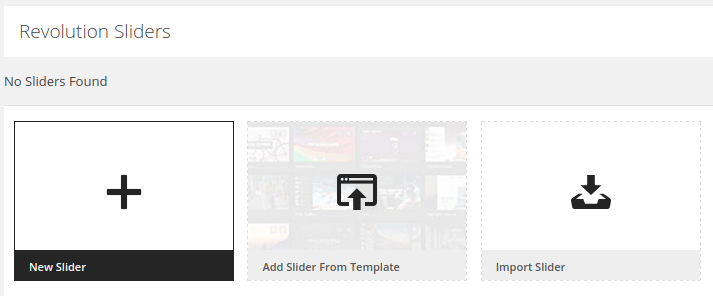
Sélectionnez ensuite le type de contenu que vous souhaitez afficher dans votre curseur. Vous avez le choix entre des articles, des images, des médias sociaux, etc.
Pour créer un curseur d’image, choisissez Default Slider (curseur par défaut).
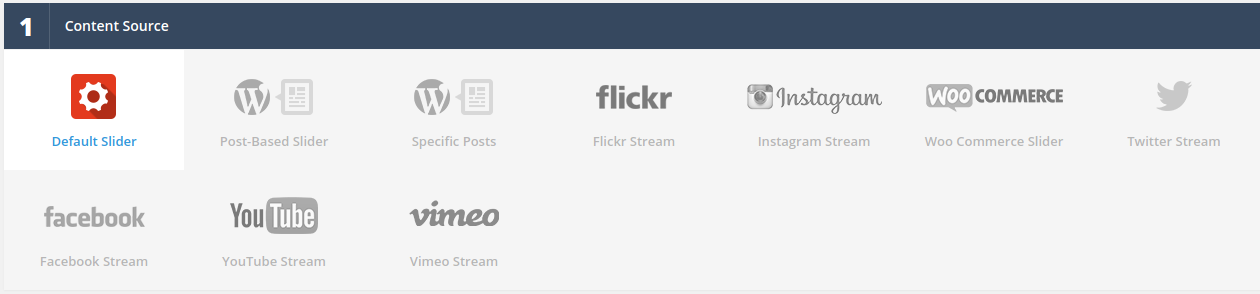
À l’étape 2, entrez le titre de votre curseur et le shortcode à utiliser.
Vous devez d’abord terminer l’étape 2 et cliquer sur Enregistrer avant d’ajouter vos images ou de faire quoi que ce soit d’autre, sinon vos paramètres seront perdus.
Si vous cliquez sur autre chose sans d’abord saisir un titre et enregistrer, tous les paramètres choisis seront effacés et vous devrez les saisir à nouveau.
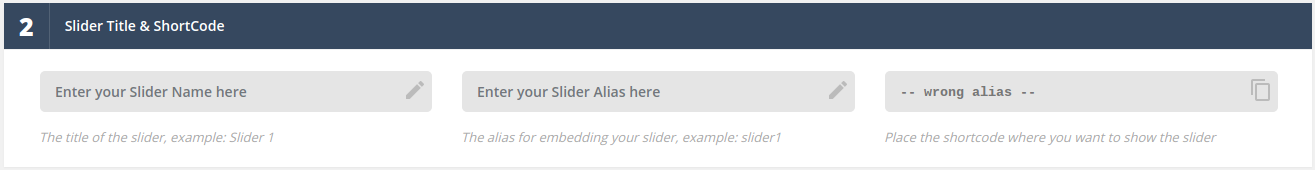
Après avoir sauvegardé, vous serez amené à une autre page. Ne vous inquiétez pas, vous pouvez revenir en arrière et modifier les autres paramètres plus tard si vous le souhaitez.
Dans l’éditeur de diapositives, une diapositive a déjà été ajoutée, mais elle est vide.
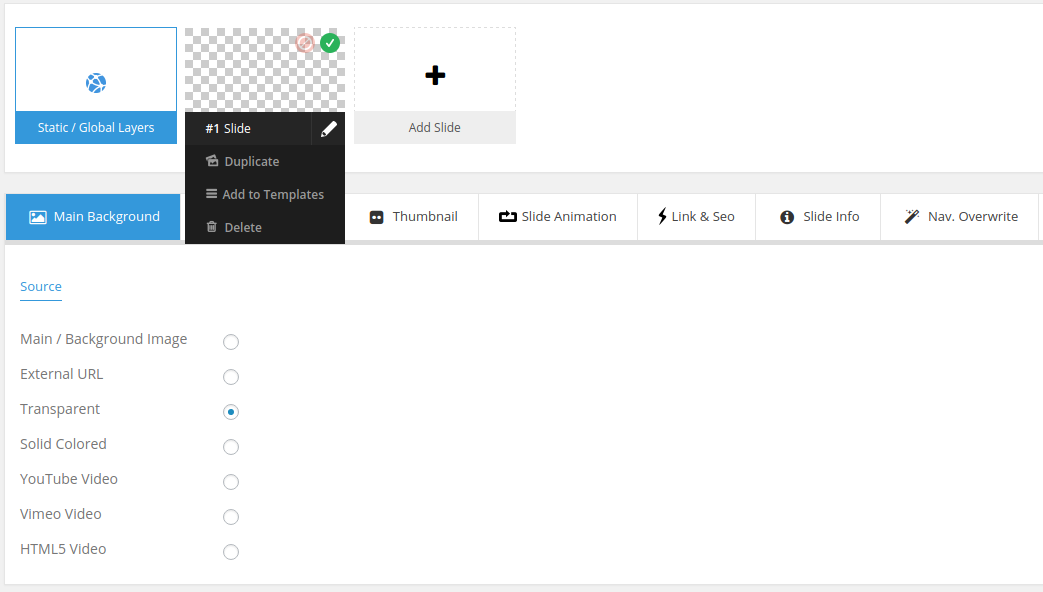
Sélectionnez Image principale / Image d’arrière-plan pour ajouter une image à cette diapositive. Cliquez ensuite sur Changer d’image pour télécharger ou sélectionner une image dans votre bibliothèque multimédia.
Vous verrez votre image ci-dessous. Vous disposez d’un grand nombre d’options pour modifier votre diapositive, ajouter des animations et des calques, etc.
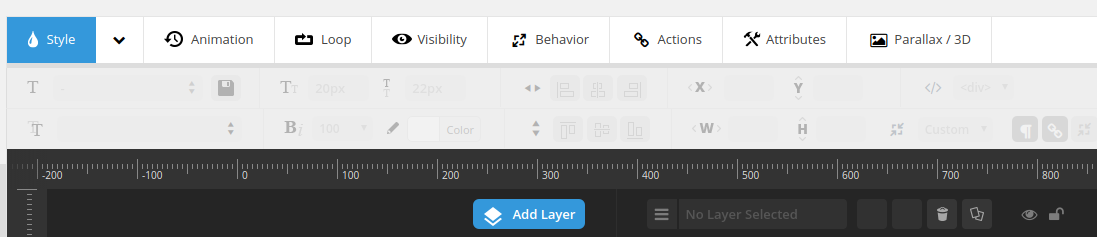
Vous pouvez ajouter d’autres images en cliquant sur Ajouter une diapositive en haut de la page.
Pour afficher votre diapositive, il vous suffit d’utiliser le shortcode indiqué sur la page des paramètres.
Création d’un slider avec des modèles
Au lieu de prendre le temps de comprendre toutes les options compliquées, vous pouvez utiliser des modèles.
Lorsque vous cliquez sur Ajouter un slider avec des modèles, vous avez le choix entre plusieurs modèles, gratuits ou payants.
Cliquez sur le modèle de votre choix, puis sur le bouton Installer le slider.
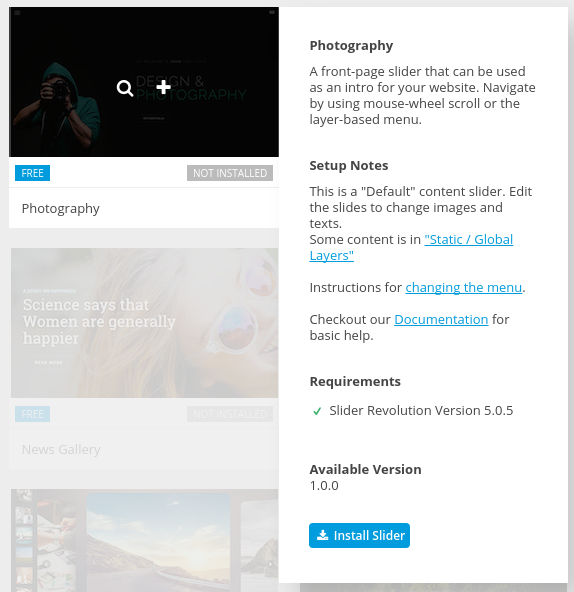
Il vous sera demandé si vous voulez “Importer le Slider depuis le local ou depuis le serveur ThemePunch”. Vous devrez activer votre licence pour choisir l’option en ligne, ou vous pouvez télécharger le fichier zip depuis le Free Slider Exchange et cliquer sur Local pour le télécharger.
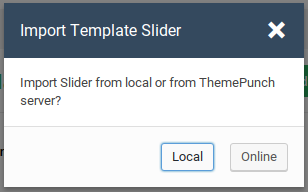
Ensuite, vous pouvez éditer le slider comme indiqué ci-dessus.
Documentation et support
Slider Revolution propose de nombreux tutoriels avec des captures d’écran sur son site web, vous guidant à travers chaque fonctionnalité du plugin. Ils ont également un certain nombre de tutoriels vidéo.
Le support produit comprend des suggestions de fonctionnalités, des corrections de bugs, et le dépannage lorsque le plugin ne fonctionne pas comme il le devrait. Cependant, il n’inclut pas l’installation, le travail de personnalisation ou l’aide pour les problèmes causés par des thèmes ou des plugins tiers. Après avoir activé votre plugin, vous aurez accès à leur système de tickets d’assistance. Les tickets sont généralement traités dans un délai d’un jour ou deux.
Slider Revolution vs. Soliloquy
Notre plugin de slider le plus recommandé pour WordPress est Soliloquy.
Mais Slider Revolution est l’un des plugins de slider les plus populaires et les plus vendus. Est-ce qu’il vous convient ?
Slider Revolution est un plugin très puissant, doté d’un grand nombre de fonctionnalités. Si vous avez besoin de créer un slider très avancé, vous pouvez avoir besoin de Slider Revolution.
Mais la plupart des utilisateurs n’auront pas besoin de toutes les fonctionnalités qu’il offre, et le grand nombre d’entre elles peut être accablant et déroutant. Cela peut prendre un certain temps pour comprendre comment créer des sliders comme vous le souhaitez.
Si vous n’avez pas des heures à investir pour apprendre à utiliser un plugin, et que vous voulez juste un outil simple et convivial pour créer un beau slider responsive, nous vous recommandons Soliloquy.
Soliloquy est le plus facile à utiliser et le plus rapide de tous les sliders que nous avons testés :
| Plugin de slider | Temps de chargement de la page | Demandes | Taille de la page |
|---|---|---|---|
| Soliloquy | 1.34 sec | 26 | 945 KB |
| Nivo Slider | 2.12 sec | 29 | 1 MB |
| Meteor | 2.32 sec | 27 | 1.2 MB |
| Slider révolutionnaire | 2.25 sec | 29 | 1 MB |
| Slider Kreatura | 2.12 sec | 30 | 975 KB |
Lire notre avis complet sur Soliloquy pour plus de détails.
Revue de Slider Revolution : Avantages et inconvénients
Jetons un coup d’œil aux avantages et aux inconvénients du plugin Slider Revolution.
Le pour :
1. Solution tout-en-un:
Si vous cherchez une solution complète pour créer un slider, un carrousel, une image héroïque ou une scène vidéo, Slider Revolution est la meilleure solution.
Il est livré avec plus de 250 exemples prêts à l’emploi pour vous aider à créer facilement une présentation pour votre site web. Contrairement à d’autres plugins populaires de sliders WordPress, toutes les fonctionnalités sont incluses dans le plugin principal.
Si vous voulez un plugin qui vous offre de nombreuses fonctionnalités sans avoir à installer de modules complémentaires, Slider Revolution pourrait être le meilleur choix.
2. Abordable:
Vous pouvez acheter la licence normale du plugin pour seulement 35 € par an. Les modules complémentaires ne sont pas vendus séparément, vous bénéficiez donc de toutes les fonctionnalités avec la licence normale.
Compte tenu du nombre de fonctionnalités que vous obtenez pour le prix, Slider Revolution est, sans aucun doute, l’un des plugins de slider les plus abordables de l’industrie.
3. De nombreuses options de personnalisation:
Les possibilités de personnalisation sont infinies avec Slider Revolution. Son puissant éditeur visuel vous offre une infinité d’options pour créer un slider comme vous le souhaitez.
Vous pouvez facilement changer le style de votre slider dans l’éditeur visuel, y compris les polices, l’animation, l’arrière-plan, la bordure, etc.
Inconvénients :
1. Interface trop lourde:
Tout comme la plupart des autres produits de la place de marché CodeCanyon, l’interface de Slider Revolution est également gonflée avec trop d’options. En raison de ce gonflement, il y a un peu de courbe d’apprentissage pour créer vos siders avec le plugin.
2. Vitesse:
La vitesse est un facteur important lorsqu’il s’agit de choisir un slider WordPress. Si un plugin de slider n’a pas été optimisé pour la performance, il peut ralentir votre site web, ce qui nuit à votre référencement et à votre réputation en ligne.
Pour analyser les performances, nous avons testé Slider Revolution par rapport à d’autres plugins WordPress populaires. D’après nos tests, il est évident que Slider Revolution n’est pas le plugin de slider le plus rapide.
3. Pas de version gratuite
Slider Revolution n’offre pas de version gratuite pour tester les fonctionnalités de base. Si vous êtes une personne qui veut toujours tester la version Lite / gratuite avant d’investir dans le plugin complet, Slider Revolution n’est peut-être pas fait pour vous.
Prix de Slider Revolution
Vous pouvez acheter la licence normale de Slider Revolution pour seulement 35 € par an. La licence régulière vous permet d’installer le plugin sur un seul site.
Pour accéder à plus de licences de site, les forfaits commencent à 89 € pour 3 sites web et augmentent avec le nombre de licences de site que vous souhaitez. Il en coûte 1 999 € par an pour 100 licences de site et vous devrez prendre contact avec eux pour obtenir un devis personnalisé pour tout montant supérieur.
Vous pouvez également acheter des licences uniques entre 87 € et 5 333 € en fonction du nombre de sites sur lesquels vous souhaitez l’utiliser.
Notre verdict : devriez-vous acheter Slider Revolution ?
SliderRevolution est le meilleur choix pour les utilisateurs qui veulent un plugin de slider premium tout-en-un à un prix abordable.
Avec Slider Revolution, vous obtenez toutes les fonctionnalités de la boîte, sans avoir besoin d’installer des addons. Cependant, cela signifie également que votre interface sera encombrée de trop d’options non désirées. Il y a une certaine courbe d’apprentissage pour créer vos sliders avec Slider Revolution.
Le plugin est constamment maintenu et mis à jour depuis 2012. Donc, si vous êtes à la recherche d’un plugin de slider WordPress fiable, vous devez essayer Slider Revolution.
Nous donnons à Slider Revolution 4 étoiles sur 5. Voici la répartition de nos notes d’évaluation :




 4.2 / 5.0
4.2 / 5.0



 5.0 / 5.0
5.0 / 5.0



 3.0 / 5.0
3.0 / 5.0



 5.0 / 5.0
5.0 / 5.0



 3.0 / 5.0
3.0 / 5.0



 5.0 / 5.0
5.0 / 5.0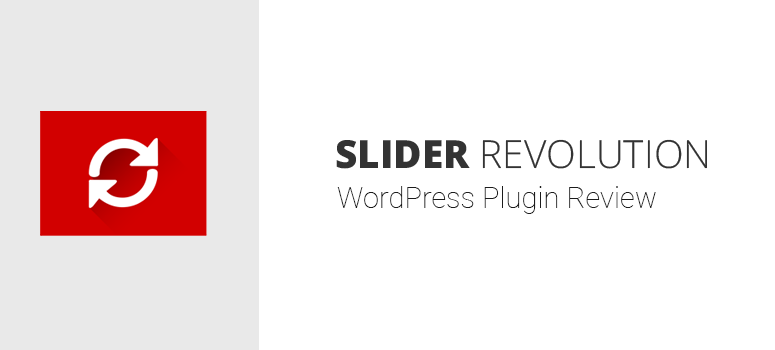


Revolution Slider is the worst plugin i’ve worked with on wordpress. An absolute buggy mess, that you’ll have to tinker with for hours just to get a subpar product.
One issue I just cant work around at the moment is layer visibility between desktop and mobile devices. It updates ALL of the layers, even though you’re changing the visibility of just one.
Completely unusable for most applications, try something different!
NOT HAPPY: I wasted money upgrading to the Pro version, and unfortunately I didn’t really test it out until after the trial period. I agree with others, it is bloated, buggy, unintuitive, un-user-friendly, difficult to use and overly complicated. So I’m pretty unsatisfied because I have paid for and uninstalled this plugin.
Hey Andrew, thank you for sharing your feedback. There are many other great WordPress slider plugins like Soliloquy. Affordable, easy to use, and comes with the right features you need to add an image slider to your site.
I bought a perpetual license several years ago and have tried to use Slider Revolution on a few different sites. I’ve used all manner of software across the spectrum and I’ve never been able to reach a viable end result with this software. First of all, trying to build anything in the plugin is slow and sometimes browsing their assets doesn’t even work. A red flag for me is visiting their own website, viewing their examples and seeing how jumpy and slow they are. This is the definition of reaching further than you can grasp.
Hey, we are sorry for your experience. We recommend you check out the Soliloquy WordPress image slider plugin. It’s a popular image slider solution with flexible options, ease of use, and useful features.
Horrible.
You can’t even adjust the elements with custom CSS because the developers decided to wrap everything in a wrapper, so how the hell are you supposed to move the buttons around if their all enclosed within themselves?
This is terrible.
Master Slider is recommended.
Hey Spencer, thank you for sharing your experience. And we regret the inconvenience caused.
You may want to check out our guide on the best WordPress slider plugins. We tried Soliloquy and other image slider plugins to experience the speed, features, and ease of use.
P.S: We tested Master Slider as well. 🙂
I couldnt’ agree more. It’s SOOO stupid and not user friendly.
You would think there would be a CLEAR timeline somewhere where you can move the slider and see what’s happening but it’s apparent sometime and sometime its not. The right side panel is so convoluted, i should have to look for 15min to see where you enter the text you want to appear… it’s horrible to use and i understand now reading other comments that it might be the reason why our website is slow to load…
Hey Remi, thank you for sharing your feedback. You can always look into our best WordPress slider plugins.
We recommend using Soliloquy, which is fast and reliable.
I really liked Slider Revolution at first. It can be complicated but you don’t need to get into the weeds to create some really awesome sliders.
However, the developers recently updated the plugin for whatever reason, and I had some issues with my existing sliders afterwards.
I contacted support, and well, of course, their answer is always: Share your log in credentials with us and we’ll take a look in your website for you.
Sharing my log in details with guys I don’t know, in another country, is just not going to happen. It is now their way of not providing support at all (that I paid for) – they obviously know most users are going to be reticent to do that. For good reason.
Disappointed in the support and so will likely not be renewing my subscription and looking elsewhere for slider tools.
Hey Sara, sorry for your inconvenience, and that’s unfortunate. Why don’t you take a look at our guide on the best WordPress slider plugins to find a solution?
Preview has NOTHING to do with how the HTML5 actually renders responsively. I animate banners through Adobe Animate, started with Flash 1.0 but this interface is counter intuitive.
I ended up embedding text into images…defeating the purpose of this garbage software.
It’s honestly fantastic in my opinion. I came here to see if anyone had found a better alternative because it’s so bulky. I’ve managed to compensate for speed somewhat by doing a LOT of optimization. I work for a visuals company so our website is extremely dynamic. Videos, moving parallax shapes and images, animations, etc. Slider Rev took me a few days to learn and months to master but the visual results are well worth it.
But yeah, they need to work on their speed issues.
Hey Alex, glad to hear about your progress. 🙂
We also recommend Soliloquy as an image slider. Do share more experiences as we wish to see you succeed.
Apart from all the comments above and also the fact that I’m using this product on Magento, not only this product makes your site run slower in those pages where you insert a slider but also in those simpler pages where has only text, no slides, this P-o-Crp loads its CSS and JS files no matter what. The Coverage tab of Chrome shows a total of bytes transferred of ~600KB with 100% of NOT USED BYTES.
Nightmare to use.
I got the plugin with the theme. It looks nice and fancy from the theme until I have to create a new one. The theme creator provided me a few templates, but need to pay a lot to SR creator if I want more.
So I decided to just edit the theme template. Even I ever used Adobe Flash which has timelines and other tools. This is totally a mess to edit. When I clicked at different time flame, the objects gone and can’t get them back until I changed the scene and click back.
I would never recommend this plugin to any normal users except only experts.
Slider Revolution is an absolute nightmare to use. Never have I seen a more needlessly convoluted, unintuitive interface for something so simple.
I’ve used Slider Revolution since it first came out and I never had an issue creating slides. But the overhaul of the new update made me not use the plugin anymore. The previous version took a bit of time to learn but this new version has a totally different layout/interface and it’s not friendly at all. I’ve been building websites since 2006 and I honestly never used any sort of plugin or extension anywhere that is as complicated as the new Slider Revolution.
Also, it has mobile responsive layout but it doesn’t do a good job by default. Trying to change parameters, text size, and elements is complicated and sometimes you think it’s fine until you realize you also changed parts of your desktop/tablet content too. The preview they provide while editing isn’t the same as the actual slider on your page. I had to keep moving awkwardly placed elements around to fix it so the preview was useless.
Lastly, the free templates require a subscription to Slider Revolution which I don’t remember being the case before. Unless you have a lot of time and patience with this plugin, it’s so complicated to use that it gave me a headache (literally). It’s like learning to use a whole separate app. I don’t recommend this for beginners unless you’re willing to pay for templates. Starting from scratch is frustrating and like I said, the developers require payment for free templates too.
SR in no way is user friendly. This in no way has any intuitive qualities. The manual covers installation and setup and that is it. Many online comments call certain aspects such as resizing a picture, “quirky”. It certainly isn’t conventional.
In addition, I had to purchase a slider three times. SR two times because I purchased with an evato template, then had to purchase it through SR the second time, and now since this is such a piece of C., I have to buy a different one from Sollioquy.
Don’t waste your money. There is virtually no live support, and even if there was, there are so many odd-ball things about this software you may never solve this problem. The makers must be introducing their product from an alien planet.
I’ve been using RS from its inception and at first it was nothing but heavenly. then they came and made a massive overhaul. I sucked it up, knuckled down and learntbnthe ropes; however, it feels like each update is a major overhaul and options are moved, renamed, interface changes and all. I really do not know what the devs over there are thinking, users need to be efficient; once you learn to use a tool, you should not have to be relearning from scratch.
Further development of a tool should be iterative and build upon the previous version. If the devs at RS want to compete with the likes of Adobe then that should be theor focus and they shouldn’t be drveloping plugins for WP.
In v6, even basic formatting feels like a whole day’s job. I’m done and will look into Soliloquy
Thank you for sharing your experience. Do tell more about Soliloquy when you use it. 🙂
Slider Revolution causes never-ending headaches. With WordPress 5.5, SliderRevolution will break if you edit any slides unless you’ve updated to the latest version of the plugin, but if you’ve updated to the latest version of the plugin, that will also break your slides by breaking any relative links you’ve used and losing the images.
You can’t even copy slides from one slider to another without going into the slides and copying over all the layers.
It is terrible. Try any other slider before you even consider Slider Revolution.
There is NO customer support.
I paid for premium and after TWO months I still NOT have received the activation key. I keep going in circles, no one to complain to, to talk to.
Lost my patience
I felt the same way at first but after using it on a number of my sites, I love it. It does take some time to learn and I suggest beginning with easier tasks and working up.
I canceled my subscription after 4 days of trying to edit it and work with my website with no success.
Customer support is a non-existent.30-day cancellation policy as in Elementor and other sliders are non-existent. I am seriously disappointed. Never again!!
Slider Rev 6 is very customizable. I get that it will slow down some load times but optimizing content and a pre-loader can fix that. It does have a learning curve I admit. Once I got through some trial and error I have been able to make some cool customized content though. Full background Video embedding as well as the slider effects work well on mobile which is a total plus in my book. “to each their own”
I’ve used Slider Revolution for several years and have always had good luck with it. Until version 6. SR6 is a huge overhaul from previous versions. On first glance, the user interface is a vast and overwhelming cornucopia of options. It meant going back to square 1 to learn how to make it work for me. It’s impossible to start out up-and-running. I assumed that once I got over the initial re-learning curve, I’d be all set. That turned out to NOT be the case. I’ve wasted many, many hours trying to make sense of the interface, but I’m barely any further along. That cornucopia of options turned out to be a bottomless pit of frustration. There is NOTHING intuitive about the interface. It looks gorgeous but it’s IMPOSSIBLE to use. It’s great to have options but useless if you can’t figure out how to use them. There are a huge number of beautiful demos on the plugin’s site. I installed several of them hoping to just modify them for my use, but once you start making even small changes, it’s very easy to break the whole slider and have to start again from scratch.
And lastly, the documentation is awful. It’s VERY difficult to search it for answers to even the simplest challenges and in many cases I simply couldn’t find a solution.
I would avoid this slider plugin at all costs!
Revolution slider will make your website load time way much more slower, the rev slider will add a minimum of 3 seconds to your load time and that if we upload optimized compressed images, if not, it slow down your website for up to 8 seconds.
I wish I can get a refund, what a joke.
My advice is to try other sliders’BEFORE Slider Revolution. It is not easy to use, it can slow down your site and support is not helpful at all. I would only recommend this plugin to developers, but it’s is not for newbies in my opinion.
My honest opinion is, do not buy this one. Try others first.
Slider Revolution V6 Is just garbage! I purchased week ago and purchase code invalid. Reached out their support no response. Their website looping me back to their purchase link.
Slider Revolution isn’t simple to use. Often their update aren’t stable and can damage your site and if the 6 month support has expired the damage you keep it because they do nothing to resolve it. I am very disappointed. I don’t recommend it. There are better plugin.
From their presentation, I was thinking that Slider Revolution is easy to use, but I found out that I cannot do anything. They don’t have enough videos or documents to explain the main steps, so definitely not a product to use for people without technical skills.