¿Quieres añadir bonitos sliders con imágenes, vídeos, posts, redes sociales y otros contenidos?
¿Quieres configurar cada detalle de las animaciones y apariencia del slider? Entonces necesitas un plugin como Slider Revolution.
Descubre cómo puedes controlar cada aspecto de tus sliders en nuestra reseña de Slider Revolution.
Acerca de Slider Revolution
Slider Revolution fue lanzado por primera vez en 2012, desarrollado por ThemePunch, un equipo cualificado de entusiastas de la web. Desde entonces, se ha mejorado constantemente y actualmente está impulsando más de 7 millones de sitios web en todo el mundo.
En estos días, Slider Revolution se envía con más de 250 plantillas deslizantes, más de 25 complementos gratuitos, junto con un potente editor visual para ayudarle a crear hermosas presentaciones en su sitio de WordPress.
Actualmente, Slider Revolution es uno de los plugins de sliders más populares en el mercado de CodeCanyon y ha recibido la friolera de un 85% de valoraciones de 5 estrellas.
¿Por qué Slider Revolution?
Si los sliders de imagen básicos no son suficientes y necesitas una solución mucho más avanzada, echa un vistazo al plugin Slider Revolution.
SliderRevolution es uno de los plugins de sliders más populares para WordPress, y se utiliza en más de un millón de sitios.
Con Slider Revolution, puede crear:
- sliders y carruseles de imágenes
- deslizadores de entradas destacadas
- feeds de redes sociales
- galerías multimedia
- hero blocks y páginas de inicio
- …y mucho más
Incluye un potente editor visual con una enorme cantidad de funciones y ajustes para que tengas el control sobre cada detalle de tus deslizadores.
Cómo configurar su primer deslizador
Después de instalar y activar el plugin, accederás a la pantalla de menú de Slider Revolution ” Slider Revolution.
Para empezar a crear tu primer deslizador, haz clic en el enlace Nuevo deslizador.
Ahora, selecciona el tipo de contenido que te gustaría mostrar en tu deslizador. Puedes elegir entre publicaciones, imágenes, redes sociales, etc.
Para crear un deslizador de imágenes, elige Default Slider.
En el paso 2, introduzca el título de su deslizador y un código corto a utilizar.
Debe completar primero el paso 2 y hacer clic en Guardar antes de añadir sus imágenes o hacer cualquier otra cosa, o se perderá su configuración.
Si haces clic en cualquier otro lugar sin introducir primero un título y guardar, todos los ajustes elegidos se borrarán y tendrás que introducirlos de nuevo, así que asegúrate de hacer esto primero.
Después de guardar, aparecerá otra página. No te preocupes, puedes volver atrás y modificar los otros ajustes más tarde si lo deseas.
En el Editor de Diapositivas, ya hay una diapositiva agregada para usted, pero está vacía.
Seleccione Principal / Imagen de Fondo para agregar una imagen a esta diapositiva. A continuación, haga clic en Cambiar imagen para cargar o seleccionar una imagen de su biblioteca multimedia.
A continuación, verás tu imagen. Hay una enorme cantidad de opciones para editar tu diapositiva, añadir animaciones y capas, etc.
Puedes añadir más imágenes haciendo clic en Añadir diapositiva en la parte superior de la página.
Para mostrar su deslizador, sólo tiene que utilizar el código corto que se muestra en la página de configuración.
Crear un deslizador con plantillas
En lugar de tomarse el tiempo para averiguar todas las opciones complicadas, puede utilizar plantillas.
Cuando haga clic en Añadir un deslizador con plantillas, se le mostrará una variedad de plantillas para elegir, tanto gratuitas como premium.
Haga clic en la plantilla que desee y, a continuación, haga clic en el botón Instalar control deslizante.
Te preguntará si quieres “Importar Slider desde local o desde el servidor de ThemePunch”. Tendrá que activar su licencia para elegir la opción en línea, o puede descargar el archivo zip desde el Free Slider Exchange y hacer clic en Local para subirlo.
A continuación, puede editar el control deslizante como se indica más arriba.
Documentación y soporte
Slider Revolution cuenta con una gran cantidad de tutoriales con capturas de pantalla en su sitio web, que le guiará a través de cada característica del plugin. También tienen una serie de tutoriales en vídeo.
El soporte del producto incluye sugerencias de características, correcciones de errores y solución de problemas cuando el plugin no funciona como debería. Sin embargo, no incluye la instalación, personalización o ayuda con problemas causados por temas o plugins de terceros. Después de activar el plugin, tendrás acceso a su sistema de tickets de soporte, que normalmente se responden en uno o dos días.
Slider Revolution vs. Soliloquy
Nuestro plugin slider más recomendado para WordPress es Soliloquy.
Pero Slider Revolution es uno de los plugins más populares y más vendidos. ¿Es adecuado para usted?
SliderRevolution es un plugin muy potente lleno de una enorme cantidad de características. Si necesitas crear un slider muy avanzado, puede que necesites Slider Revolution.
Pero la mayoría de los usuarios no necesitarán todas las características que ofrece, y la gran cantidad de ellas puede ser abrumadora y confusa. Puede tomar bastante tiempo averiguar cómo crear deslizadores de la forma que desee.
Si usted no tiene horas para invertir en aprender a utilizar un plugin, y sólo quiere una herramienta sencilla y fácil de principiantes para crear un hermoso control deslizante sensible, le recomendamos Soliloquy.
Soliloquy es el más fácil de usar, y el más rápido de todos los sliders que probamos:
| Slider Plugin | Tiempo de carga de la página | Peticiones | Tamaño de la página |
|---|---|---|---|
| Soliloquio | 1,34 segundos | 26 | 945 KB |
| Deslizador Nivo | 2,12 segundos | 29 | 1 MB |
| Meteor | 2,32 segundos | 27 | 1,2 MB |
| Revolución deslizante | 2,25 segundos | 29 | 1 MB |
| Deslizador Kreatura | 2,12 segundos | 30 | 975 KB |
Lea nuestra reseña completa de Soliloquy para más detalles.
Revisión de Slider Revolution: Pros y Contras
Echemos un vistazo a los pros y los contras del plugin Slider Revolution.
Pros:
1. Solución todo en uno:
Si usted está buscando una solución completa, todo-en-uno para crear un control deslizante, carrusel, imagen héroe o escena de vídeo, Slider Revolution es la mejor apuesta.
Viene con más de 250 ejemplos listos para usar que le ayudarán a crear fácilmente una presentación para su sitio web. A diferencia de otros populares plugins deslizantes WordPress, todas las características están empaquetados con el plugin de núcleo.
Si usted quiere un plugin que le da un montón de características fuera de la caja, sin tener que instalar ningún complemento, Slider Revolution podría ser la mejor opción.
2. Asequible:
Puedes comprar la licencia normal del plugin por tan sólo 35 euros al año. Los complementos no se venden por separado, por lo que obtendrá todas las características de la caja con la licencia regular.
Teniendo en cuenta el número de características que se obtiene por el precio, Slider Revolution es, sin duda, uno de los plugins slider más asequibles de la industria.
3. Montones de opciones de personalización:
Las posibilidades de personalización son infinitas con Slider Revolution. Su potente editor visual le ofrece un sinfín de opciones para crear un control deslizante de la manera deseada.
Puede cambiar fácilmente el estilo de su deslizador dentro del editor visual, incluyendo fuentes, animación, fondo, borde, etc.
Contras:
1. Interfaz sobrecargada:
Al igual que la mayoría de los otros productos en el mercado de CodeCanyon, la interfaz de Slider Revolution también está hinchada con demasiadas opciones abrumadoras. Debido a la hinchazón, hay un poco de una curva de aprendizaje para crear sus siders con el plugin.
2. Velocidad:
La velocidad es un factor importante a la hora de elegir un slider para WordPress. Si un plugin de slider no ha sido optimizado para el rendimiento, puede ralentizar su sitio web, perjudicando su SEO y reputación online.
Para analizar el rendimiento, hemos probado Slider Revolution contra muchos otros plugins populares de WordPress. De nuestra prueba, es evidente que Slider Revolution no es el plugin slider más rápido.
3. No hay versión gratuita
Slider Revolution no ofrece una versión gratuita para probar las características básicas. Si usted es una persona que siempre quiere probar la versión lite / libre antes de invertir en el plugin completo, Revolución deslizante puede no ser para usted.
Precios de Slider Revolution
Puedes comprar la licencia regular de Slider Revolution por sólo 35 euros al año. La licencia regular le permite instalar el plugin en un solo sitio.
Para acceder a más licencias de sitio, los planes comienzan en 89 euros para 3 sitios web y aumenta con el número de licencias de sitio que desee. Cuesta 1.999 € al año por 100 licencias de sitio y tendrás que ponerte en contacto con ellos para obtener un presupuesto personalizado para cualquier cantidad superior.
También puede adquirir licencias únicas de entre 87 y 5.333 euros, en función del número de sitios en los que desee utilizarlo.
Nuestro veredicto: ¿Debería comprar Slider Revolution?
SliderRevolution es la mejor opción para los usuarios que quieren un plugin slider premium todo-en-uno que viene por debajo del presupuesto.
Con Slider Revolution, usted obtiene todas las características fuera de la caja, sin necesidad de instalar ningún complemento. Sin embargo, esto también significa que su interfaz se hinchará con demasiadas opciones no deseadas. Hay un poco de curva de aprendizaje para crear sus sliders con Slider Revolution.
El plugin ha sido constantemente mantenido y actualizado desde 2012. Así que si estás buscando un plugin de sliders para WordPress fiable, tendrás que darle una oportunidad a Slider Revolution.
Le damos a Slider Revolution 4 de 5 estrellas. Aquí está el desglose de nuestras puntuaciones de revisión:




 4.2 / 5.0
4.2 / 5.0



 5.0 / 5.0
5.0 / 5.0



 3.0 / 5.0
3.0 / 5.0



 5.0 / 5.0
5.0 / 5.0



 3.0 / 5.0
3.0 / 5.0



 5.0 / 5.0
5.0 / 5.0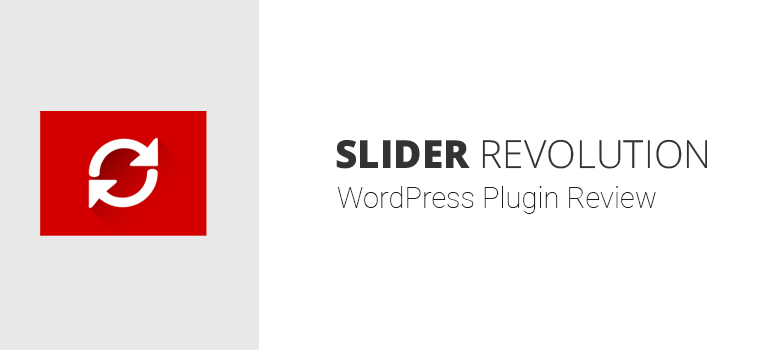

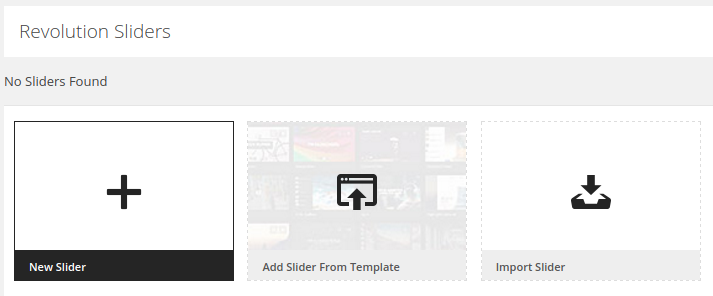
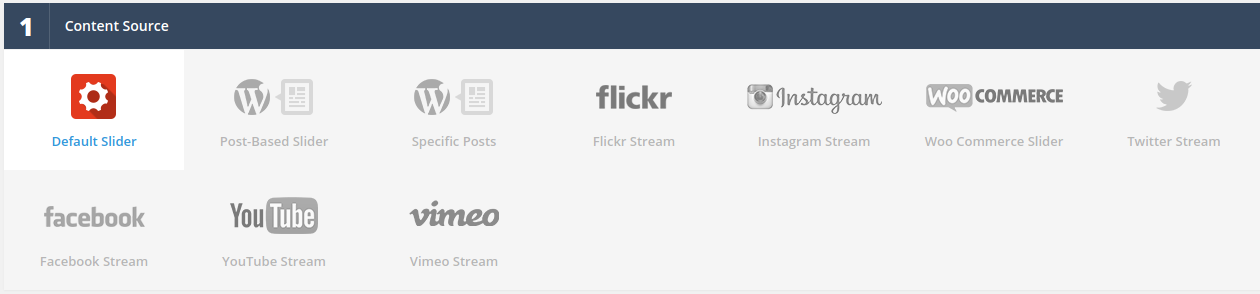
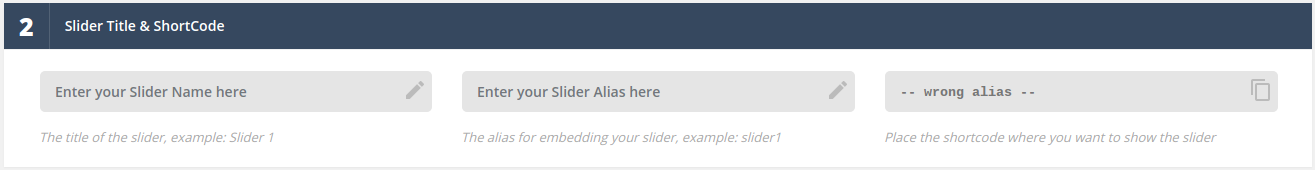
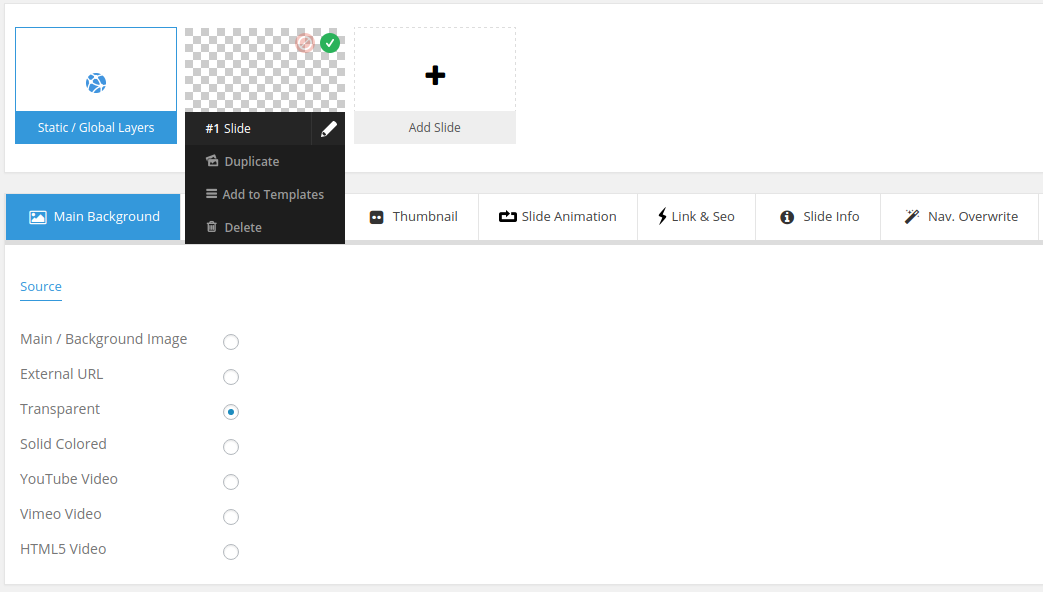
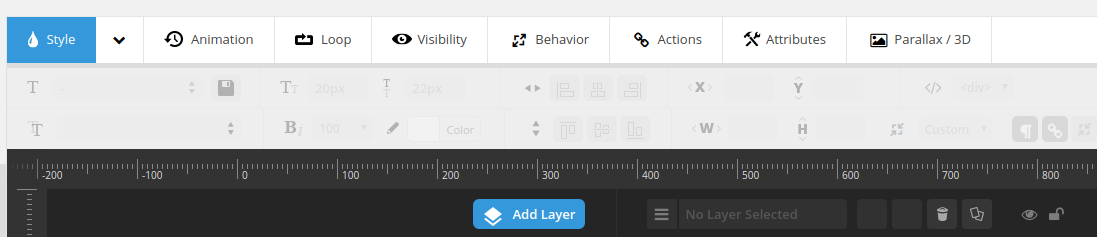
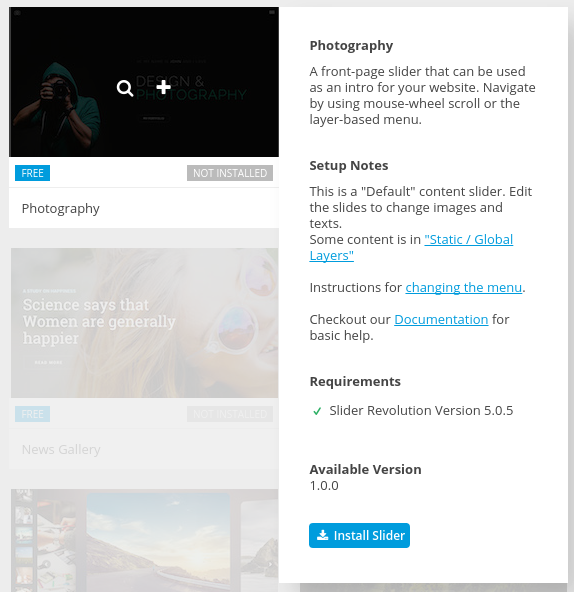
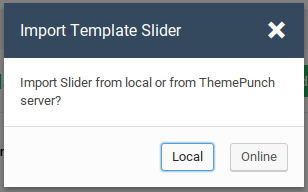

Revolution Slider is the worst plugin i’ve worked with on wordpress. An absolute buggy mess, that you’ll have to tinker with for hours just to get a subpar product.
One issue I just cant work around at the moment is layer visibility between desktop and mobile devices. It updates ALL of the layers, even though you’re changing the visibility of just one.
Completely unusable for most applications, try something different!
NOT HAPPY: I wasted money upgrading to the Pro version, and unfortunately I didn’t really test it out until after the trial period. I agree with others, it is bloated, buggy, unintuitive, un-user-friendly, difficult to use and overly complicated. So I’m pretty unsatisfied because I have paid for and uninstalled this plugin.
Hey Andrew, thank you for sharing your feedback. There are many other great WordPress slider plugins like Soliloquy. Affordable, easy to use, and comes with the right features you need to add an image slider to your site.
I bought a perpetual license several years ago and have tried to use Slider Revolution on a few different sites. I’ve used all manner of software across the spectrum and I’ve never been able to reach a viable end result with this software. First of all, trying to build anything in the plugin is slow and sometimes browsing their assets doesn’t even work. A red flag for me is visiting their own website, viewing their examples and seeing how jumpy and slow they are. This is the definition of reaching further than you can grasp.
Hey, we are sorry for your experience. We recommend you check out the Soliloquy WordPress image slider plugin. It’s a popular image slider solution with flexible options, ease of use, and useful features.
Horrible.
You can’t even adjust the elements with custom CSS because the developers decided to wrap everything in a wrapper, so how the hell are you supposed to move the buttons around if their all enclosed within themselves?
This is terrible.
Master Slider is recommended.
Hey Spencer, thank you for sharing your experience. And we regret the inconvenience caused.
You may want to check out our guide on the best WordPress slider plugins. We tried Soliloquy and other image slider plugins to experience the speed, features, and ease of use.
P.S: We tested Master Slider as well. 🙂
I couldnt’ agree more. It’s SOOO stupid and not user friendly.
You would think there would be a CLEAR timeline somewhere where you can move the slider and see what’s happening but it’s apparent sometime and sometime its not. The right side panel is so convoluted, i should have to look for 15min to see where you enter the text you want to appear… it’s horrible to use and i understand now reading other comments that it might be the reason why our website is slow to load…
Hey Remi, thank you for sharing your feedback. You can always look into our best WordPress slider plugins.
We recommend using Soliloquy, which is fast and reliable.
I really liked Slider Revolution at first. It can be complicated but you don’t need to get into the weeds to create some really awesome sliders.
However, the developers recently updated the plugin for whatever reason, and I had some issues with my existing sliders afterwards.
I contacted support, and well, of course, their answer is always: Share your log in credentials with us and we’ll take a look in your website for you.
Sharing my log in details with guys I don’t know, in another country, is just not going to happen. It is now their way of not providing support at all (that I paid for) – they obviously know most users are going to be reticent to do that. For good reason.
Disappointed in the support and so will likely not be renewing my subscription and looking elsewhere for slider tools.
Hey Sara, sorry for your inconvenience, and that’s unfortunate. Why don’t you take a look at our guide on the best WordPress slider plugins to find a solution?
Preview has NOTHING to do with how the HTML5 actually renders responsively. I animate banners through Adobe Animate, started with Flash 1.0 but this interface is counter intuitive.
I ended up embedding text into images…defeating the purpose of this garbage software.
It’s honestly fantastic in my opinion. I came here to see if anyone had found a better alternative because it’s so bulky. I’ve managed to compensate for speed somewhat by doing a LOT of optimization. I work for a visuals company so our website is extremely dynamic. Videos, moving parallax shapes and images, animations, etc. Slider Rev took me a few days to learn and months to master but the visual results are well worth it.
But yeah, they need to work on their speed issues.
Hey Alex, glad to hear about your progress. 🙂
We also recommend Soliloquy as an image slider. Do share more experiences as we wish to see you succeed.
Apart from all the comments above and also the fact that I’m using this product on Magento, not only this product makes your site run slower in those pages where you insert a slider but also in those simpler pages where has only text, no slides, this P-o-Crp loads its CSS and JS files no matter what. The Coverage tab of Chrome shows a total of bytes transferred of ~600KB with 100% of NOT USED BYTES.
Nightmare to use.
I got the plugin with the theme. It looks nice and fancy from the theme until I have to create a new one. The theme creator provided me a few templates, but need to pay a lot to SR creator if I want more.
So I decided to just edit the theme template. Even I ever used Adobe Flash which has timelines and other tools. This is totally a mess to edit. When I clicked at different time flame, the objects gone and can’t get them back until I changed the scene and click back.
I would never recommend this plugin to any normal users except only experts.
Slider Revolution is an absolute nightmare to use. Never have I seen a more needlessly convoluted, unintuitive interface for something so simple.
I’ve used Slider Revolution since it first came out and I never had an issue creating slides. But the overhaul of the new update made me not use the plugin anymore. The previous version took a bit of time to learn but this new version has a totally different layout/interface and it’s not friendly at all. I’ve been building websites since 2006 and I honestly never used any sort of plugin or extension anywhere that is as complicated as the new Slider Revolution.
Also, it has mobile responsive layout but it doesn’t do a good job by default. Trying to change parameters, text size, and elements is complicated and sometimes you think it’s fine until you realize you also changed parts of your desktop/tablet content too. The preview they provide while editing isn’t the same as the actual slider on your page. I had to keep moving awkwardly placed elements around to fix it so the preview was useless.
Lastly, the free templates require a subscription to Slider Revolution which I don’t remember being the case before. Unless you have a lot of time and patience with this plugin, it’s so complicated to use that it gave me a headache (literally). It’s like learning to use a whole separate app. I don’t recommend this for beginners unless you’re willing to pay for templates. Starting from scratch is frustrating and like I said, the developers require payment for free templates too.
SR in no way is user friendly. This in no way has any intuitive qualities. The manual covers installation and setup and that is it. Many online comments call certain aspects such as resizing a picture, “quirky”. It certainly isn’t conventional.
In addition, I had to purchase a slider three times. SR two times because I purchased with an evato template, then had to purchase it through SR the second time, and now since this is such a piece of C., I have to buy a different one from Sollioquy.
Don’t waste your money. There is virtually no live support, and even if there was, there are so many odd-ball things about this software you may never solve this problem. The makers must be introducing their product from an alien planet.
I’ve been using RS from its inception and at first it was nothing but heavenly. then they came and made a massive overhaul. I sucked it up, knuckled down and learntbnthe ropes; however, it feels like each update is a major overhaul and options are moved, renamed, interface changes and all. I really do not know what the devs over there are thinking, users need to be efficient; once you learn to use a tool, you should not have to be relearning from scratch.
Further development of a tool should be iterative and build upon the previous version. If the devs at RS want to compete with the likes of Adobe then that should be theor focus and they shouldn’t be drveloping plugins for WP.
In v6, even basic formatting feels like a whole day’s job. I’m done and will look into Soliloquy
Thank you for sharing your experience. Do tell more about Soliloquy when you use it. 🙂
Slider Revolution causes never-ending headaches. With WordPress 5.5, SliderRevolution will break if you edit any slides unless you’ve updated to the latest version of the plugin, but if you’ve updated to the latest version of the plugin, that will also break your slides by breaking any relative links you’ve used and losing the images.
You can’t even copy slides from one slider to another without going into the slides and copying over all the layers.
It is terrible. Try any other slider before you even consider Slider Revolution.
There is NO customer support.
I paid for premium and after TWO months I still NOT have received the activation key. I keep going in circles, no one to complain to, to talk to.
Lost my patience
I felt the same way at first but after using it on a number of my sites, I love it. It does take some time to learn and I suggest beginning with easier tasks and working up.
I canceled my subscription after 4 days of trying to edit it and work with my website with no success.
Customer support is a non-existent.30-day cancellation policy as in Elementor and other sliders are non-existent. I am seriously disappointed. Never again!!
Slider Rev 6 is very customizable. I get that it will slow down some load times but optimizing content and a pre-loader can fix that. It does have a learning curve I admit. Once I got through some trial and error I have been able to make some cool customized content though. Full background Video embedding as well as the slider effects work well on mobile which is a total plus in my book. “to each their own”
I’ve used Slider Revolution for several years and have always had good luck with it. Until version 6. SR6 is a huge overhaul from previous versions. On first glance, the user interface is a vast and overwhelming cornucopia of options. It meant going back to square 1 to learn how to make it work for me. It’s impossible to start out up-and-running. I assumed that once I got over the initial re-learning curve, I’d be all set. That turned out to NOT be the case. I’ve wasted many, many hours trying to make sense of the interface, but I’m barely any further along. That cornucopia of options turned out to be a bottomless pit of frustration. There is NOTHING intuitive about the interface. It looks gorgeous but it’s IMPOSSIBLE to use. It’s great to have options but useless if you can’t figure out how to use them. There are a huge number of beautiful demos on the plugin’s site. I installed several of them hoping to just modify them for my use, but once you start making even small changes, it’s very easy to break the whole slider and have to start again from scratch.
And lastly, the documentation is awful. It’s VERY difficult to search it for answers to even the simplest challenges and in many cases I simply couldn’t find a solution.
I would avoid this slider plugin at all costs!
Revolution slider will make your website load time way much more slower, the rev slider will add a minimum of 3 seconds to your load time and that if we upload optimized compressed images, if not, it slow down your website for up to 8 seconds.
I wish I can get a refund, what a joke.
My advice is to try other sliders’BEFORE Slider Revolution. It is not easy to use, it can slow down your site and support is not helpful at all. I would only recommend this plugin to developers, but it’s is not for newbies in my opinion.
My honest opinion is, do not buy this one. Try others first.
Slider Revolution V6 Is just garbage! I purchased week ago and purchase code invalid. Reached out their support no response. Their website looping me back to their purchase link.
Slider Revolution isn’t simple to use. Often their update aren’t stable and can damage your site and if the 6 month support has expired the damage you keep it because they do nothing to resolve it. I am very disappointed. I don’t recommend it. There are better plugin.
From their presentation, I was thinking that Slider Revolution is easy to use, but I found out that I cannot do anything. They don’t have enough videos or documents to explain the main steps, so definitely not a product to use for people without technical skills.