Deseja um editor visual mais flexível e poderoso para suas páginas, sem a necessidade de codificação? Com o WPBakery Page Builder, você pode criar layouts complexos usando um editor de arrastar e soltar, no front-end ou no back-end do seu site. Descubra como tudo isso funciona em nossa análise do WPBakery Page Builder.
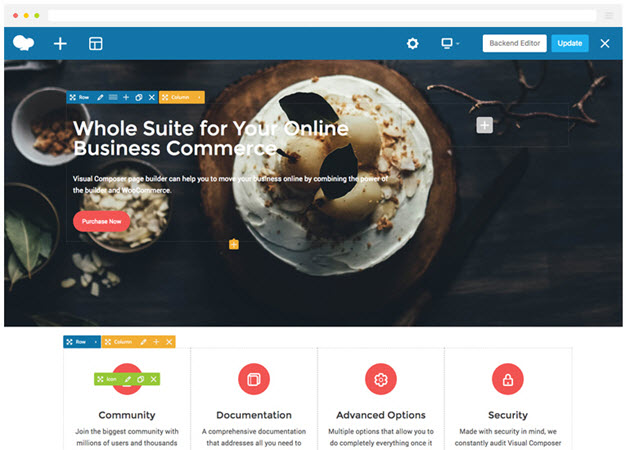
Sobre o WPBakery Page Builder (antigo Visual Composer)
OWPBakery Page Builder, anteriormente conhecido como Visual Composer, é um dos criadores de páginas originais do WordPress. Desde que o WPBakery Page Builder foi lançado, ele tem sido o plugin de criação de páginas mais popular para WordPress no mercado da CodeCanyon e agora tem mais de 300 mil vendas diretas.
Em outubro de 2017, o Visual Composer original foi renomeado para WPBakery Page Builder. Desde então, a marca registrada do Visual Composer tem sido usada para um projeto completamente diferente: um construtor de sites completo – Visual Composer Website Builder.
Embora o construtor de páginas original ainda esteja disponível para compra na CodeCanyon como WPBakery Page Builder, o novo Visual Composer, que foi reescrito do zero, está sendo vendido em seu próprio site.
Você deve estar se perguntando: por que alguém renomearia um plug-in popular, especialmente quando ele tem uma participação de mercado tão grande? Por que o pessoal do WPBakery vende sua nova versão do Visual Composer como um produto separado?
Para esclarecer essas questões, vamos examiná-las detalhadamente a seguir.
O Visual Composer original foi renomeado para WPBakery Page Builder – Por quê?
O plugin original do Visual Composer foi lançado pela primeira vez em maio de 2011 no CodeCanyon. Desde então, o mercado de construtores de páginas e o próprio WordPress evoluíram muito. No entanto, o Visual Composer original permaneceu praticamente o mesmo em termos de UX.
Como se trata de um plug-in amplamente adotado e que vem junto com a maioria dos temas da Themeforest, renovar o plug-in do zero certamente geraria muita reação negativa.
Assim, em vez de renovar o plug-in original do WordPress do zero, a equipe do WPBakery decidiu lançar um produto totalmente novo em seu próprio site e chamá-lo de Visual Composer Website Builder, mantendo e vendendo o produto original como WPBakery Page Builder.
WPBakery Page Builder vs. Visual Composer Website Builder
Em resumo, o WPBakery é um construtor de páginas, enquanto o novo Visual Composer é um construtor de sites.
O WPBakery permite que você crie páginas do WordPress da maneira que desejar com seu construtor de arrastar e soltar fácil de usar. Ele vem com editores de front-end e back-end, funciona perfeitamente com qualquer tema e tem muitos outros recursos úteis para criar uma página bonita sem contratar um desenvolvedor.
Por outro lado, o Visual Composer vem com todos os recursos interessantes de que você precisa para criar um site bonito. Você pode personalizar a barra lateral, os cabeçalhos e os rodapés, ajustar as opções de edição móvel e utilizar vários layouts de página.
O preço do WPBakery Page Builder começa em US$ 59 para a licença regular, enquanto o preço do Visual Composer começa em US$ 49.
Revisão do construtor de páginas WPBakery: Você realmente precisa dele?
Você já quis criar layouts de página mais complexos do que é possível com o editor integrado do WordPress?
Embora o editor TinyMCE seja útil para escrever posts de blog com algumas imagens, ele não o ajudará:
- organizar seu conteúdo em linhas e colunas
- criar botões animados e chamadas para ação
- adicionar gráficos e mapas atraentes no meio de sua página
Se você deseja criar layouts de página responsivos e complexos no WordPress, sem contratar um web designer ou aprender a programar, o WPBakery Page Builder pode ajudar.
O WPBakery Page Builder é uma ferramenta de criação de páginas do tipo arrastar e soltar que permite criar páginas complexas e totalmente responsivas em poucos minutos.
Como criar uma página com o WPBakery Page Builder
Depois de instalar e ativar o plug-in, você pode começar criando uma nova página.
Na parte superior do editor, você verá alguns botões novos:
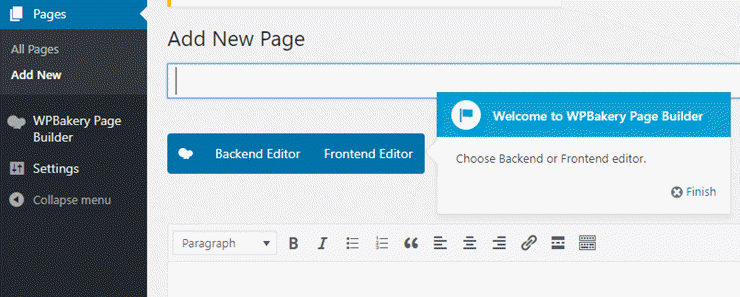
Você pode optar por começar a editar sua página no backend, onde está agora, ou pode salvar a página e clicar no botão Frontend Editor para editar a versão ao vivo da página.
Para começar, clicaremos no botão Backend Editor.
Você verá algumas opções aparecerem no editor visual.
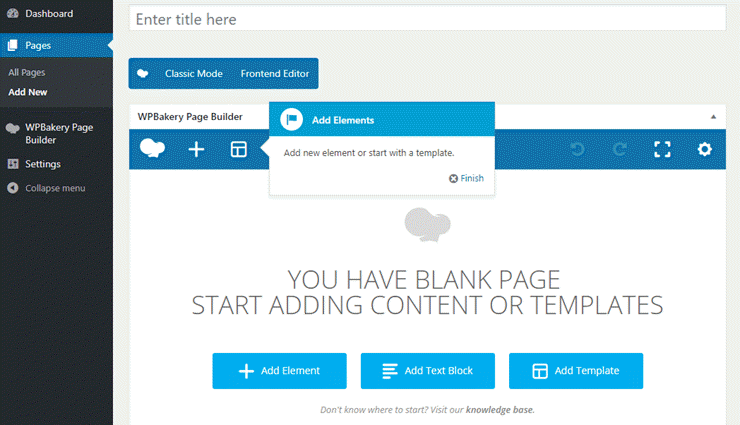
Você pode optar por adicionar um elemento ou uma caixa de texto, ou escolher um modelo para sua página.
Há dezenas de modelos padrão disponíveis, ou você pode criar e salvar seus próprios modelos.
Se quiser projetar sua página por conta própria, há uma variedade de elementos disponíveis para colocar em sua página, inclusive:
- imagens
- ícones
- Mapas do Google
- Perguntas frequentes
- players de vídeo
- tabelas e gráficos
- botões e CTAs
- Widgets do WordPress
- …e muito mais.
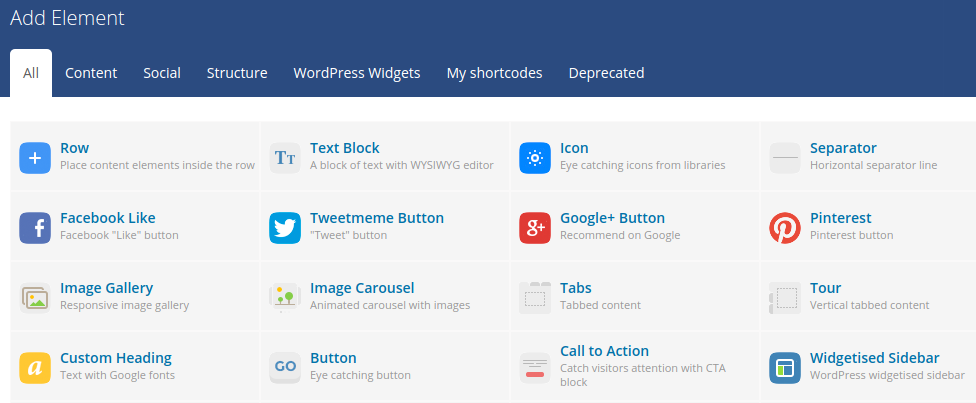
A lista pode parecer um pouco grande, mas você pode classificá-las por categoria ou pesquisar um elemento específico usando a caixa de pesquisa no canto superior direito.
Comece escolhendo seu primeiro elemento. Ele será inserido automaticamente em uma linha.
Você pode adicionar outra linha de elementos à sua página clicando no sinal de mais na parte inferior.
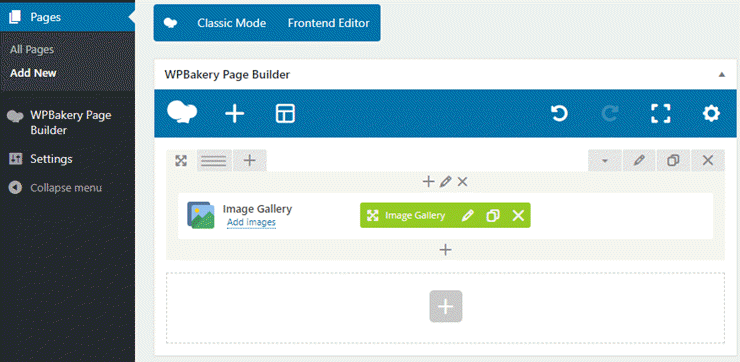
Se você passar o cursor sobre o ícone com linhas acima de qualquer linha, poderá optar por adicionar colunas à sua linha. Com as colunas, diferentes elementos podem ficar lado a lado na página.
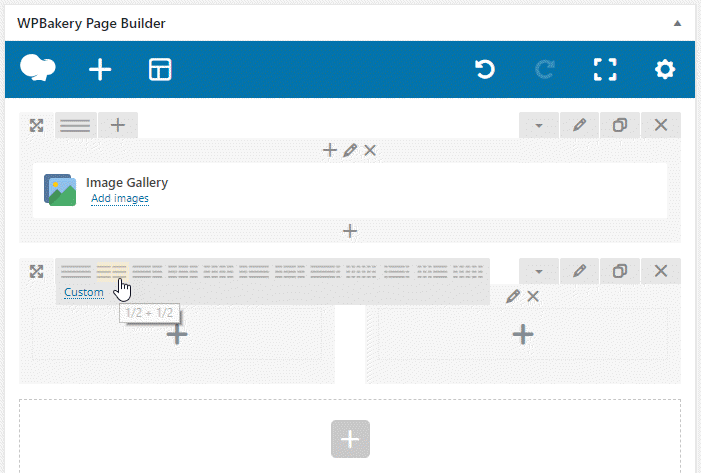
Todos os elementos disponíveis têm inúmeras opções de personalização, inclusive animações CSS. Você pode até mesmo adicionar nomes de classes extras para personalizar os estilos CSS com mais facilidade.
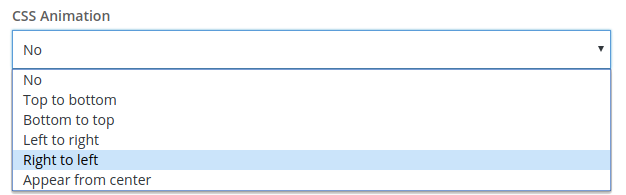
Você também pode editar qualquer página no front-end.
Basta clicar no link Editar com o WPBakery Page Builder na barra de ferramentas enquanto visualiza qualquer página.
No menu do canto superior direito, você pode alterar as configurações da página, visualizar a página em diferentes tamanhos de tela, alternar para o editor de back-end e clicar em Update (Atualizar ) para salvar as alterações. Volte a visualizar a página clicando no X.
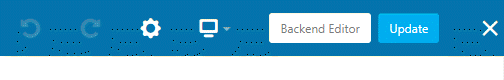
Por padrão, o WPBakery Page Builder só está disponível para edição de páginas. Mas se você navegar até WPBakery Page Builder ” Role Manager, poderá optar por ativar o editor também nas postagens.
Crie mais com os complementos do WPBakery Page Builder
A WPBakery, os desenvolvedores por trás do WPBakery Page Builder, também tem muitos plug-ins complementares disponíveis.
Aqui estão apenas alguns exemplos:
- Templatera Template Manager: Crie, gerencie e defina o controle de acesso aos seus modelos com base nas funções do usuário ou nos tipos de postagem da página.
- Tabelas fáceis: Crie e gerencie tabelas com uma interface de arrastar e soltar.
- Imagem de paralaxe e fundo de vídeo: Adicione imagens e vídeos de fundo de paralaxe a qualquer página.
- Complemento CSS Animator: Adicione mais de 40 animações aos efeitos CSS disponíveis para cada elemento.
- Produtos Woo: Adicione elementos para exibir seus produtos do WooCommerce.
- Vitrine da equipe: Exiba e gerencie sua equipe e seus clientes como uma grade responsiva ou como um controle deslizante dinâmico.
- Easy Form para o WPBakery Page Builder: Crie e gerencie formulários fáceis e responsivos.
Há mais de 500 elementos, modelos e complementos disponíveis, portanto, você certamente encontrará a função exata de que precisa.
Muitos temas premium na CodeCanyon também vêm com a integração do WPBakery Page Builder, ou até mesmo com o WPBakery Page Builder incluído no pacote do tema.
Documentação e suporte
O site oficial do WPBakery Page Builder tem uma extensa documentação disponível para cada recurso do plug-in, além de artigos para desenvolvedores que desejam personalizar ainda mais seus sites.
Sua compra do WPBakery Page Builder inclui 6 meses de suporte, com opções para estender o suporte por mais 6 meses. O suporte é fornecido por meio de um sistema de tíquetes, no qual será solicitado que você verifique sua licença.
Nosso veredicto
O WPBakery Page Builder é um dos plug-ins mais populares e bem avaliados no CodeCanyon, além de ser o plug-in de criação de páginas de arrastar e soltar mais conhecido do mercado.
Se você deseja criar layouts de página complexos sem precisar codificar, o WPBakery Page Builder é a melhor opção.
Embora haja um pouco de curva de aprendizado para se acostumar com seu funcionamento, o WPBakery Page Builder é relativamente fácil de usar e lhe poupará muito tempo. Além disso, há um grande número de plug-ins complementares disponíveis, caso ele não inclua as opções de que você precisa imediatamente.
Esperamos que você tenha gostado de nossa análise do WPBakery. Talvez você também queira ver outras opções que oferecem muito mais por menos: SeedProd e Thrive Architect.
Atribuímos 4,2 de 5 estrelas ao WPBakery Page Builder. Aqui está o detalhamento das pontuações de nossa avaliação:




 4.2 / 5.0
4.2 / 5.0



 5.0 / 5.0
5.0 / 5.0



 3.0 / 5.0
3.0 / 5.0



 5.0 / 5.0
5.0 / 5.0



 3.0 / 5.0
3.0 / 5.0



 5.0 / 5.0
5.0 / 5.0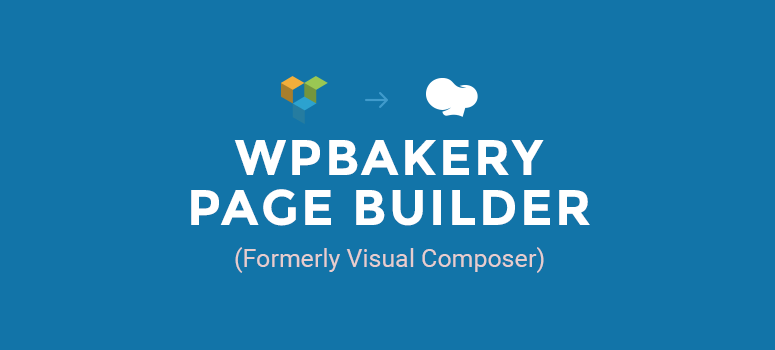

I’ve been building WordPress sites for 10+ years and I would never ever recommend a client use a theme bundled with WP Bakery. If we get a client that needs help with their site and it’s been bundled with WP Bakery we will flat-out refuse to help them. We’ve tried that in the past and it was a complete headache and causes more problems than it solves. I know it used to be popular in the past but it belongs in the trash can along with Internet Explorer. I’m sorry it’s just my opinion.
WPBakery is horrible. I’ve used WordPress since 2007. Things progress, times changes, etc. I know WPBakery was the standard then since it was first of something, so almost all themes bundled with it. I bought a great theme a few years ago that unfortunately, is bundled with this piece of crap. I don’t know how anyone could use it. It’s definitely not WYSIWYG. I’ve had headaches trying to deal with margins, paddings, clunky and slow drag and drop, everything shifting around, and the lack of mobile and tablet support. Everything ends up looking like crap on mobile and tablet. The frontend editing is practically useless, things overlap, blocks end up freezing, etc. The whole plugin is built like it’s ancient and I’m shocked the developers haven’t tried to change it up. I introduced WPBakery to a fellow designer who wanted to build her website and she was completely shocked that people used this clunky plugin. We both switched to Elementor and refuse any clients who are using WPBakery simply because of the headache we don’t want to deal with. I rather lose clients and lose money than to deal with WPBakery. That’s how much of a headache it is to me.
Hey Lisa, it’s upsetting to hear this, and really sorry for your inconvenience. Indeed time changed and so does the technology.
We recommend you to check out SeedProd. It’s the ultimate WordPress theme builder and landing page builder plugin.
SeedProd lets you create custom themes that you can use on your WordPress website. All this can be done with the simple drag and drop functionality like any page builder.
Do let us know your experience with the SeedProd WordPress theme builder.
WP Bakery feels like I’m stuck in 1997. I’m coming from an e-commerce background using builders like PageFly, Shogun and Gempages… Proper What You See Is What You Get editors.
WP Bakery isn’t even 1/2 baked. It’s like crappy dough that was left out on the counter and never put into the oven.
Even designing for mobile responsiveness is trash. Breakpoints can’t be properly set to recognize new high resolution mobile phones. Front end editor is another dumpster fire with greyed out “responsive” content, and a mismatch of horrible row overlays that cannot be read or accessed. Standard button editor doesn’t have a HEX color selector? You select from a list of 20 colors from a dropdown menu? Is this thing for real? I’m ripping my hair out.
The page I built here took me a full day and isn’t even mobile compatible. This would have taken me an hour on a modern-era editor.
Bless your soul should you undertake WP Bakery as it will be a journey into the depths of hell and back.
Cheers!
Hey Andrew, we’re really sorry for your experience. You should consider checking out SeedProd. It’s our personal favorite and the best WordPress page and theme builder plugin.
This is my least favourite builder ever. The responsive options are so bad, it’s not intuitive at all. There isn’t even an option to copy and paste!!! I think I’ve been spoilt by having Elementor Pro which is in a completely different league.
I purchased WP Bakery or at least I thought I did. I am told it is actually VISUAL COMPOSER BY WP BAKERY. Can this be more confusing?
Does anyone know how to reach these people?
Thx
The worst ever page builder followed by elementor.
I really cant explain how slow this is. It feels like I am working in the internet days of old.
When other page builders have so much easy drop down option, this page builder is cumbersome, very slow to make changes and updates happen slow.
It took me a whole day just to change the image slider with this page builder. Avoid it as much as possible. I know its harsh. But its a fact.
WP Bakery is slow and difficult to use as compared to Divi or Elementor.
Unfortunately the very nice theme that we are using is ‘tied’ to WPBakery.
This tool has been a complete time-sink! I honestly cannot see ANY benefit to using it. The interface is slow slow slow, the ‘wonderful’ FrontEnd Editor is completely useless – it puts so much extra stuff on the page that you can’t tell what you are looking at. Completely useless.
Now I am trying to optimize and control the page elements for Mobile and am really stuck! The controls make no sense, there is no WRITTEN documentation at all (only goofy YouTube videos with childish background carnival music, that show very controlled demos of dumb-simple pages). You have to sit though multiple 20 minute videos only to find out that it’s not even the right God damn video!!! PLEASE guys – write some documents that explain what in the hell the controls are!!
For whatever reason, the (industry standard) Responsive Design viewer in the browser does not seem to allow you to see the changes – or WPBakery is not actually making the changes…who knows!! Their POS FrontEnd editor just greys-out things that have been disable for (ie) mobile – What is the point of that ??? If I disable something, I want it GONE! ..not still there and greyed-out! You cannot tell what you are looking ar. FrontEnd Editor is completely USELESS (did I mention that?)
I honestly do not understand why anyone would want to use this tool. It’s just yet-another pseudo WYSIWYG page builder that doesn’t actually work. It is clunky, slow, flakey, and nothing special.
In the future, I will avoid any theme that is connected with this piece of work.
Word to the wise….
WP Bakery // Visual Composer is so bad. Everything is so difficult and there is so many limitations. The way columns are structured makes no sense and it’s SO time consuming to make responsive. Elementor is the way to go 100/100 times.
They should have just evolved. I get it, they needed to start from the ground up and there is a TON of technical debt that would come with the old VC.
Bakery just sucks. It’s trash. So, yeah, I guess I disagree with the comment that it’s the best… for anything. It’s the worst. Okay, I’m over it.
Other page builders may have some limitations but Bakery is really in competition with Gutenberg for the bottom.
I have to say this is the worst page builder I’ve ever used and their customer support is horrendous. Don’t expect anything positive from them.
I agree. However, it is illogical to name your new product the same name as the old product from which your current product evolved from. Just name it something else, why recycle the old name?
Totally makes sense, Bill 🙂
I disagree with just about everybody that hates WPB. It is pretty much the easiest block editor out there and has very good features for building websites. The others are overcomplicated and too much for most clients to utilize.
The downside of WPB is its SEO ability and the fact that it and every single SEO analyzer out there does not recognize its custom heading module/block. Yoast and probably other SEO plugins don’t recognize them either.
That’s the saddest of it all. If you add WPB to your website you will lose major, major organic traffic due to these issues. And the worst part is WPB and plugins like Yoast don’t give a rats ass.
Does anyone know if the other block editors like Element have the same issue?
Nothing like Elementor!
I think Bakery builder sucks compared to divi, There is not much support and alot of confusion due to visual composer tools and what bakery is now. I truly do not like the customer service at bakery builder due to other themes that contain bakery builder that bakery builder wants you to buy again. I think its kind of tempermental as well. With divi you can switch themes without worrying about the page getting screwed up. You cannot do that with bakery.
WP Bakery is TRASH. Every client with website problems uses WP Bakery… If I could give it 0 stars I would.
You must have been paid to write this review, because WP Bakery Page Builder sucks. The backend usability is null. And the frontend editor has very little customization options. The modules are so boring and basic, very little room for creativity.
Thanks for stopping by, Julia.
We don’t get paid for writing a review, but we do get a small commission when a user purchases a product from our referral link at no additional cost to our users.
I agree with you that the interface of WPBakery is bloated with too many features, and there’s a bit of learning curve to get used to it. And that’s one of the main reasons why they’ve rewritten a brand new product from scratch, Visual Composer.
However, we can’t deny the fact that thousands of users still love WPBakery and the way it was built and designed. That’s why it’s being one of the highly rated plugins on CodeCanyon, with a whopping 4.65 rating.
Hi, Thanks for the detailed explanation.
WPBakery is a very mature product and with millions of users behind it. To me, it sounds logical to star new product without the need to focus on the backward compatibility and develop at full speed.
I find it rather strange that everybody who commented here don’t like WPB. Virtually all my websites, about 34 now were built with it. It’s less complicated than Elementor, and you can easily get into using it for the first time without tutorial.
Whenever I am looking for a new theme, I want to make sure it is built with WPB.
All these are from my experience please.
I totally agree with you… Some people don’t like it but it’s still one of the most popular page builders out there 🙂