
¿Quiere añadir una columna de Dimensiones a la biblioteca multimedia de WordPress? La columna Dimensiones puede ayudar a los usuarios a comprender la anchura y la altura de sus imágenes.
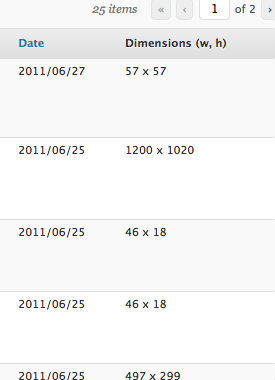
Instrucciones:
Todo lo que tienes que hacer es añadir este código al archivo functions.php de tu tema o en un plugin específico del sitio:
function wh_column( $cols ) {
$cols["dimensions"] = "Dimensions (w, h)";
return $cols;
}
function wh_value( $column_name, $id ) {
$meta = wp_get_attachment_metadata($id);
if(isset($meta['width']))
echo $meta['width'].' x '.$meta['height'];
}
add_filter( 'manage_media_columns', 'wh_column' );
add_action( 'manage_media_custom_column', 'wh_value', 10, 2 );
Nota: Si es la primera vez que añade fragmentos de código en WordPress, consulte nuestra guía sobre cómo copiar / pegar correctamente fragmentos de código en WordPress, para no romper accidentalmente su sitio.
Si te ha gustado este fragmento de código, por favor considere revisar nuestros otros artículos en el sitio como: 62 mejores temas gratuitos para blogs de WordPress o 7 mejores plugins para formularios de contacto de WordPress.

Hello,
Thank you for this snippet. Any chance of making the Dimensions column sortable?
Thanks again.
This is great, thanks!
Practical post ! I am thankful for the info ! Does anyone know where I could possibly obtain a blank OR Form 8.010.5 document to work with ?
How can I go about adding dimensions to the “Media Library” tab in the Media Uploader?
I suggest this code
function wh_value( $column_name, $id ) {
if ( $column_name == “dimensions” ):
$meta = wp_get_attachment_metadata($id);
if(isset($meta[‘width’]))
echo $meta[‘width’].’ x ‘.$meta[‘height’];
endif;
}
because if you have anothre column this code non rewrire the dimensions
Brilliant, now I can combine it with the show ID snippet! Thank youu Andrea!
Hi! Again, great snippet. Your website is a gold mine for a humble blogger like me 🙂
I just added this code to my functions.php, the Dimensions (w, h) column appears, it works great. But if I look at the column next to it: ‘ID’ now I get the dimensions + ID number.
Example:
Dimensions (w, h) shows 400 x 300
ID column shows 400 x 300 (nospace) 235 (which is the ID number) + one mysterious number between 1 and 5.
Is it normal or is it just me? 🙂
Thanks a lot!
should not display that, what version of wordpress are you running?
Hi Kevin, I’m using WP 3.0.4 and I have yet to upgrade, I know, I’m late 🙂
Ill test things out in that version make sure it has no issues.