Impreza is a popular and highly rated premium theme that gives you lots of customization options to make your site unique. Developed by UpSolution, it also includes WPBakery (previously known as Visual Composer) and Slider Revolution premium plugins. Read all about the theme in our Impreza review.
About Impreza
Impreza is among the most popular and highly rated themes on Themeforest with over 96,000+ sales.
Impreza is developed by UpSolution Themes. As developers specializing in WordPress themes, they also have two other highly rated themes available on Themeforest.
Features of Impreza
Impreza is focused on customization features, so you can easily create a unique site without knowing any code. Here are the main features that set this theme apart.
Easy Setup With Demo Content
Impreza comes with the option of installing demo content for various types of sites. This can be a useful shortcut for setting up your site, if one of the demos is similar to the style you want to achieve.
After installing and activating the theme, you’ll see this welcome screen:
You can click the Go to Demo Import button here, or navigate to Impreza » Demo Import from the main menu.
There are seven demos available:
- main demo (default design)
- one page
- creative agency
- portfolio
- blog
- restaurant
- photography
After clicking on the demo you’d like to import, you can select whether you’d like to install the content, theme options, and/or revolution sliders.
Customizable Design
If you already have your own content set up, or if you want to modify the demo content, there are plenty of options to do so.
Under Impreza » Theme Options, you can adjust many of the site and design settings.
You can choose a full width or boxed design under Layout Options, and also set the width of the content, sidebar, etc.
Under Styling, you can enable or disable rounded corners to your theme elements, choose whether to underline links, and either choose a predefined color scheme or enter your own colors.
There are lots of options for customizing the site header, and you can also create your own with a drag and drop editor – more on how that works below.
Under Typography, you can choose any Google Font and also set the font size and weight for any element.
There are also 6 different blog layouts, with the option to customize each one.
Parallax Effects
When creating a new page, you can set up parallax effects for the header background image.
Take a look at the Title Bar Options section and choose a background image. Below that, you can select a Parallax Effect:
- Vertical Parallax: background image scrolls down at a slower speed than the page
- Vertical Reversed Parallax: image moves down instead of up as the user scrolls down
- Horizontal Parallax: image moves left or right opposite mouse movement on hover
5 Widget Areas Plus Unlimited Custom Areas
Impreza comes with five built-in widget areas: one for your default sidebar, and four for the footer.
There’s also an option to create your own custom widget area.
Just type in a name for your widget area and click Add Widget Area, and then you can add whatever widgets you want to it.
There are two ways to use your new widget area:
- display globally on certain types of pages (blog posts, portfolio items, etc.)
- display it on a specific page in the Sidebar box when creating or editing the page
You can set the first option under the Theme Options menu.
When editing a page, you can only choose one sidebar, but you can position it on either the right or left. So, your custom sidebar will replace the default (you can’t display both).
Impreza also includes a number of custom widgets:
Header Builder
Impreza comes with a Header Builder plugin you can install via the Impreza » Addons menu.
The header builder allows you to create a unique custom header using a drag and drop editor.
There are 3 rows and 3 columns you can add elements to.
Header elements include text, images, menus, search fields, social icons, etc.
Premium Plugins
Impreza comes packaged with a few premium plugins at no extra charge.
Firstly it includes WPBakery (previously known as Visual Composer), a drag and drop visual editor you can use to create your pages and posts. See how it works in our WPBakery review.
It also includes an addon for WPBakery called Ultimate Addons, which adds many more elements you can place on your pages. It also allows you to add parallax effects and animations to your elements.
The Impreza documentation recommends disabling the Ultimate Addons plugin if you’re not using it, since it can slow down your site.
Impreza also includes the Slider Revolution plugin, which allows you to create complex sliders. Read our Slider Revolution review for more details.
Try Before You Buy
Impreza has a feature that lets you try the theme out before you buy it. You can actually migrate your existing site content over to the test site, test compatibility with other plugins, and try out all the features to see what your site would look like using Impreza.
Blank Child Theme Included
For more advanced users, Impreza also includes a child theme for you in case you want to implement your own customizations without losing them when the theme updates. This is a big time saver for those who like to customize their themes.
Documentation and Support
Impreza has thorough documentation that goes over how to use all the features, plus a FAQ.
It’s searchable so you can find the information you need.
Support is available via support forums for registered users. A response takes up to 36 hours Monday through Friday, with no support available on weekends. Your purchase includes 6 months of support with the option to extend for 12 more months.
While Impreza is impressive, you may also want to check out other options: 40+ Best WooCommerce Themes for Your Online Store and the Best WordPress Multipurpose Themes.
Our top picks our SeedProd and Thrive Themes. Both are superior theme builders with the predesigned theme kits and advanced customization features.
Our Score
Impreza is a well designed, modern-looking theme with plenty of options for customization. It’s easy to use with a user-friendly interface. The demo content feature makes it easier to get started with designing your site.
We give Impreza 5 out of 5 stars. Here is the breakdown of our review scores:




 5.0 / 5.0
5.0 / 5.0



 5.0 / 5.0
5.0 / 5.0



 5.0 / 5.0
5.0 / 5.0



 4.0 / 5.0
4.0 / 5.0



 5.0 / 5.0
5.0 / 5.0



 5.0 / 5.0
5.0 / 5.0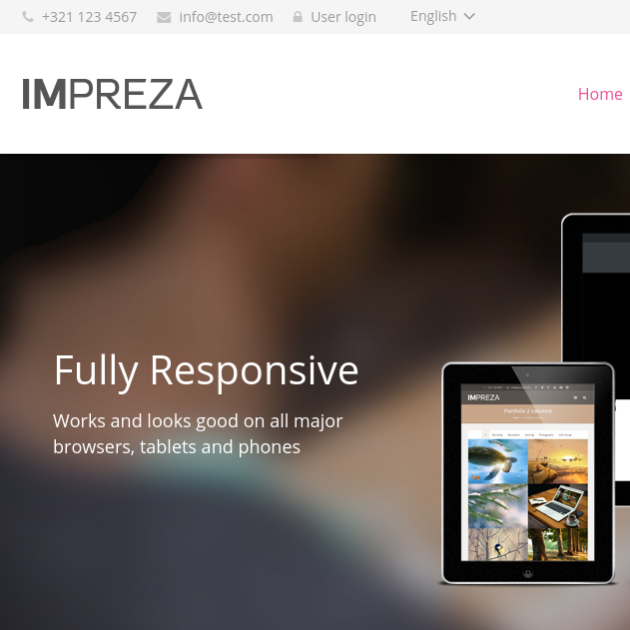
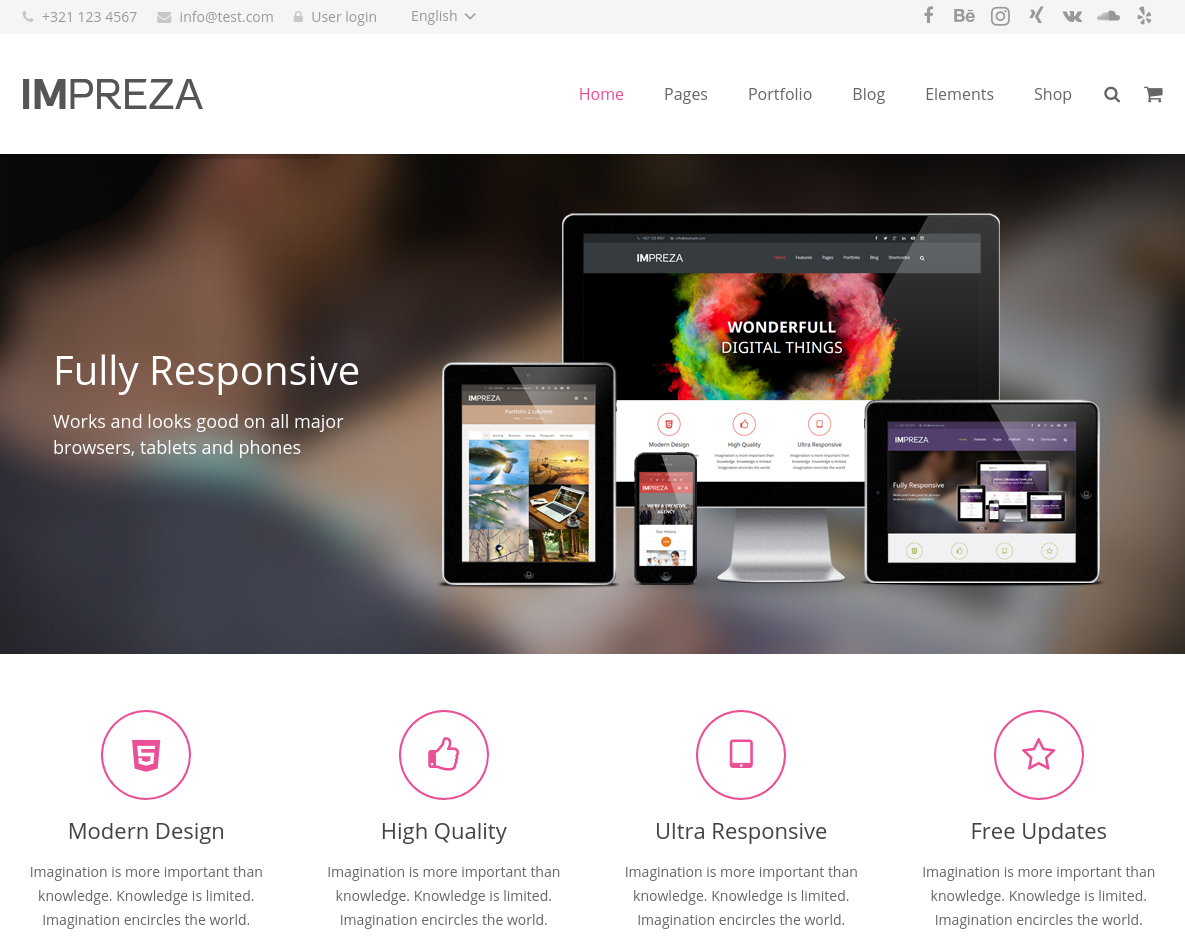
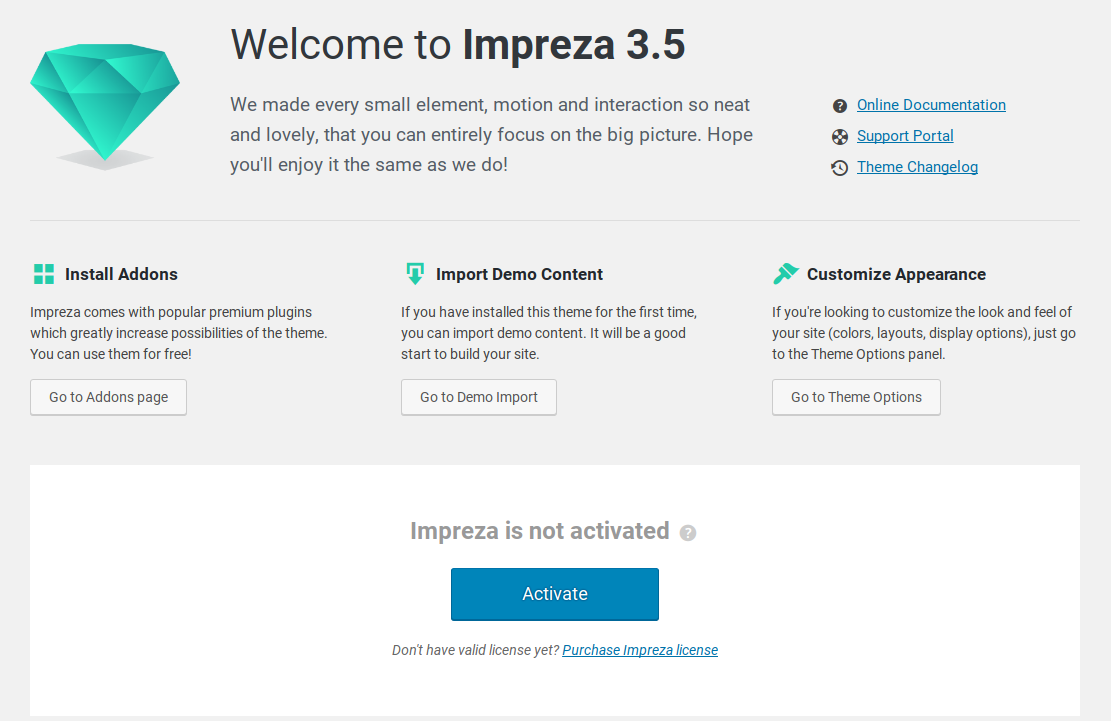
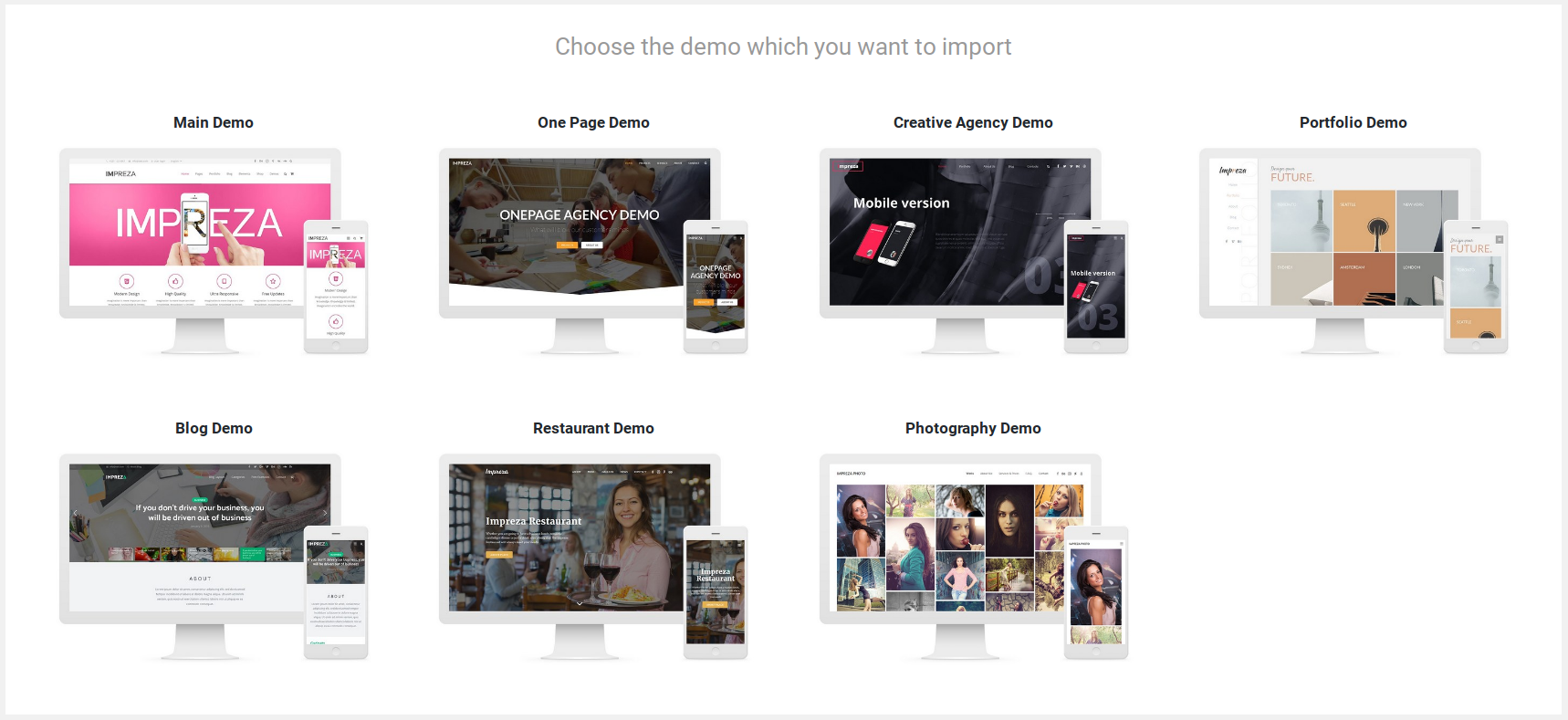
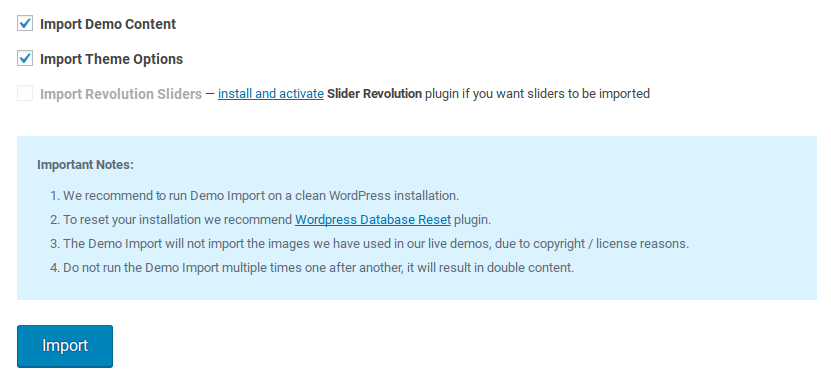
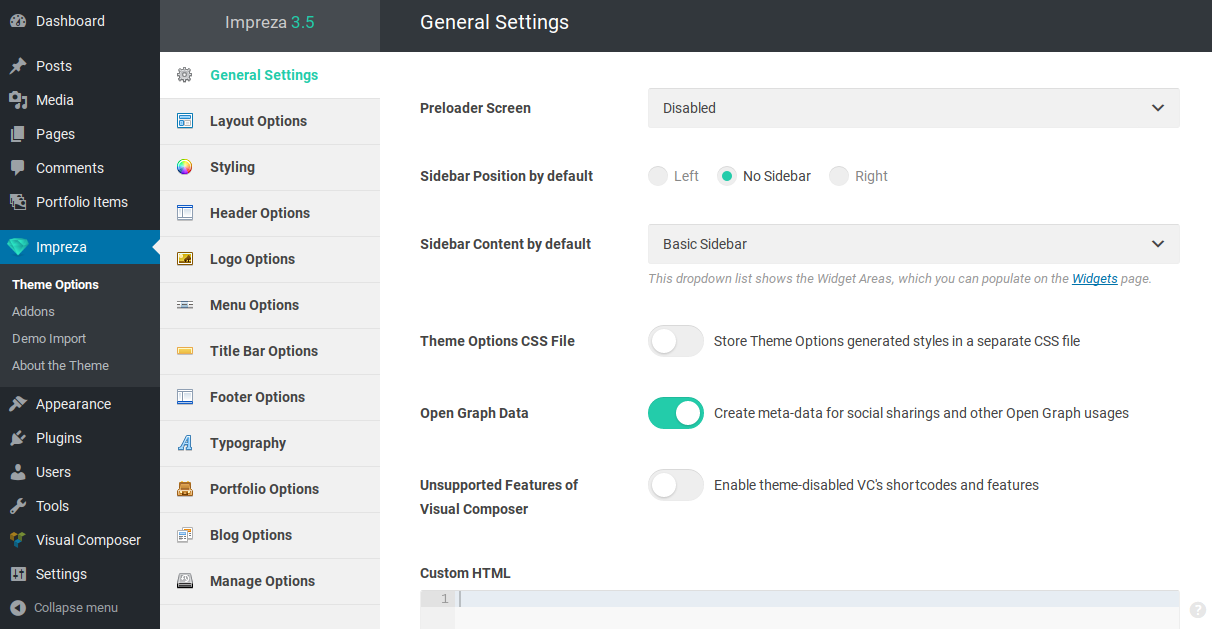
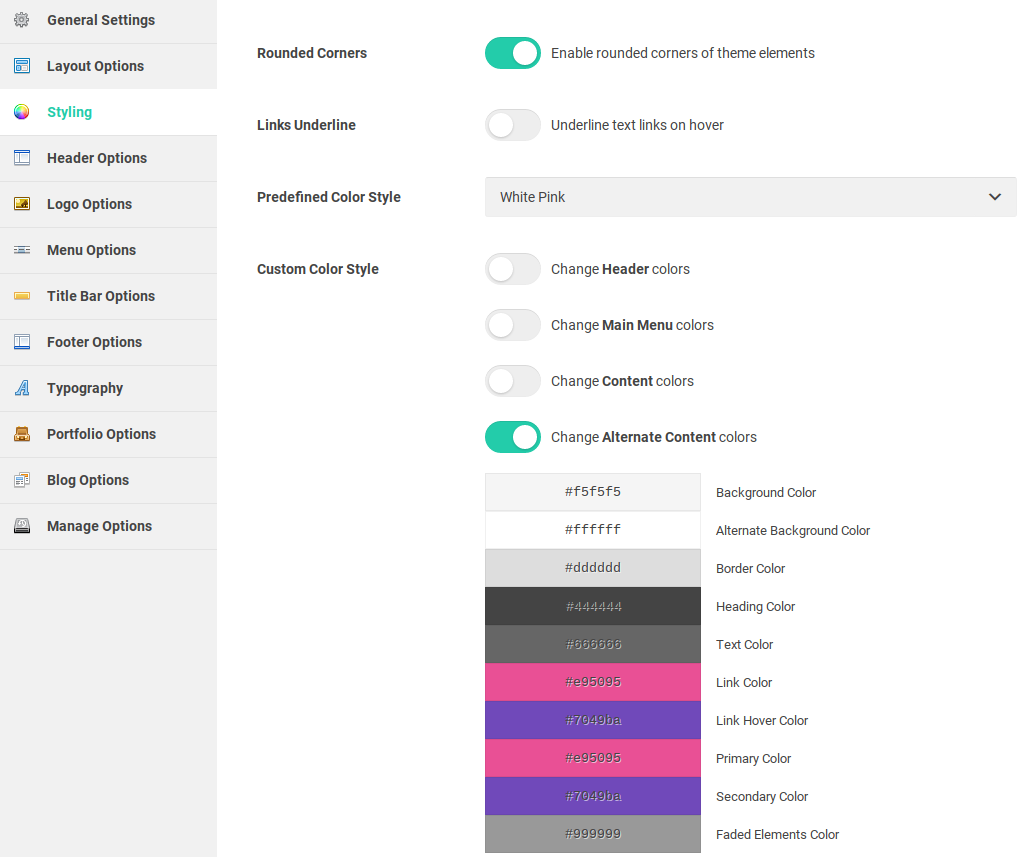
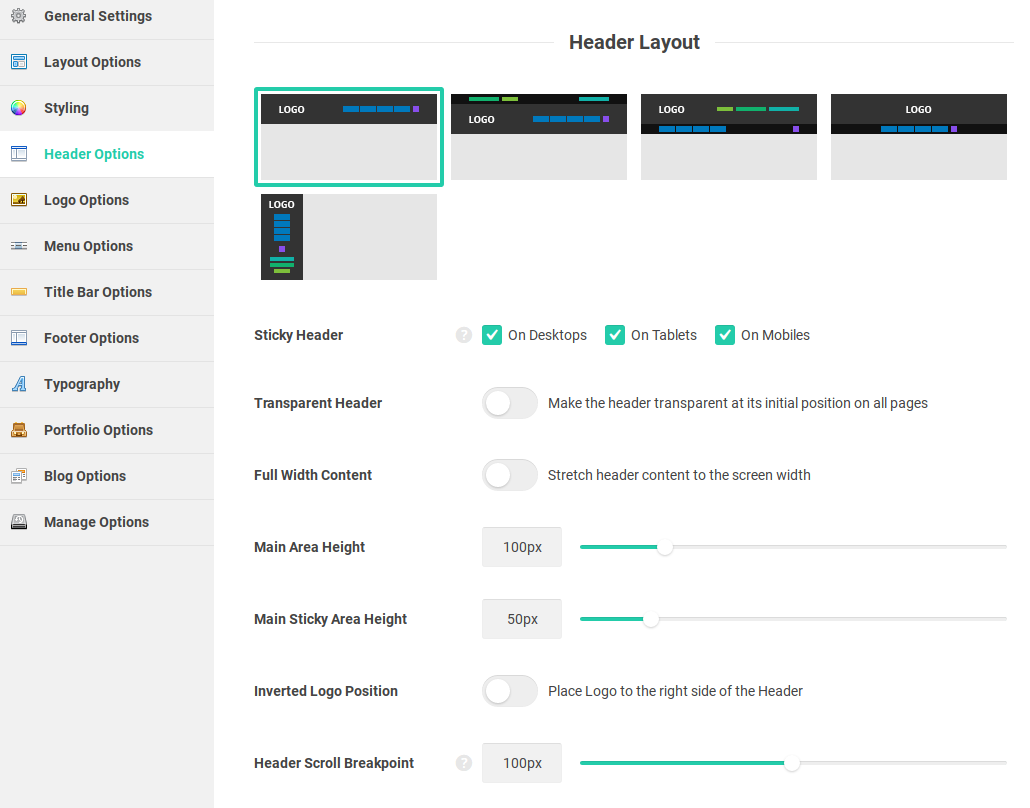
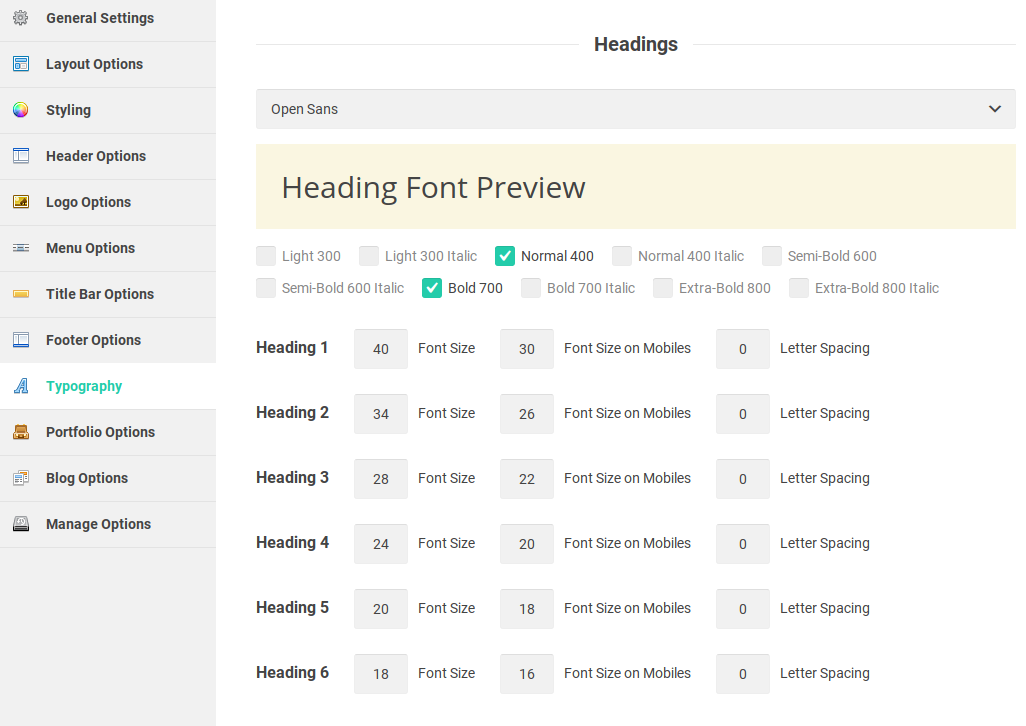
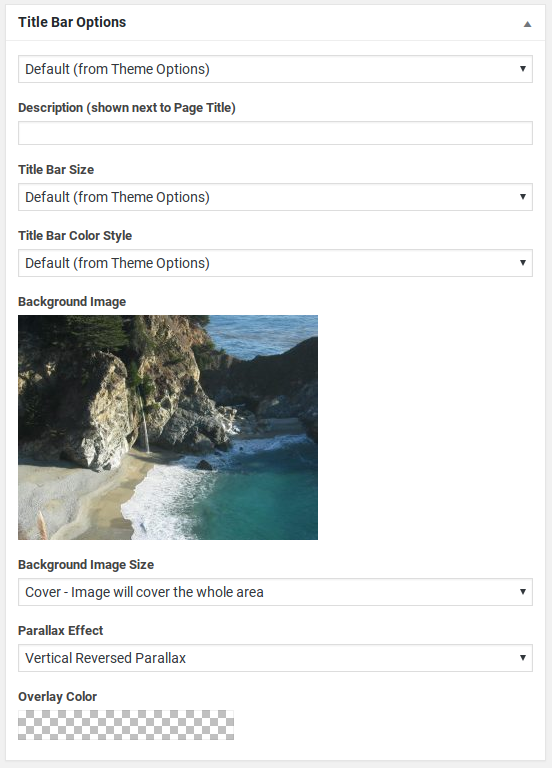
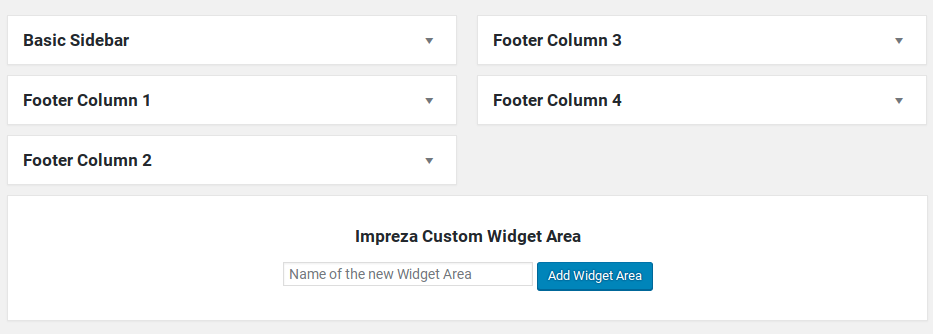
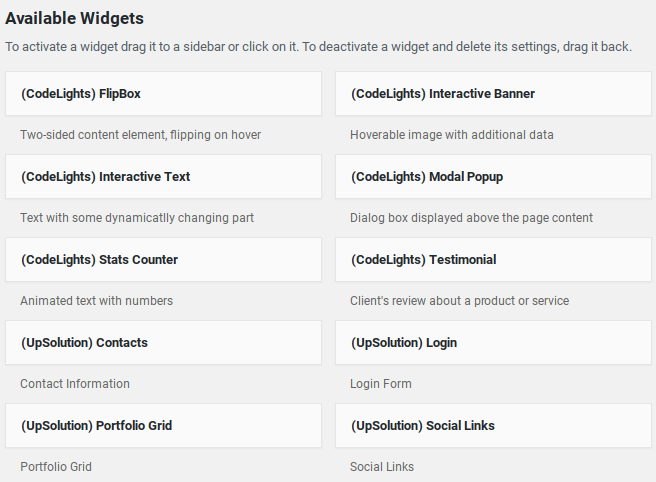
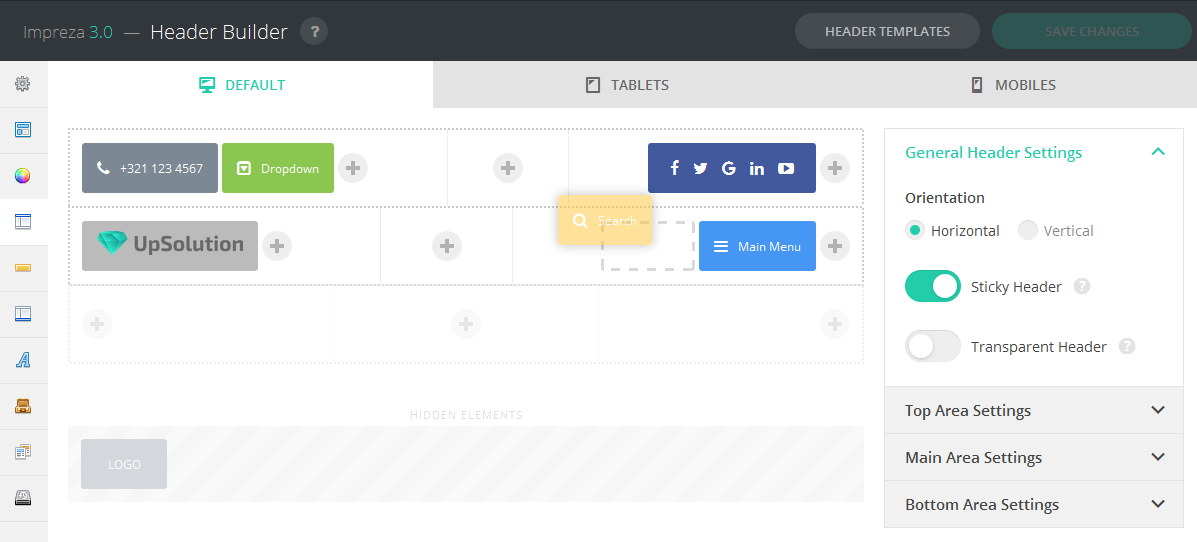
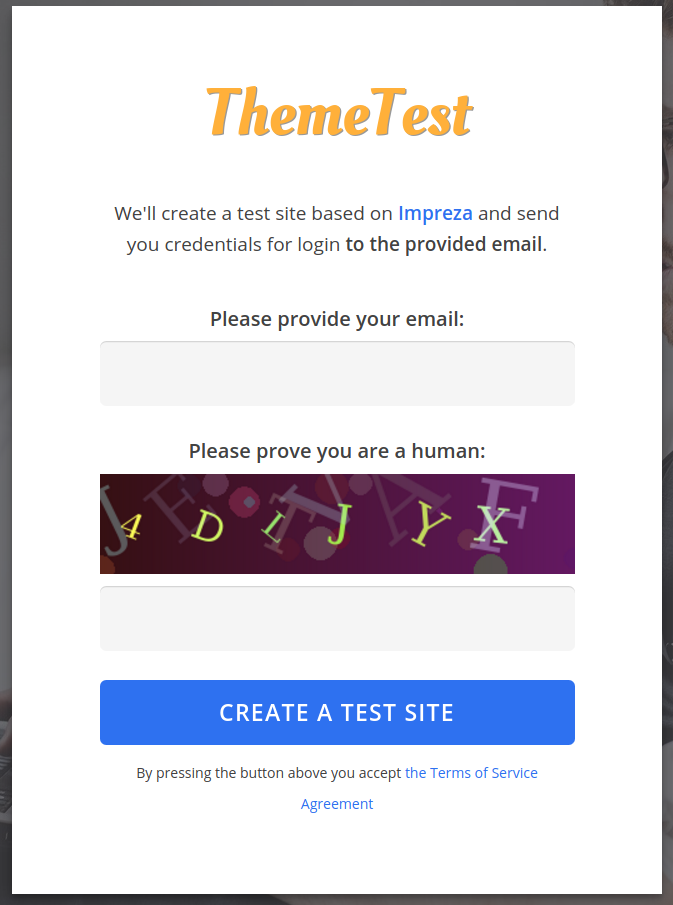
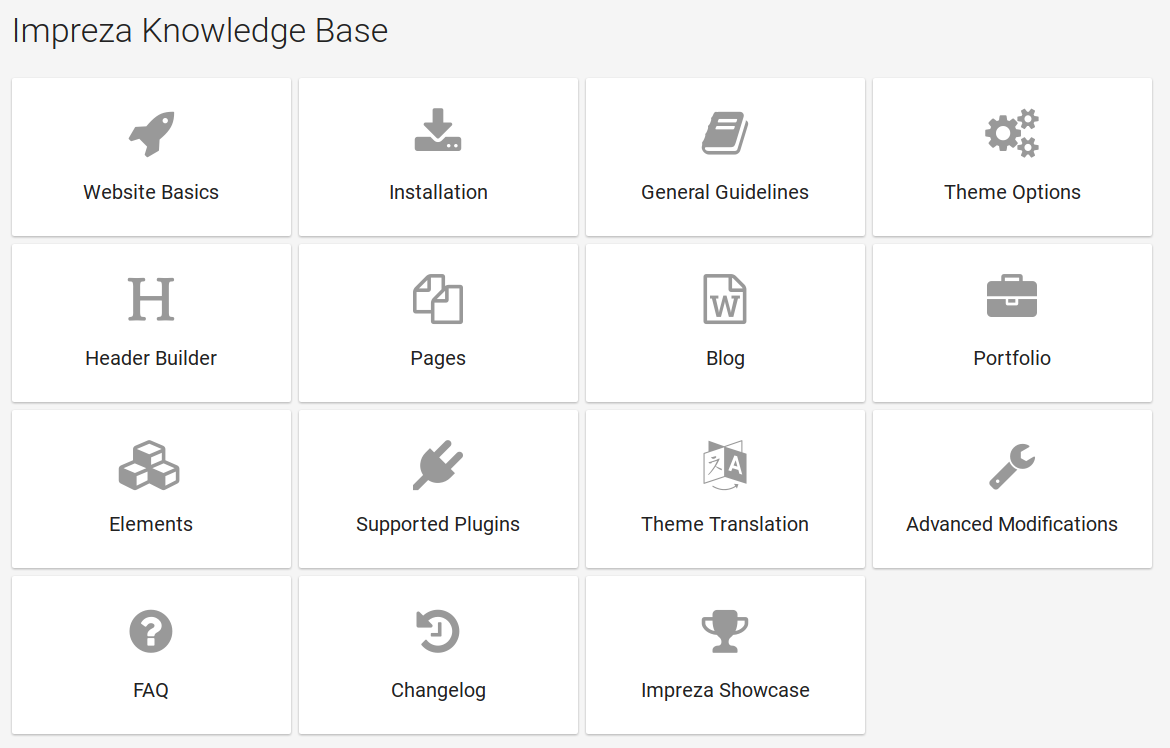

Comments Leave a Reply