One of the reasons WP Engine is one of the best web hosting services is its user-friendly interface and streamlined processes. These make it ideal for both beginners and experienced users.
First of all, WP Engine simplifies the process of creating a new WordPress site.
With just a few clicks in the User Portal or Dashboard, you can set up your site and hosting environments effortlessly. Plus, this hosting provider also offers step-by-step instructions to guide you through selecting site usage, choosing templates, and configuring site details with ease.
Now, WP Engine makes sure navigating through your User Portal is straightforward, thanks to its intuitive layout and clear labeling of all features and functions.
This helps you quickly find the tools and features you need without getting lost in complex menus or confusing interfaces. Plus, you have the option to group sites to help you organize your workflow better and improve user experience.
Setting up your WordPress site with WP Engine is also easy and user-friendly.
After logging in, select “Add Site” and choose your site type and setup method, which includes a blank site, migration, and so on. Then, add the name of your site and environment type.
WP Engine will create your site and provide a temporary domain for access. Here, you can choose a theme, install plugins, and add content using the familiar WordPress editor. This ensures you do not experience a learning curve.
Launching your site once you are happy with it is just as simple.
All you have to do is purchase a domain name, update WordPress URL settings, and point your DNS to the WP Engine servers.
They even offer extras like free SSL certificates and performance optimization tools to get you started with site security and customization.
Once you create a site, WP Engine offers one-click Staging.
This allows you to test changes before making them live with minimal effort. As a result, you can streamline your site development process and reduce the risk of errors, broken WordPress websites, or downtime.
To add to this, the dashboard provides easy access to all site management tools, ensuring you can quickly handle tasks like adding content, installing themes and plugins, and managing backups.
Another feature that makes WP Engine easy to use is its many integration capabilities.
It seamlessly connects with plenty of apps, tools, and services, allowing you to improve your website’s functionality without hassle.
From SSL certificate installation to plugin management, WP Engine connections simplify security measures and ensure your WordPress site remains protected against threats at all times.
Its quick connections also include domain management, making it easy for users to connect their custom domains and take their sites live without a developer’s assistance.
Customization
With so many managed hosting options available, you need to offer a personalized journey for your visitors. This is why WP Engine provides customization options that prioritize performance, uptime, and ease of use.
One way WP Engine capitalizes on this is through User Cache Segmentation.
It is challenging to show different content to different visitors on your WordPress website. To do this you will need to sacrifice caching, a key factor for fast-loading websites.
To help you with this, WP Engine’s User Cache Segmentation creates multiple versions of a page in the cache. This is based on visitor segments like marketers, developers, or any other segment you create.
Think of it like having different-colored folders in your file cabinet—specific content goes in the specific folder for quick retrieval.
This way, you can deliver targeted content without compromising performance. As a result, you can also carry out A/B testing to determine the best-performing content for the page and SEO.
You can also customize site monitoring with WP Engine.
You can customize the issue alerts so that you are notified either through Slack or email, making it more convenient for you.
On top of that, the site monitoring system allows you to personalize the alerts so that you are only notified for specific issues.
You can customize the alerts to include those from third-party tools and plugins or new code. This allows you as a website owner, to quickly address and resolve these problems before they escalate.
This proactive approach not only enhances user experience but also minimizes potential downtimes that could impact small businesses.
Now, WP Engine allows you to customize your site to reflect your unique brand.
First up, it offers a library of stunning, pre-built themes that are Gutenberg-ready. This means you can easily tweak layouts, add content, and personalize the design to match your vision without coding experience.
But what if you have a unique idea that you cannot execute with default Gutenberg blocks?
Instead, WP Engine lets you build custom Gutenberg blocks. You can group and edit the default blocks, snapping them together to create a new block for a specific function.
There is also the possibility that a new code, plugin, or custom Gutenberg blocks may cause problems on your site.
For this, WP Engine offers Local.
WP Engine Local is a free tool that lets you build and test your WordPress site offline on your computer. This allows you to experiment freely without the risk of breaking something on your live WordPress site.
WP Engine Local takes minutes to get started because of a user-friendly interface that makes building and managing your local site easy. Plus, it comes with plenty of developer tools like WP-CLI and access to logs, letting you customize and fine-tune your site better before it is live.
Once the changes are ready to go live, adding them to your live site only takes a few clicks, without complicated uploads and transfers.


 4.0 / 5.0
4.0 / 5.0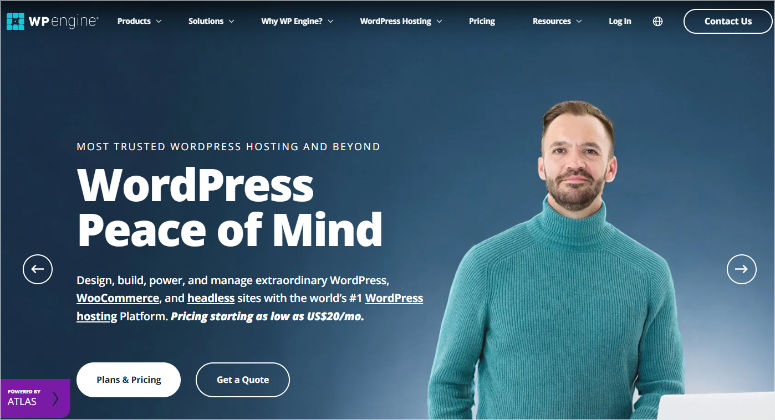
 4.7 / 5.0
4.7 / 5.0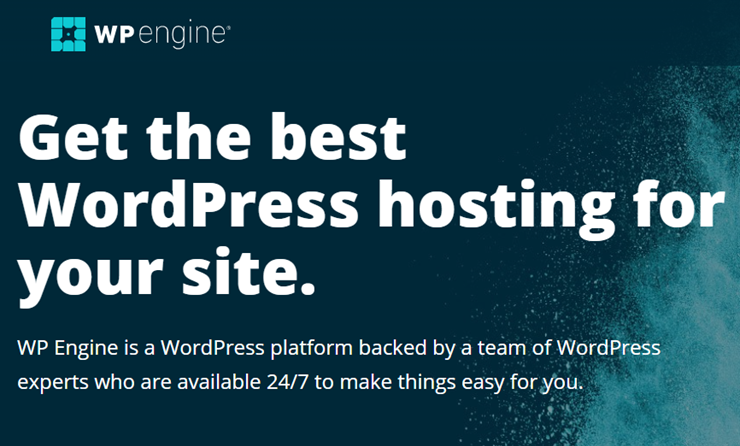
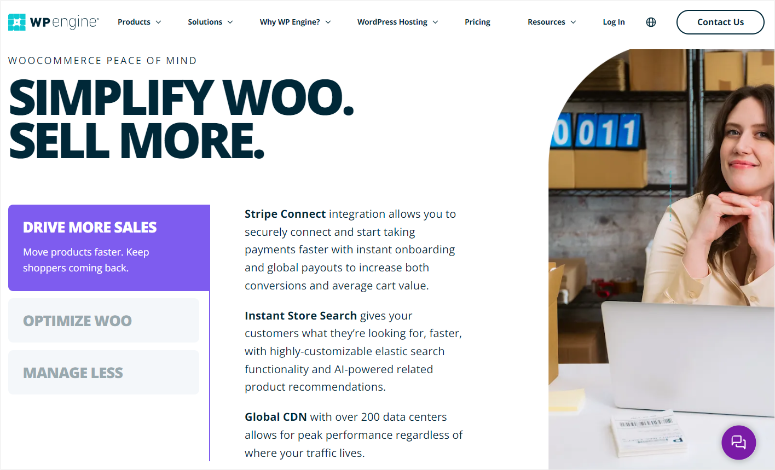
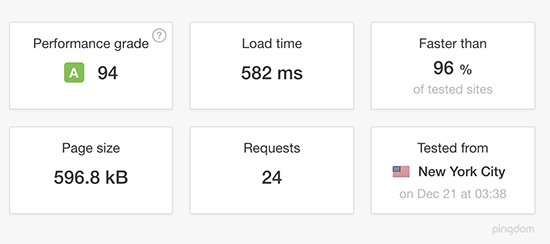
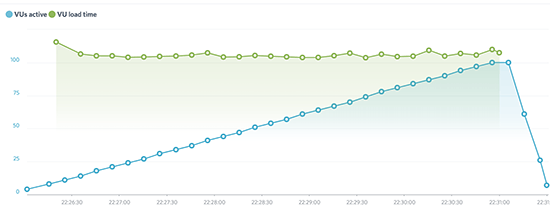
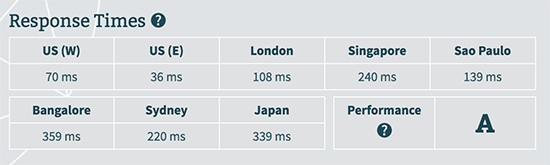



I just stumbled across this review I gave for WPE back in 2012.
I can’t remember posting it here but have to say, 5 years on and still feel the same way about WPE – Great speed, service and support across all my sites.
As a developer and manager of my company’s custom wordpress site, I can’t say enough good things about WP Engine’s chat support. I’ve needed help with technical questions and troubleshooting several times since taking over the site and the chat tech support specialists are always excellent. I get really clear answers in a very timely manner and they often think of things I haven’t even thought of yet. All of my experiences at WP Engine have been great! I often recommend them to others as a fantastic service with superior customer support.
I have had used almost all the major hosting, hostgator, 1 and 1, green geeks, dream host ….many of the hosting sites are all one big conglomerate…
But I have found 1 that is smaller, US based, and their technical people are on top of everything, immediately….We use vps and most of our clients eventually transfer to them. MD Hosting…truly their support is in a class of their own. Privately owned and very competetive pricing. We have been on their hosting for over 2 years…its what hosting should be.
Easily the best host I’ve ever used!
Its worth it just for access to their support team. They’re all WP experts – and not just with regards to WP Engine. I’ve had support team members help me fix issues with my theme, plugins etc. They’ve probably saved me thousands in outsourced developers!
I can’t recommend them highly enough (and I’m not the kind of person who normally says this!)
“some plugins not allowed” That’s something that wouldn’t have occurred to me; do you know which plug-ins? is there a list somewhere to find out what they currently are?
WP Engine is great. It’s one of the best Managed WordPress out there. It is pricey but you get what you pay for. They offer the best support, WP features like staging and caching, and easy backup/restore.
The only downside is that they don’t offer IonCube on their new PHP 7. This should be the basics and something they should have considered when they installed PHP 7 on their site.
I have been working for our client and for the last one and half years also being a part of WP engine. WP engine sounds really awesome for me. 24/7 support, Daily Backups, Best Restore points, Free SSL Certificate, Inbuilt Security Checkups and etc etc etc. In all the way, i will suggest WP Engine to anyone who prefer to host WP sites.
I’ve had a wonderful relationship with them so far and find no reason to complain yet. I have actually recommended it to several people.
Interesting. I have never had an issues like that with them. Out of curiosity, which hosting would you recommend?
I found WP Engine exceedingly expensive, its staff very unresponsive to resolving technical issues and , when you point this out to them, they force you to terminate hosting contract in 1 week, in total breach of their own T&Cs. WP Engine is highly unprofessional, techically unskilled and unlawfall, not to mention their ourageously high cost. Stay away
WP Engine is exceptional. We operate an online news website and we have been with many service providers on both VPS and Dedicated hosting environments. For a site that generates over 20k visitors per day, WP Engine has never failed us in any area. Exceptional staff treat you like you are family.
Not too easy to get approved affiliate account and may be better wp hosting. Pretty much fees for hosting.
The team at WP Engine is exceptionally responsive. We switched from VPS.net because expert support, in WordPress, was and IS a top priority. Five stars, no doubt!
I have to say that ‘DAMN’ your support and customer service is good! No, really! I don’t know if you guy’s are spoiling me or that every other hosting service that I have used in 15 years were BAD! The difference so far has been like chalk and cheese.
Any serious WordPress site needs four things: security, speed, scalability, and service. Usually you can find a company that gives you one or two of these. Occasionally three, almost never four. WP Engine excels at all four. They are not just a hosting company, they are your partners in success. I’m always raving about them and give them my absolute best recommendation. On a scale of one to ten, I give them an eleven!
My site was under attack from a Distributed Denial of Service attack on my old shared host. I was getting 1.5 million requests per hour that took my site down and 20 other sites who were also hosting on the same server. It took the old host three days to identify the problem, and even then offered no real solution. I switched to WP Engine and within hours the DDOS was dealt with *and* my website was loading about four times faster. I definitely recommend WP Engine!
WP Engine knows how to optimize for WordPress and it shows everyday!
The WP Engine support has been excellent. I now see the difference between paying $5 or $10 per month for hosting vs a group that charges $29+ but specializes in WordPress and delivers fast, reliable support. Well worth my investment.
WP Engine is not only a good hosting provider but has also a great and fast support!
It’s nice to concern ourselves with the content and growth of our blog rather than trying to be our own IT department
We had an expensive server that we had to maintain because we needed plugins and scalability. WP Engine let us leave that box, keep our plugins and still scale.
WP Engine support rocks. Ultimately, you get what you pay for. I know first hand their support rocks, they’ve have tolerated me all this time.
I self-hosted WordPress for years until I started experiencing crashes every time a post made it to the first page of Hacker News. I switched to WP Engine right before speaking at a major event. Not only did my blog survive the traffic spike, but I’ve doubled the number of subscribers since then and haven’t experienced a single outage yet. It’s nice to pay someone to handle all the hosting BS that we’re no good at. They’re WordPress Pros.
WP Engine has amazing customer support, and if you contact these guys for anything. They will respond quickly and friendly. One of WP Engine’s philosophies is, “Kicking ass at your job is the only salesforce we need,” and I think WP Engine exemplifies that.” After all is said and done, WP Engine is a solid host, and now my host of choice for any new web development projects I have
After using upwards of 7 different hosting companies plus experiencing many other hosting environments with our clients I can say that for hosting WordPress websites, WP Engine is second to none. All the team are extremely passionate and they are doing amazing things, I’m really keep to see where they are headed.